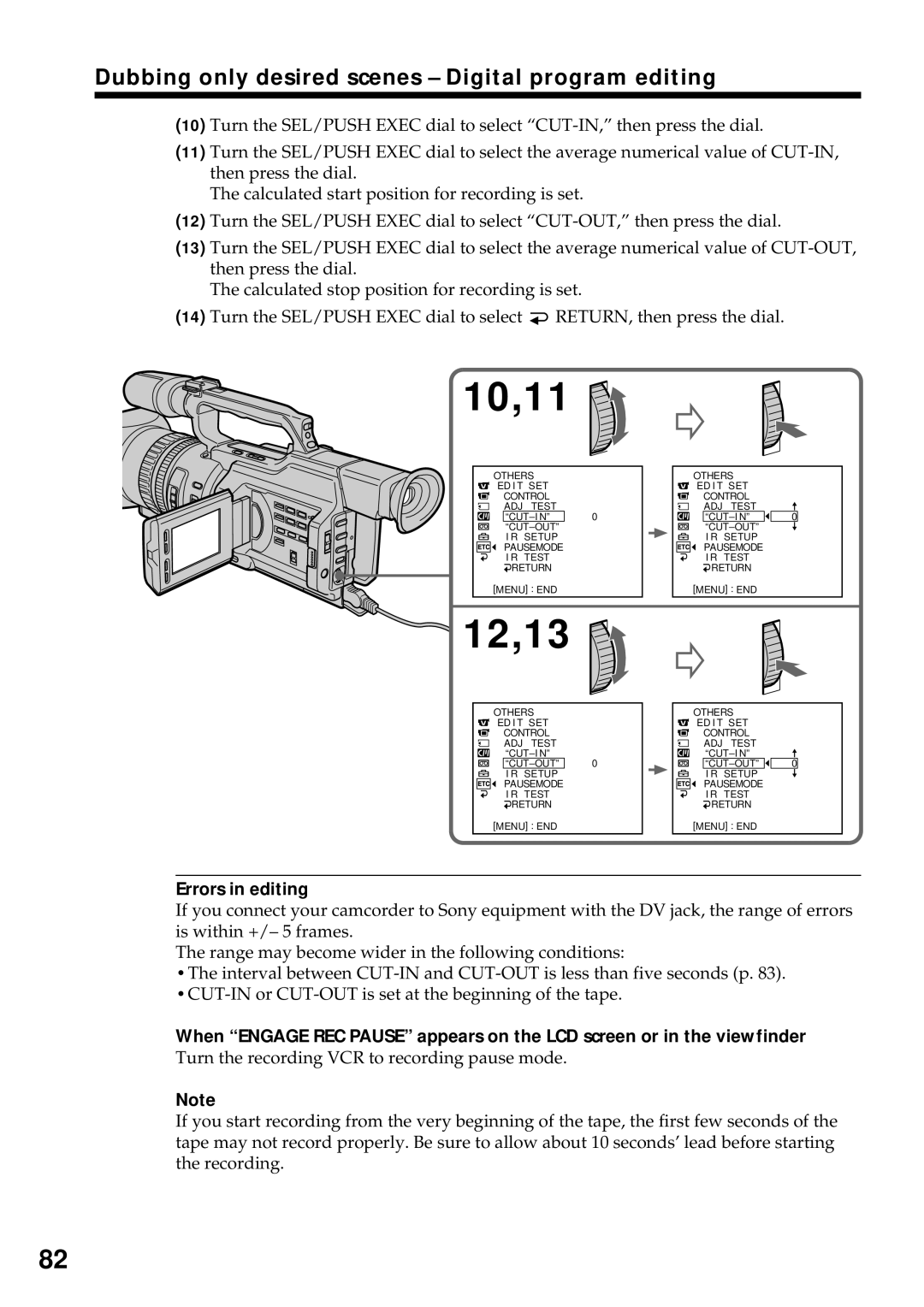Dubbing only desired scenes – Digital program editing
(10) Turn the SEL/PUSH EXEC dial to select
(11) Turn the SEL/PUSH EXEC dial to select the average numerical value of
The calculated start position for recording is set.
(12) Turn the SEL/PUSH EXEC dial to select
(13) Turn the SEL/PUSH EXEC dial to select the average numerical value of
The calculated stop position for recording is set.
(14) Turn the SEL/PUSH EXEC dial to select![]() RETURN, then press the dial.
RETURN, then press the dial.
10,11 
OTHERS |
|
ED I T SET |
|
CONTROL |
|
ADJ TEST | 0 |
I R SETUP PAUSEMODE I R TEST
RETURN
[MENU] : END
OTHERS |
|
ED I T SET |
|
CONTROL |
|
ADJ TEST | 0 |
I R SETUP PAUSEMODE I R TEST
![]() RETURN
RETURN
[MENU] : END
 12,13
12,13 
OTHERS |
| ||
ED I T SET |
| ||
| CONTROL |
| |
| ADJ TEST |
| |
| 0 | ||
|
| ||
| I R SETUP |
|
|
| PAUSEMODE |
| |
| I R TEST |
| |
| RETURN |
| |
[MENU] : END
OTHERS |
| ||
ED I T SET |
| ||
| CONTROL |
| |
| ADJ TEST |
| |
|
| ||
|
| 0 | |
| I R SETUP |
|
|
| PAUSEMODE |
| |
| I R TEST |
| |
| RETURN |
| |
[MENU] : END
Errors in editing
If you connect your camcorder to Sony equipment with the DV jack, the range of errors is within +/– 5 frames.
The range may become wider in the following conditions:
•The interval between
When “ENGAGE REC PAUSE” appears on the LCD screen or in the viewfinder
Turn the recording VCR to recording pause mode.
Note
If you start recording from the very beginning of the tape, the first few seconds of the tape may not record properly. Be sure to allow about 10 seconds’ lead before starting the recording.
82