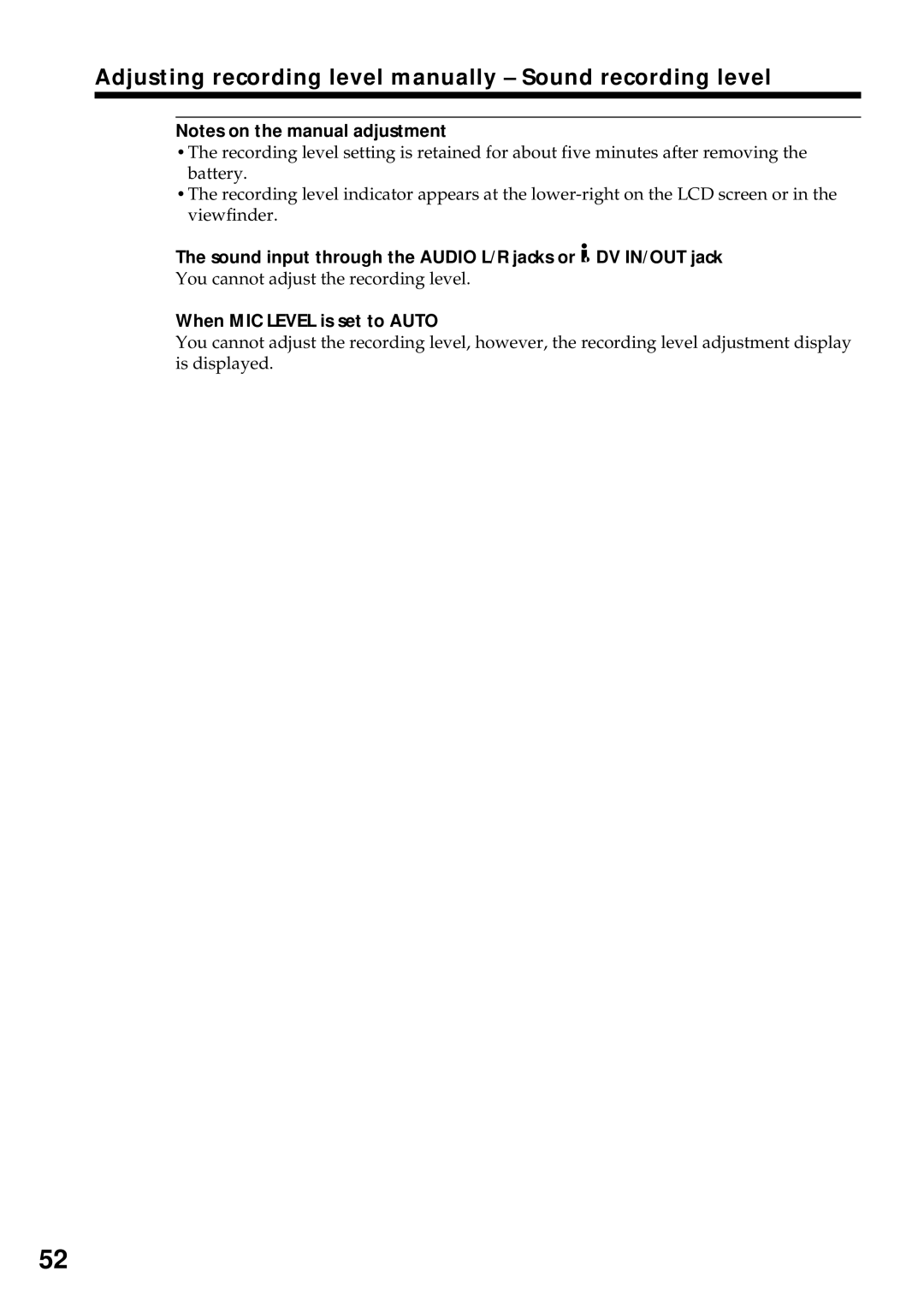Adjusting recording level manually – Sound recording level
Notes on the manual adjustment
•The recording level setting is retained for about five minutes after removing the battery.
•The recording level indicator appears at the
The sound input through the AUDIO L/R jacks or  DV IN/OUT jack
DV IN/OUT jack
You cannot adjust the recording level.
When MIC LEVEL is set to AUTO
You cannot adjust the recording level, however, the recording level adjustment display is displayed.
52