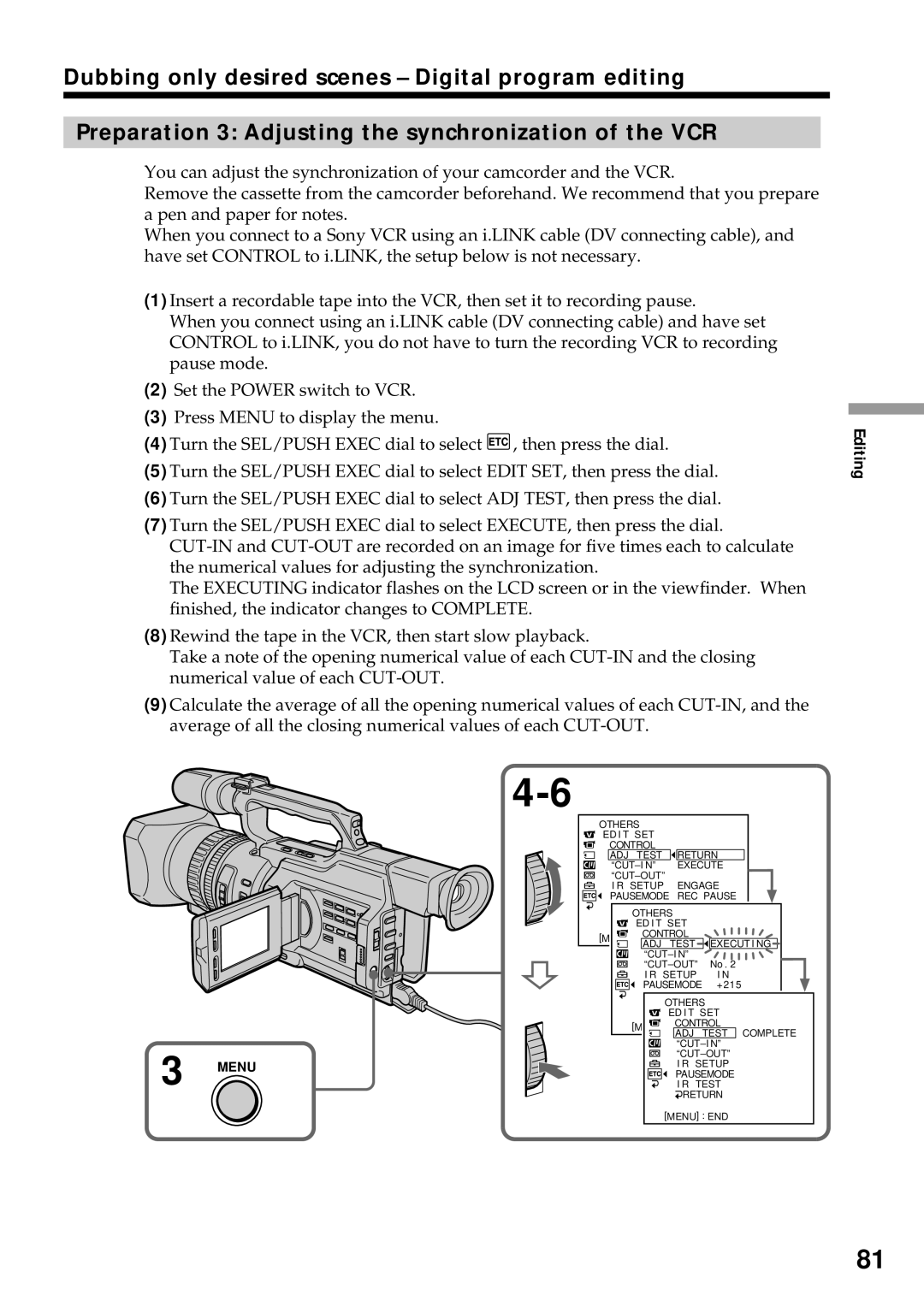Dubbing only desired scenes – Digital program editing
Preparation 3: Adjusting the synchronization of the VCR
You can adjust the synchronization of your camcorder and the VCR.
Remove the cassette from the camcorder beforehand. We recommend that you prepare a pen and paper for notes.
When you connect to a Sony VCR using an i.LINK cable (DV connecting cable), and have set CONTROL to i.LINK, the setup below is not necessary.
(1) Insert a recordable tape into the VCR, then set it to recording pause.
When you connect using an i.LINK cable (DV connecting cable) and have set CONTROL to i.LINK, you do not have to turn the recording VCR to recording pause mode.
(2) Set the POWER switch to VCR.
(3) Press MENU to display the menu.
(4) Turn the SEL/PUSH EXEC dial to select![]() , then press the dial.
, then press the dial.
(5) Turn the SEL/PUSH EXEC dial to select EDIT SET, then press the dial.
(6) Turn the SEL/PUSH EXEC dial to select ADJ TEST, then press the dial.
(7) Turn the SEL/PUSH EXEC dial to select EXECUTE, then press the dial.
The EXECUTING indicator flashes on the LCD screen or in the viewfinder. When finished, the indicator changes to COMPLETE.
(8) Rewind the tape in the VCR, then start slow playback.
Take a note of the opening numerical value of each
(9) Calculate the average of all the opening numerical values of each
|
|
|
| |
| OTHERS |
|
|
|
| ED I T SET |
|
|
|
| CONTROL |
|
|
|
| ADJ TEST | RETURN |
| |
| EXECUTE |
| ||
|
|
| ||
| I R SETUP | ENGAGE |
| |
| PAUSEMODE | REC PAUSE |
| |
| I R TEST |
|
|
|
| OTHERS |
|
| |
| RETURN |
|
|
|
| ED I T SET |
|
| |
| CONTROL |
|
| |
| [MENU] : END | TEST | EXECUT I NG | |
| ADJ | |||
|
|
| ||
|
| |||
| I R SETUP | I N |
| |
| PAUSEMODE | +215 |
| |
| I R TEST |
|
| |
| OTHERS |
| ||
| RETURN |
|
| |
| ED I T SET |
| ||
|
| CONTROL |
| |
| [MENU] : END | TEST | COMPLETE | |
|
| ADJ | ||
3 |
|
| ||
|
| |||
MENU | I R SETUP |
| ||
| PAUSEMODE |
| ||
| I R TEST |
| ||
|
| RETURN |
| |
| [MENU] : END |
| ||
Editing
81