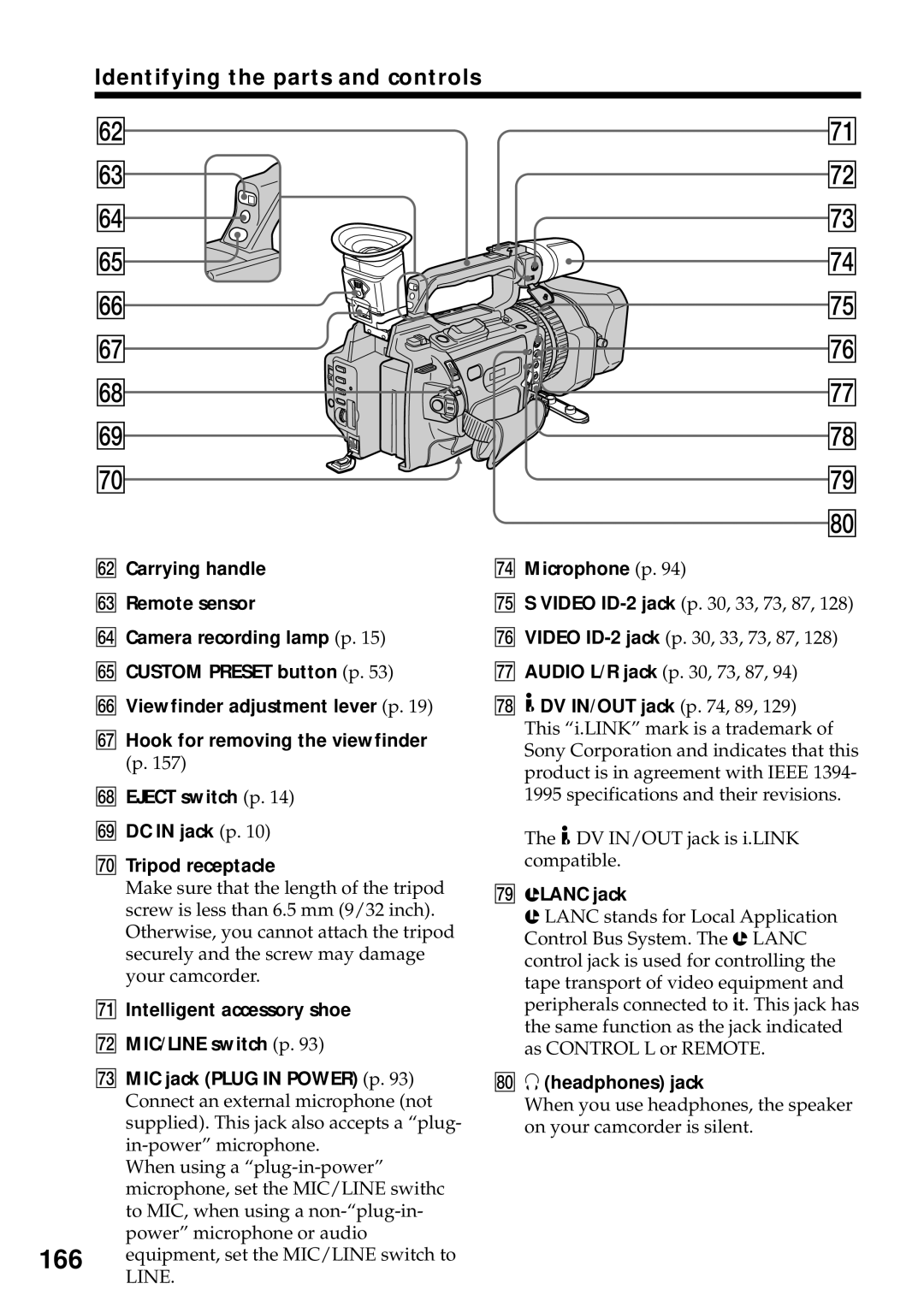Identifying the parts and controls
ys
yd
yf
yg
yh
yj
yk
yl
u;
| ys Carrying handle |
| yd Remote sensor |
| yf Camera recording lamp (p. 15) |
| yg CUSTOM PRESET button (p. 53) |
| yh Viewfinder adjustment lever (p. 19) |
| yj Hook for removing the viewfinder |
| (p. 157) |
| yk EJECT switch (p. 14) |
| yl DC IN jack (p. 10) |
| u; Tripod receptacle |
| Make sure that the length of the tripod |
| screw is less than 6.5 mm (9/32 inch). |
| Otherwise, you cannot attach the tripod |
| securely and the screw may damage |
| your camcorder. |
| ua Intelligent accessory shoe |
| us MIC/LINE switch (p. 93) |
| ud MIC jack (PLUG IN POWER) (p. 93) |
| Connect an external microphone (not |
| supplied). This jack also accepts a “plug- |
| |
| When using a |
| microphone, set the MIC/LINE swithc |
| to MIC, when using a |
| power” microphone or audio |
166 | equipment, set the MIC/LINE switch to |
| LINE. |
ua us ud
uf
ug
uh
uj uk ul i;
uf Microphone (p. 94)
ug S VIDEO
uk ![]() DV IN/OUT jack (p. 74, 89, 129) This “i.LINK” mark is a trademark of Sony Corporation and indicates that this product is in agreement with IEEE 1394- 1995 specifications and their revisions.
DV IN/OUT jack (p. 74, 89, 129) This “i.LINK” mark is a trademark of Sony Corporation and indicates that this product is in agreement with IEEE 1394- 1995 specifications and their revisions.
The![]() DV IN/OUT jack is i.LINK compatible.
DV IN/OUT jack is i.LINK compatible.
ul LANC jack
![]() LANC stands for Local Application Control Bus System. The
LANC stands for Local Application Control Bus System. The![]() LANC control jack is used for controlling the tape transport of video equipment and peripherals connected to it. This jack has the same function as the jack indicated as CONTROL L or REMOTE.
LANC control jack is used for controlling the tape transport of video equipment and peripherals connected to it. This jack has the same function as the jack indicated as CONTROL L or REMOTE.
i; i (headphones) jack
When you use headphones, the speaker on your camcorder is silent.