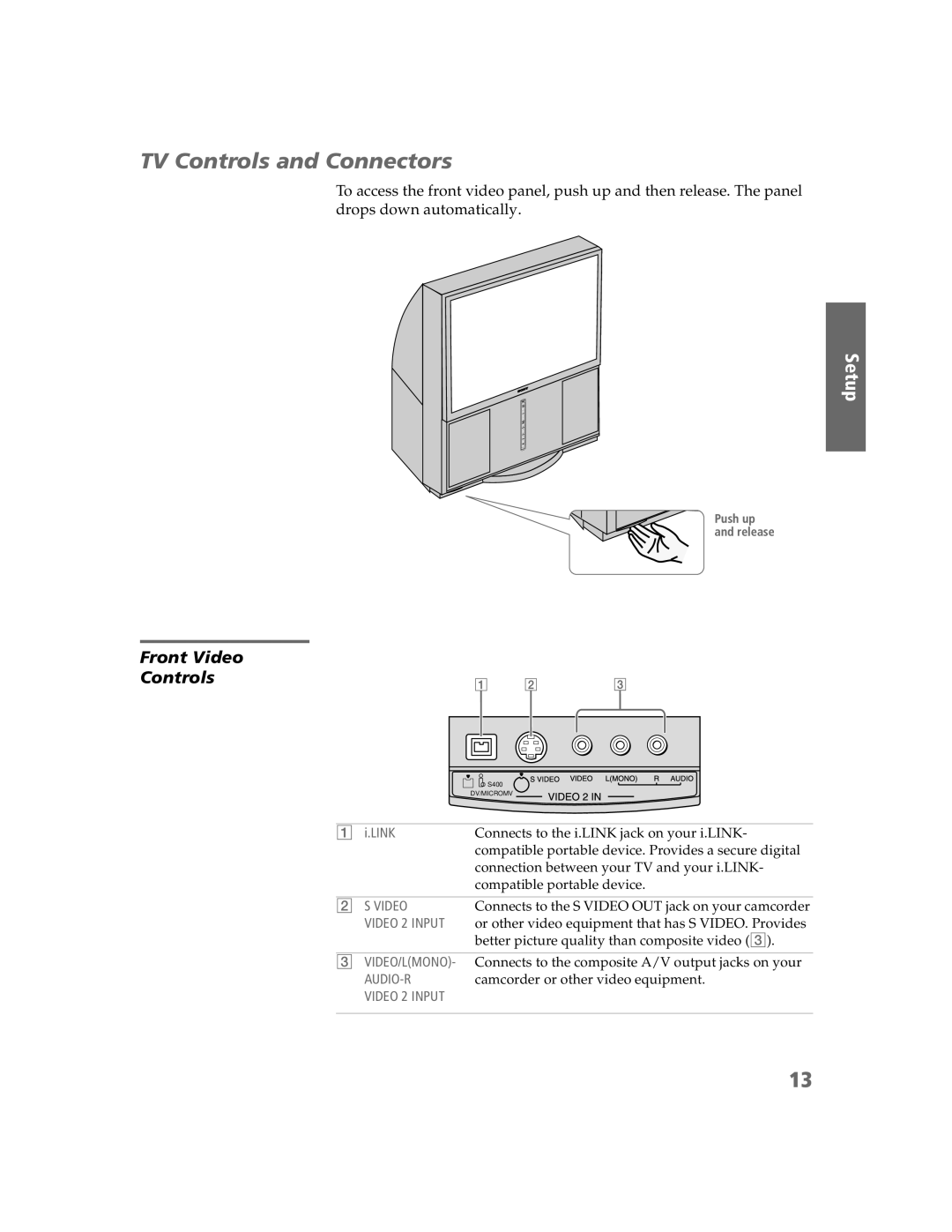TV Controls and Connectors
To access the front video panel, push up and then release. The panel drops down automatically.
-
-
Front Video
Controls
Setup
SETUP
SETUP
| S400 | ||||||||
| DV/MICROMV |
|
|
|
|
|
| ||
|
|
|
|
|
|
|
|
|
|
1 i.LINK | Connects to the i.LINK jack on your i.LINK- | ||||||||
| compatible portable device. Provides a secure digital | ||||||||
| connection between your TV and your i.LINK- | ||||||||
| compatible portable device. | ||||||||
|
|
|
|
|
|
|
|
|
|
2 S VIDEO | Connects to the S VIDEO OUT jack on your camcorder | ||||||||
VIDEO 2 INPUT | or other video equipment that has S VIDEO. Provides | ||||||||
| better picture quality than composite video (3). | ||||||||
3VIDEO/L(MONO)- Connects to the composite A/V output jacks on your
camcorder or other video equipment. | |
VIDEO 2 INPUT |
|
|
|
SETUP
SETUP
13