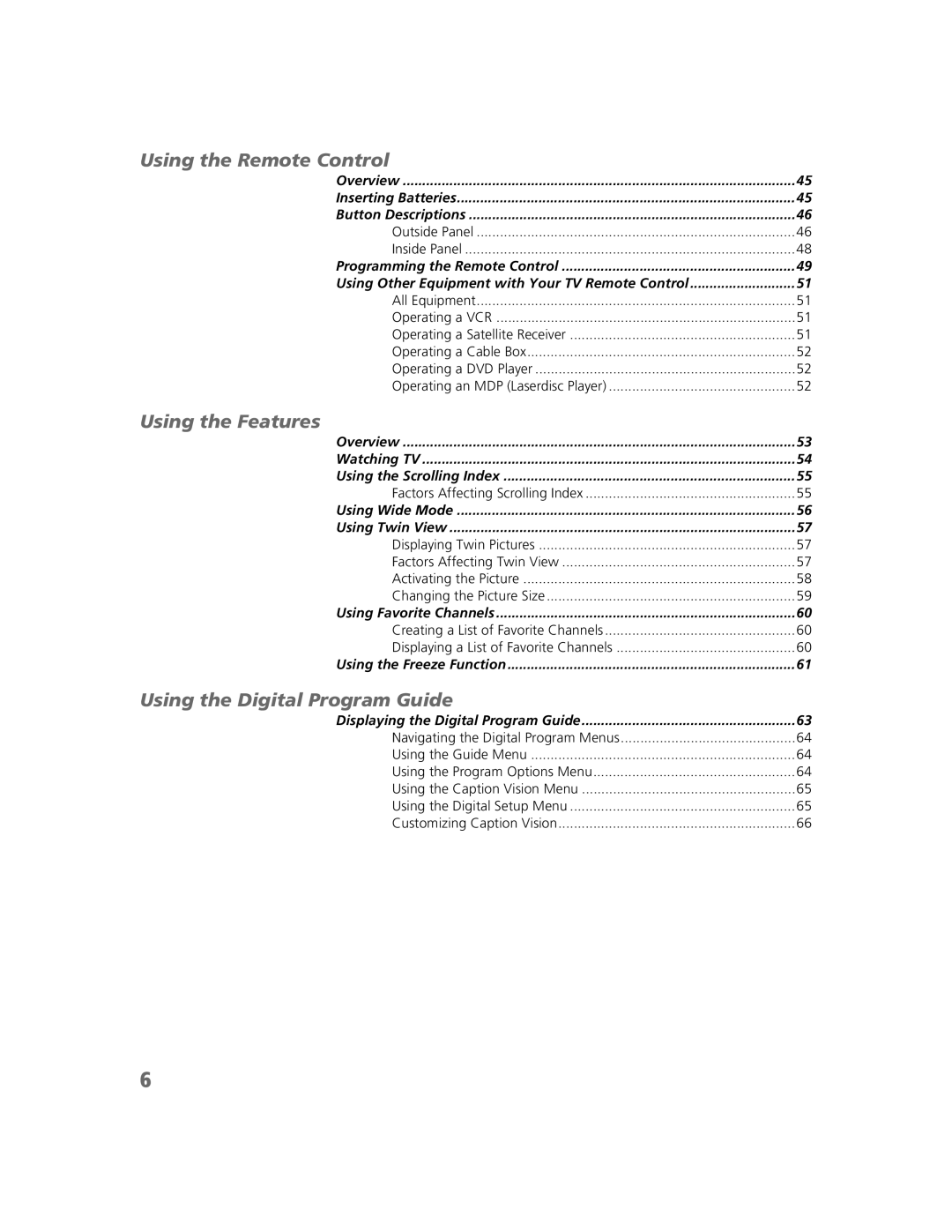Using the Remote Control |
|
Overview | 45 |
Inserting Batteries | 45 |
Button Descriptions | 46 |
Outside Panel | 46 |
Inside Panel | 48 |
Programming the Remote Control | 49 |
Using Other Equipment with Your TV Remote Control | 51 |
All Equipment | 51 |
Operating a VCR | 51 |
Operating a Satellite Receiver | 51 |
Operating a Cable Box | 52 |
Operating a DVD Player | 52 |
Operating an MDP (Laserdisc Player) | 52 |
Using the Features |
|
Overview | 53 |
Watching TV | 54 |
Using the Scrolling Index | 55 |
Factors Affecting Scrolling Index | 55 |
Using Wide Mode | 56 |
Using Twin View | 57 |
Displaying Twin Pictures | 57 |
Factors Affecting Twin View | 57 |
Activating the Picture | 58 |
Changing the Picture Size | 59 |
Using Favorite Channels | 60 |
Creating a List of Favorite Channels | 60 |
Displaying a List of Favorite Channels | 60 |
Using the Freeze Function | 61 |
Using the Digital Program Guide |
|
Displaying the Digital Program Guide | 63 |
Navigating the Digital Program Menus | 64 |
Using the Guide Menu | 64 |
Using the Program Options Menu | 64 |
Using the Caption Vision Menu | 65 |
Using the Digital Setup Menu | 65 |
Customizing Caption Vision | 66 |
6