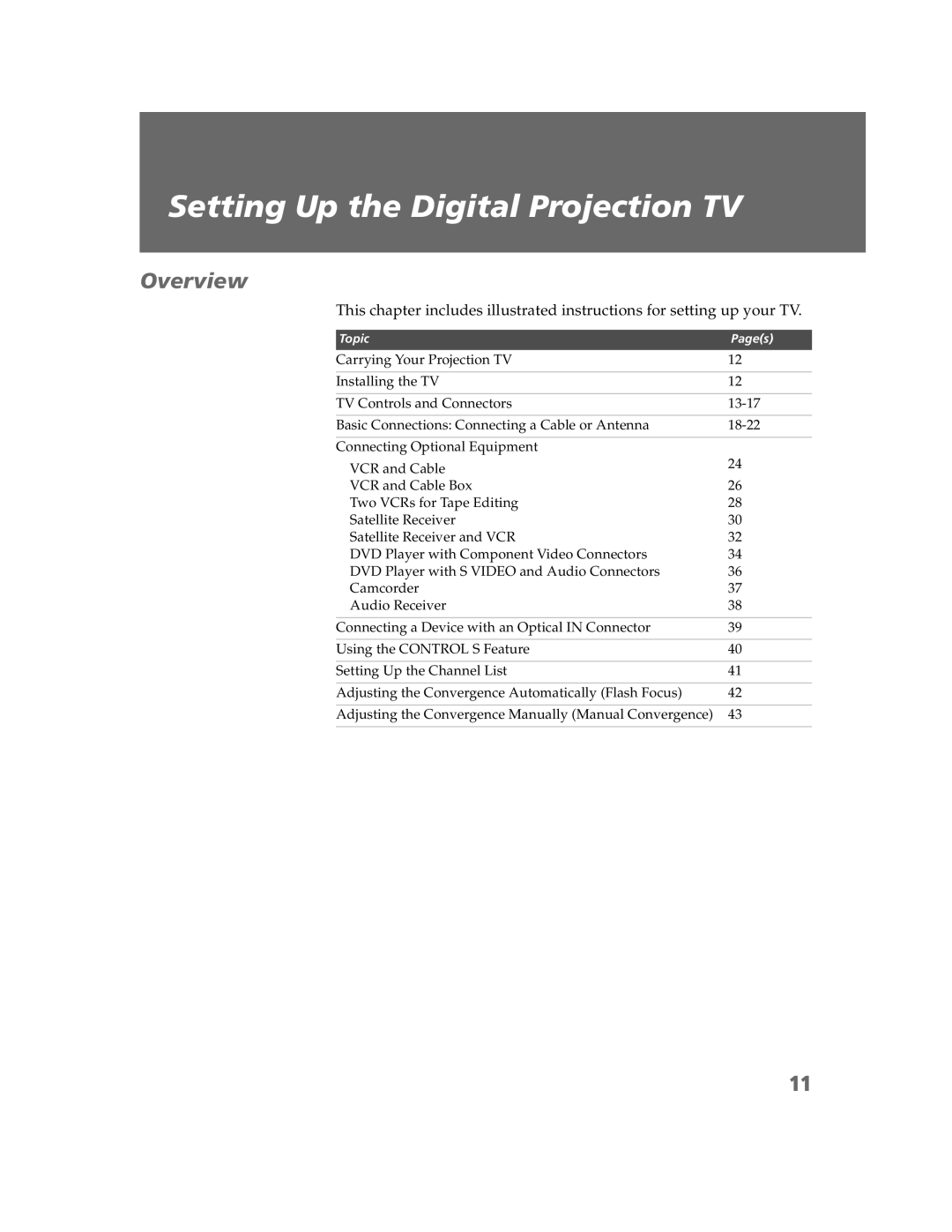Setting Up the Digital Projection TV
Overview
This chapter includes illustrated instructions for setting up your TV.
Topic | Page(s) |
Carrying Your Projection TV | 12 |
|
|
Installing the TV | 12 |
|
|
TV Controls and Connectors | |
|
|
Basic Connections: Connecting a Cable or Antenna | |
|
|
Connecting Optional Equipment |
|
VCR and Cable | 24 |
| |
VCR and Cable Box | 26 |
Two VCRs for Tape Editing | 28 |
Satellite Receiver | 30 |
Satellite Receiver and VCR | 32 |
DVD Player with Component Video Connectors | 34 |
DVD Player with S VIDEO and Audio Connectors | 36 |
Camcorder | 37 |
Audio Receiver | 38 |
|
|
Connecting a Device with an Optical IN Connector | 39 |
|
|
Using the CONTROL S Feature | 40 |
|
|
Setting Up the Channel List | 41 |
|
|
Adjusting the Convergence Automatically (Flash Focus) | 42 |
|
|
Adjusting the Convergence Manually (Manual Convergence) | 43 |
|
|
11