3 Move the paper guides (vertical and horizontal) to the ends.
Paper guide (horizontal)
Paper guide (vertical)
4 Riffle the paper so that it is even.
Note
Be careful not to touch the printing surface.
5 When plain paper is used, place the paper in the auto sheet feeder tray so that the printing surface faces down. When Sony High Quality Paper is used, place the paper in the auto sheet feeder tray so that the more whitish side faces down. Then, secure the paper in place by sliding the paper guides inward towards the paper.
Set the paper securely at this point.
Place the paper in the auto sheet feeder tray with facing the printing surface down.
Notes
•Place the paper against the back of the auto sheet feeder tray towards the left side.
•Place the paper with the long side placed vertically and the short side horizontally.
6 Reattach the cover to the auto sheet feeder tray and insert it into the printer.
Notes
•When printing, be sure to pull out the output support completely. If it is pull out halfway, the paper may jam.
•The number of sheets which the automatic paper feeding tray can hold depends on the type of paper in use. For detailed information on the maximum number of sheets which can be loaded, see page 11.
•Do not mix different types of paper in the auto sheet feeder tray.
•To remove jammed paper, push the READY button, blinking in orange. The jammed paper is automatically ejected. Should the jammed paper remain after you have pushed the READY button, see “If the Paper Jams” on page 56.
•Do not use paper listed in “Unsuitable paper” on page 12.
•Do not pull the paper out when printing has started and the paper is being fed. Doing so is likely to result in malfunctions or paper jams.
•It is often difficult to feed paper from the auto sheet feeder tray, or sometimes it may be fed at an angle, depending on the usage circumstances. In such a case, add one sheet of the same type of paper in the auto sheet feeder tray and try to print again.
•The paper may warp depending on the circumstances and the warped paper may stick up out from the auto sheet feeder tray. In this case, the printer will not be able to feed the paper. Try to make the warped paper lie flat or reduce the number of sheets set in the auto sheet feeder tray.
Preparation
Loading Paper 13