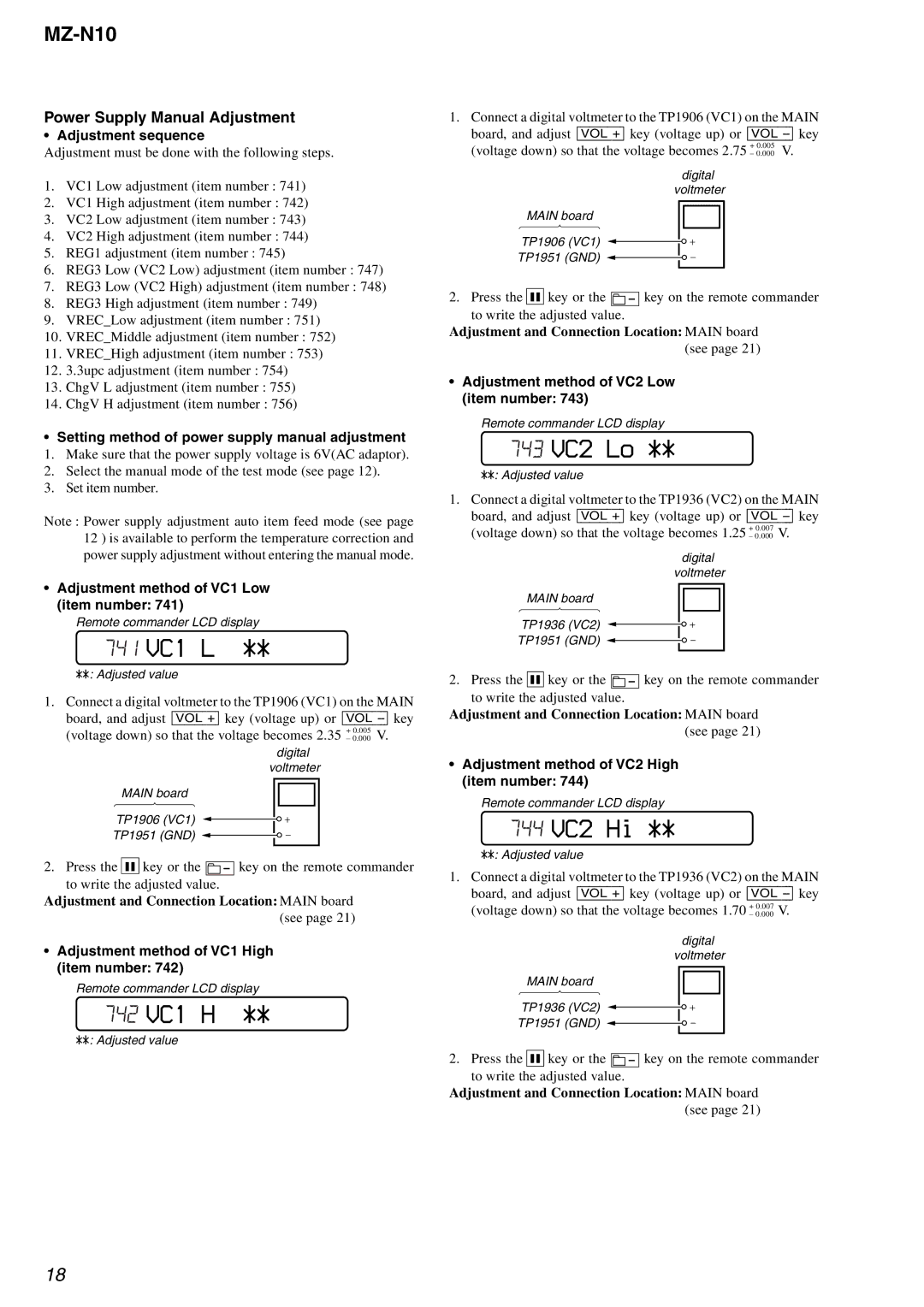MZ-N10
Power Supply Manual Adjustment
• Adjustment sequence
Adjustment must be done with the following steps.
1.VC1 Low adjustment (item number : 741)
2.VC1 High adjustment (item number : 742)
3.VC2 Low adjustment (item number : 743)
4.VC2 High adjustment (item number : 744)
5.REG1 adjustment (item number : 745)
6.REG3 Low (VC2 Low) adjustment (item number : 747)
7.REG3 Low (VC2 High) adjustment (item number : 748)
8.REG3 High adjustment (item number : 749)
9.VREC_Low adjustment (item number : 751)
10.VREC_Middle adjustment (item number : 752)
11.VREC_High adjustment (item number : 753)
12.3.3upc adjustment (item number : 754)
13.ChgV L adjustment (item number : 755)
14.ChgV H adjustment (item number : 756)
• Setting method of power supply manual adjustment
1.Make sure that the power supply voltage is 6V(AC adaptor).
2.Select the manual mode of the test mode (see page 12).
3.Set item number.
Note : Power supply adjustment auto item feed mode (see page 12 ) is available to perform the temperature correction and power supply adjustment without entering the manual mode.
•Adjustment method of VC1 Low (item number: 741)
Remote commander LCD display
741 VC1 L **
**: Adjusted value
1.Connect a digital voltmeter to the TP1906 (VC1) on the MAIN board, and adjust [VOL +] key (voltage up) or [VOL
digital voltmeter
MAIN board
TP1906 (VC1)
TP1951 (GND)
2. Press the X key or the ![]() key on the remote commander to write the adjusted value.
key on the remote commander to write the adjusted value.
Adjustment and Connection Location: MAIN board (see page 21)
•Adjustment method of VC1 High (item number: 742)
Remote commander LCD display
742 VC1 H **
**: Adjusted value
1.Connect a digital voltmeter to the TP1906 (VC1) on the MAIN board, and adjust [VOL +] key (voltage up) or [VOL
digital voltmeter
MAIN board
TP1906 (VC1)
TP1951 (GND)
2. Press the X key or the ![]() key on the remote commander to write the adjusted value.
key on the remote commander to write the adjusted value.
Adjustment and Connection Location: MAIN board (see page 21)
•Adjustment method of VC2 Low (item number: 743)
Remote commander LCD display
743 VC2 Lo **
**: Adjusted value
1.Connect a digital voltmeter to the TP1936 (VC2) on the MAIN board, and adjust [VOL +] key (voltage up) or [VOL
digital voltmeter
MAIN board
TP1936 (VC2)
TP1951 (GND)
2. Press the X key or the ![]() key on the remote commander to write the adjusted value.
key on the remote commander to write the adjusted value.
Adjustment and Connection Location: MAIN board (see page 21)
•Adjustment method of VC2 High (item number: 744)
Remote commander LCD display
744 VC2 Hi **
**: Adjusted value
1.Connect a digital voltmeter to the TP1936 (VC2) on the MAIN board, and adjust [VOL +] key (voltage up) or [VOL
digital voltmeter
MAIN board
TP1936 (VC2)
TP1951 (GND)
2. Press the X key or the ![]() key on the remote commander to write the adjusted value.
key on the remote commander to write the adjusted value.
Adjustment and Connection Location: MAIN board (see page 21)
18