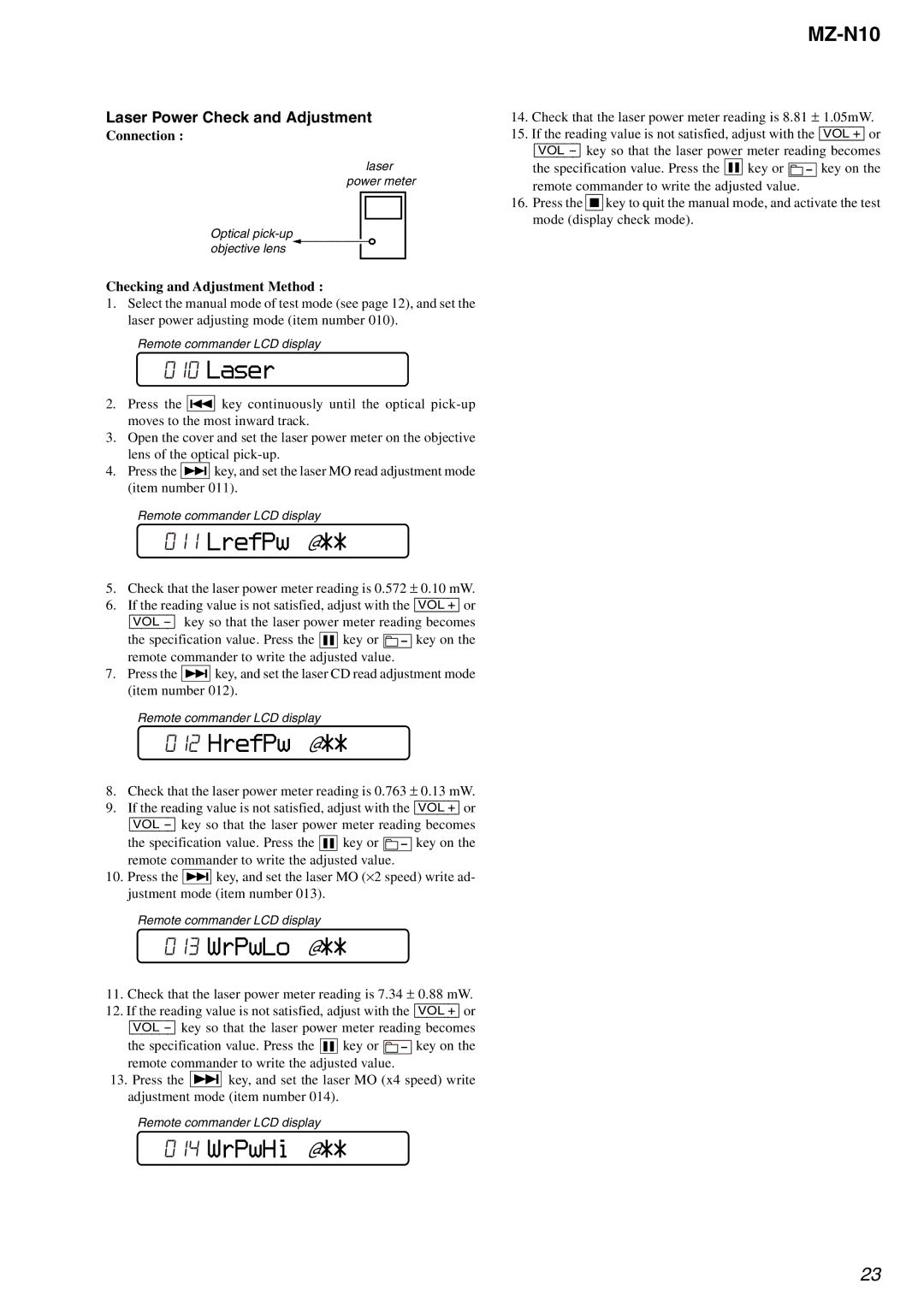Laser Power Check and Adjustment
Connection :
laser power meter
Optical
Checking and Adjustment Method :
1.Select the manual mode of test mode (see page 12), and set the laser power adjusting mode (item number 010).
Remote commander LCD display
010Laser
2.Press the . key continuously until the optical
3.Open the cover and set the laser power meter on the objective lens of the optical
4.Press the > key, and set the laser MO read adjustment mode (item number 011).
Remote commander LCD display
011 LrefPw @**
5.Check that the laser power meter reading is 0.572 ± 0.10 mW.
6.If the reading value is not satisfied, adjust with the [VOL +] or [VOL
the specification value. Press the X key or ![]() key on the remote commander to write the adjusted value.
key on the remote commander to write the adjusted value.
7.Press the > key, and set the laser CD read adjustment mode (item number 012).
Remote commander LCD display
012 HrefPw @**
8.Check that the laser power meter reading is 0.763 ± 0.13 mW.
9.If the reading value is not satisfied, adjust with the [VOL +] or [VOL
the specification value. Press the X key or ![]() key on the remote commander to write the adjusted value.
key on the remote commander to write the adjusted value.
10.Press the > key, and set the laser MO (⋅2 speed) write ad- justment mode (item number 013).
Remote commander LCD display
013 WrPwLo @**
11.Check that the laser power meter reading is 7.34 ± 0.88 mW.
12.If the reading value is not satisfied, adjust with the [VOL +] or [VOL
the specification value. Press the X key or ![]() key on the remote commander to write the adjusted value.
key on the remote commander to write the adjusted value.
13.Press the > key, and set the laser MO (x4 speed) write adjustment mode (item number 014).
Remote commander LCD display
014 WrPwHi @**
MZ-N10
14.Check that the laser power meter reading is 8.81 ± 1.05mW.
15.If the reading value is not satisfied, adjust with the [VOL +] or [VOL
the specification value. Press the X key or ![]()
![]()
![]()
![]() key on the remote commander to write the adjusted value.
key on the remote commander to write the adjusted value.
16.Press the x key to quit the manual mode, and activate the test mode (display check mode).
23