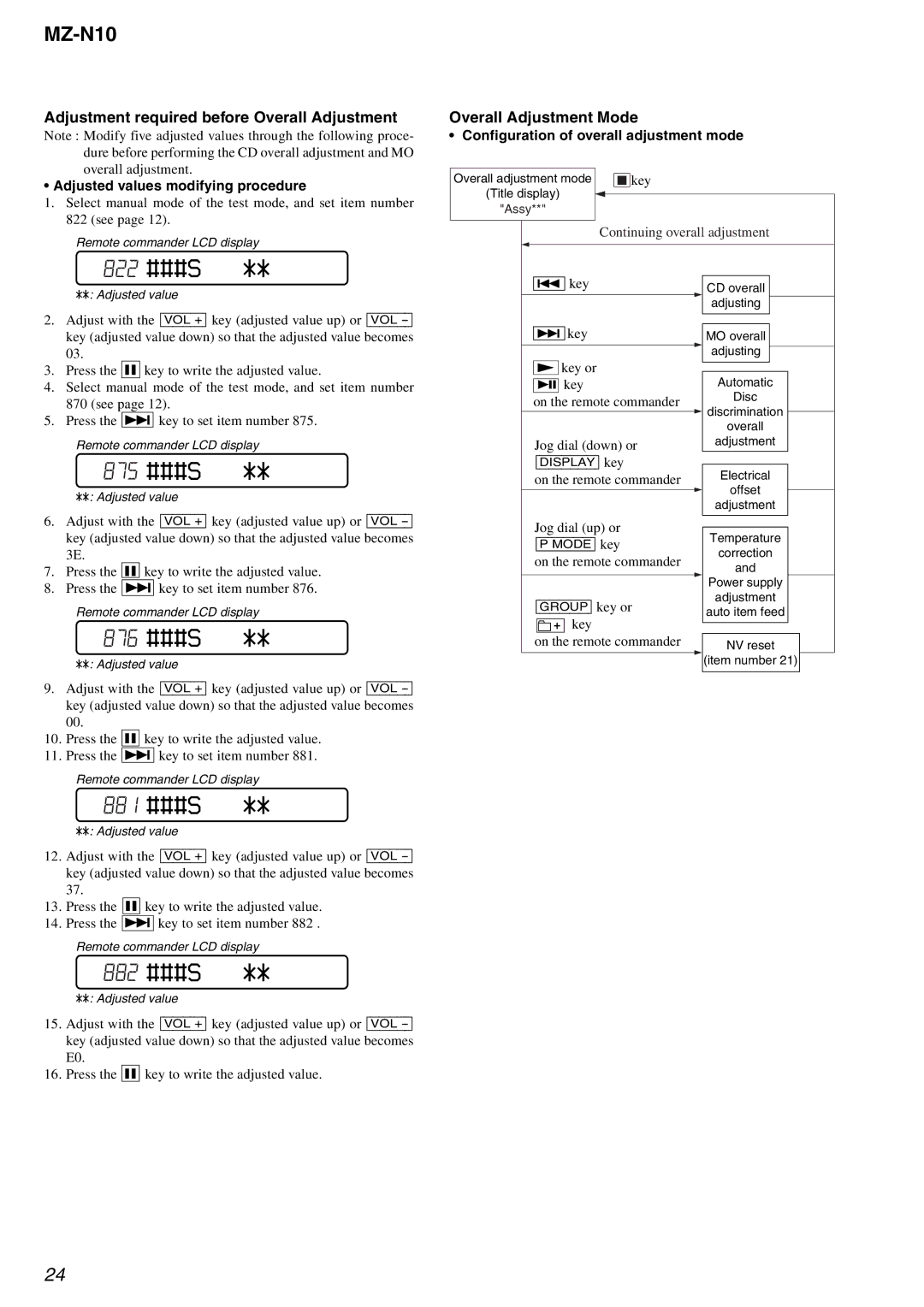MZ-N10
Adjustment required before Overall Adjustment | Overall Adjustment Mode | |||
Note : Modify five adjusted values through the following proce- | • Configuration of overall adjustment mode | |||
dure before performing the CD overall adjustment and MO |
|
|
|
|
overall adjustment. |
|
|
|
|
|
|
|
| |
• Adjusted values modifying procedure | Overall adjustment mode | x key |
| ||||
(Title display) |
|
| |||||
1. Select manual mode of the test mode, and set item number |
|
| |||||
"Assy**" |
|
| |||||
| 822 (see page 12). |
|
|
| |||
|
|
| Continuing overall adjustment | ||||
| Remote commander LCD display |
| |||||
|
|
|
| ||||
| 822 ###S | ** | . key |
|
| ||
| **: Adjusted value |
|
| CD overall | |||
|
|
|
| ||||
|
|
|
| adjusting | |||
|
|
|
|
|
| ||
2. Adjust with the [VOL +] key (adjusted value up) or [VOL | > key |
|
| ||||
| key (adjusted value down) so that the adjusted value becomes |
| MO overall | ||||
| 03. |
|
| N key or |
| adjusting | |
3. | Press the | X key to write the adjusted value. |
| Automatic | |||
4. | Select manual mode of the test mode, and set item number | u key |
| ||||
| 870 (see page 12). |
| on the remote commander | Disc | |||
|
| discrimination | |||||
5. | Press the | > key to set item number 875. |
|
| |||
|
| overall | |||||
|
|
|
|
|
| ||
| Remote commander LCD display | Jog dial (down) or | adjustment | ||||
|
| ||||||
| 875 ###S | ** | [DISPLAY] key | Electrical | |||
| on the remote commander | ||||||
|
|
|
| offset | |||
| **: Adjusted value |
|
|
| |||
|
|
|
| adjustment | |||
|
|
|
|
|
| ||
6. Adjust with the [VOL +] key (adjusted value up) or [VOL | Jog dial (up) or |
| |||||
| key (adjusted value down) so that the adjusted value becomes | Temperature | |||||
| [P MODE] key | ||||||
| 3E. |
|
| correction | |||
|
|
| on the remote commander | ||||
7. | Press the | X key to write the adjusted value. | and | ||||
|
| ||||||
8. | Press the | > key to set item number 876. |
|
| Power supply | ||
|
| adjustment | |||||
|
|
|
| [GROUP] key or | |||
| Remote commander LCD display | auto item feed | |||||
| key |
| |||||
| 876 ###S | ** |
|
| |||
| on the remote commander | NV reset | |||||
| **: Adjusted value |
|
|
| (item number 21) | ||
|
|
|
|
| |||
9.Adjust with the [VOL +] key (adjusted value up) or [VOL
10.Press the X key to write the adjusted value.
11.Press the > key to set item number 881.
Remote commander LCD display
881 ###S **
**: Adjusted value
12.Adjust with the [VOL +] key (adjusted value up) or [VOL
13.Press the X key to write the adjusted value.
14.Press the > key to set item number 882 .
Remote commander LCD display
882 ###S **
**: Adjusted value
15.Adjust with the [VOL +] key (adjusted value up) or [VOL
16.Press the X key to write the adjusted value.
24