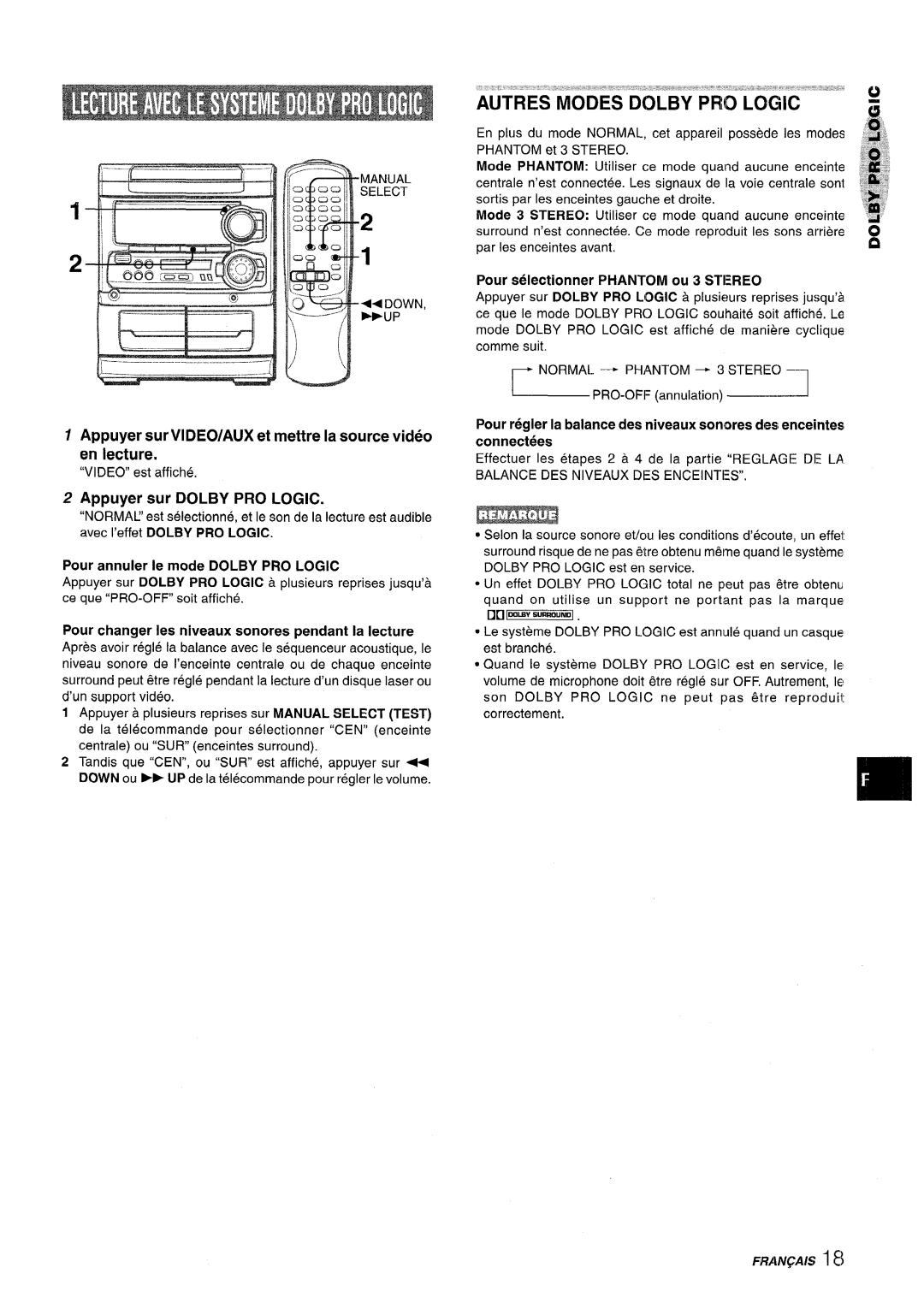SX-MT321, NSX-MT320 specifications
The Sony SX-MT321 and NSX-MT320 are two advanced audio systems that showcase Sony's commitment to delivering high-quality sound and an immersive listening experience. Both models are designed for consumers seeking superior performance combined with modern design and user-friendly features.The SX-MT321 is a compact stereo system that includes a CD player, FM/AM tuner, and USB connectivity, allowing users to explore various music sources. Its sleek design fits well in any home environment, while its adjustable equalizer ensures that listeners can customize their audio experience to suit their preferences. The system also supports MP3 playback, making it easier to enjoy digital music collections on CDs or USB drives.
On the other hand, the NSX-MT320 is designed with a more powerful amplifier and speaker system, providing an enhanced audio output for larger spaces. It features Bluetooth technology, enabling users to stream music wirelessly from their smartphones or tablets. This adds a layer of convenience and versatility, allowing users to enjoy their favorite tunes without the hassle of cords and cables.
Both models incorporate Sony's proprietary sound technologies. The SX-MT321 utilizes S-Master digital amplifier technology, which helps in delivering clear and dynamic sound reproduction. This technology enhances the audio quality of both digital and analog sources, bringing out the nuances and details in music recordings. The NSX-MT320 also includes multiple sound modes that can be adjusted according to the genre of music, delivering an optimized listening experience.
Connectivity is a strong point for both models. Aside from USB and Bluetooth options, they come equipped with auxiliary inputs and outputs for expanded compatibility with other devices, making them versatile audio centers for home entertainment. Additionally, the NSX-MT320 features a built-in subwoofer, enhancing low-frequency reproduction for a fuller bass response that many music enthusiasts appreciate.
In terms of user interface, both systems are designed with intuitive controls and clear displays, making operation seamless. The inclusion of remote control further simplifies navigation through various settings.
In summary, the Sony SX-MT321 and NSX-MT320 are exceptional audio systems that offer a blend of performance, features, and connectivity options. Whether you are looking for a compact and versatile stereo system or a powerful audio solution for larger spaces, these models provide an excellent listening experience suitable for various musical tastes and environments.