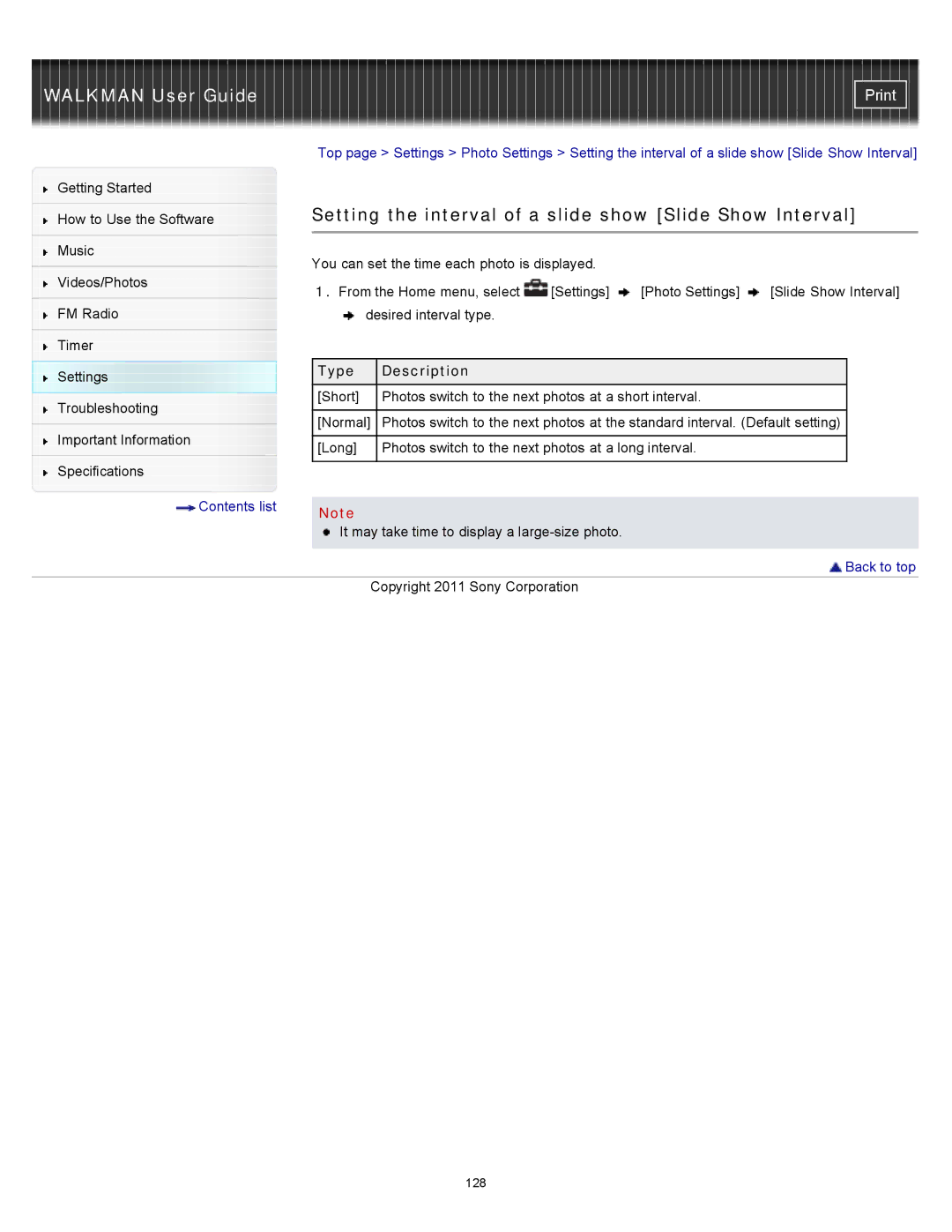Top page > Settings > Photo Settings > Setting the interval of a slide show [Slide Show Interval]
Setting the interval of a slide show [Slide Show Interval]
You can set the time each photo is displayed.
1.From the Home menu, select ![]() [Settings]
[Settings] ![]() [Photo Settings]
[Photo Settings] ![]() [Slide Show Interval]
[Slide Show Interval] ![]() desired interval type.
desired interval type.
Settings
Troubleshooting
Important Information
Specifications
Type | Description |
[Short] | Photos switch to the next photos at a short interval. |
|
|
[Normal] | Photos switch to the next photos at the standard interval. (Default setting) |
|
|
[Long] | Photos switch to the next photos at a long interval. |
|
|
Contents list | Note |
| |
| It may take time to display a |
|
|
| Back to top |
| Copyright 2011 Sony Corporation |