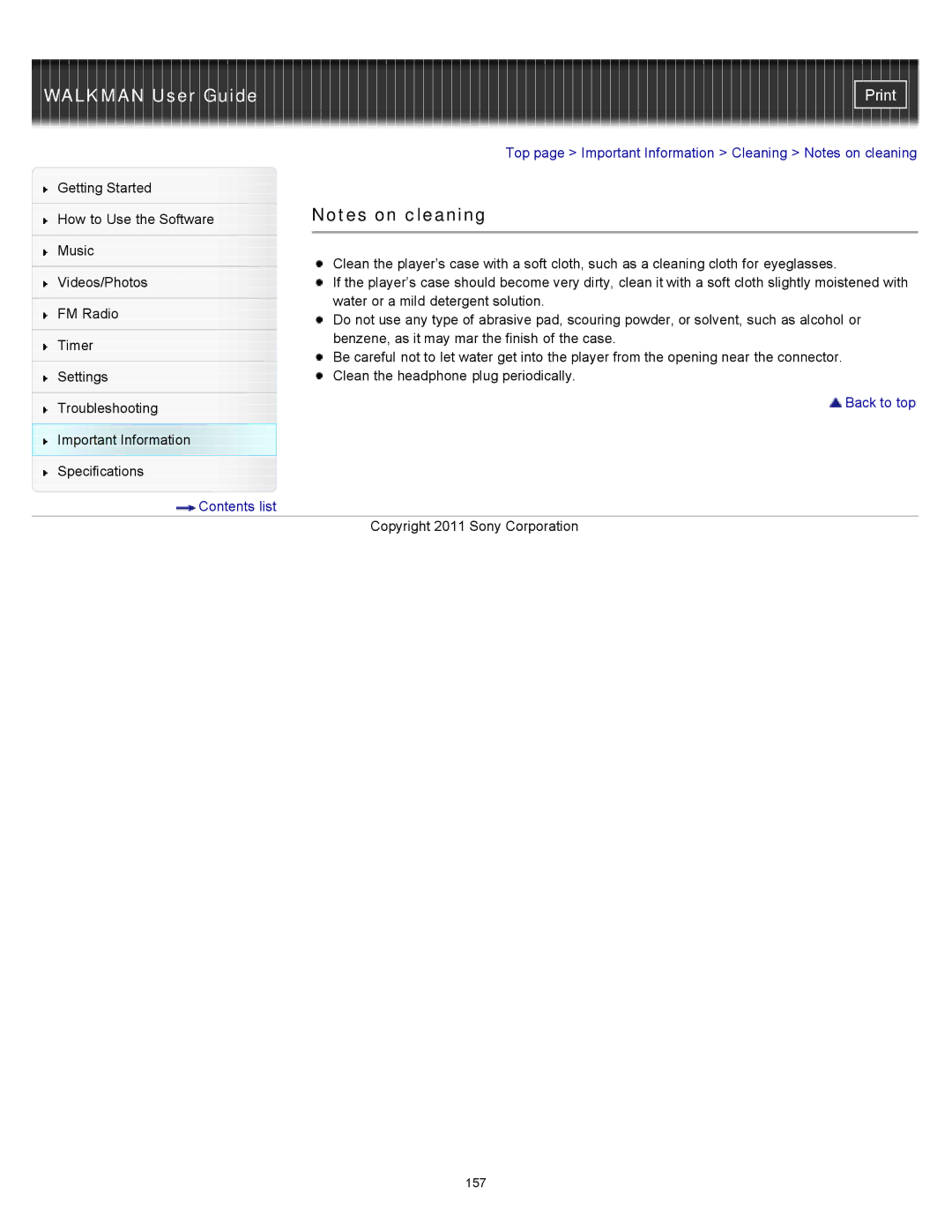WALKMAN User Guide |
|
|
| ||
|
| Top page > Important Information > Cleaning > Notes on cleaning | |||
Getting Started |
|
|
|
| |
|
| Notes on cleaning | |||
How to Use the Software | |||||
|
|
|
|
| |
|
|
|
|
| |
Music |
| Clean the player’s case with a soft cloth, such as a cleaning cloth for eyeglasses. | |||
|
| ||||
| |||||
Videos/Photos |
| If the player’s case should become very dirty, clean it with a soft cloth slightly moistened with | |||
|
| water or a mild detergent solution. | |||
FM Radio | |||||
| Do not use any type of abrasive pad, scouring powder, or solvent, such as alcohol or | ||||
|
| ||||
Timer |
| benzene, as it may mar the finish of the case. | |||
| Be careful not to let water get into the player from the opening near the connector. | ||||
|
| ||||
Settings |
| Clean the headphone plug periodically. | |||
|
| Back to top | |||
Troubleshooting |
| ||||
|
|
|
| ||
Important Information |
|
|
|
| |
Specifications |
|
|
|
| |
Contents list |
|
|
|
| |
|
| Copyright 2011 Sony Corporation | |||
157