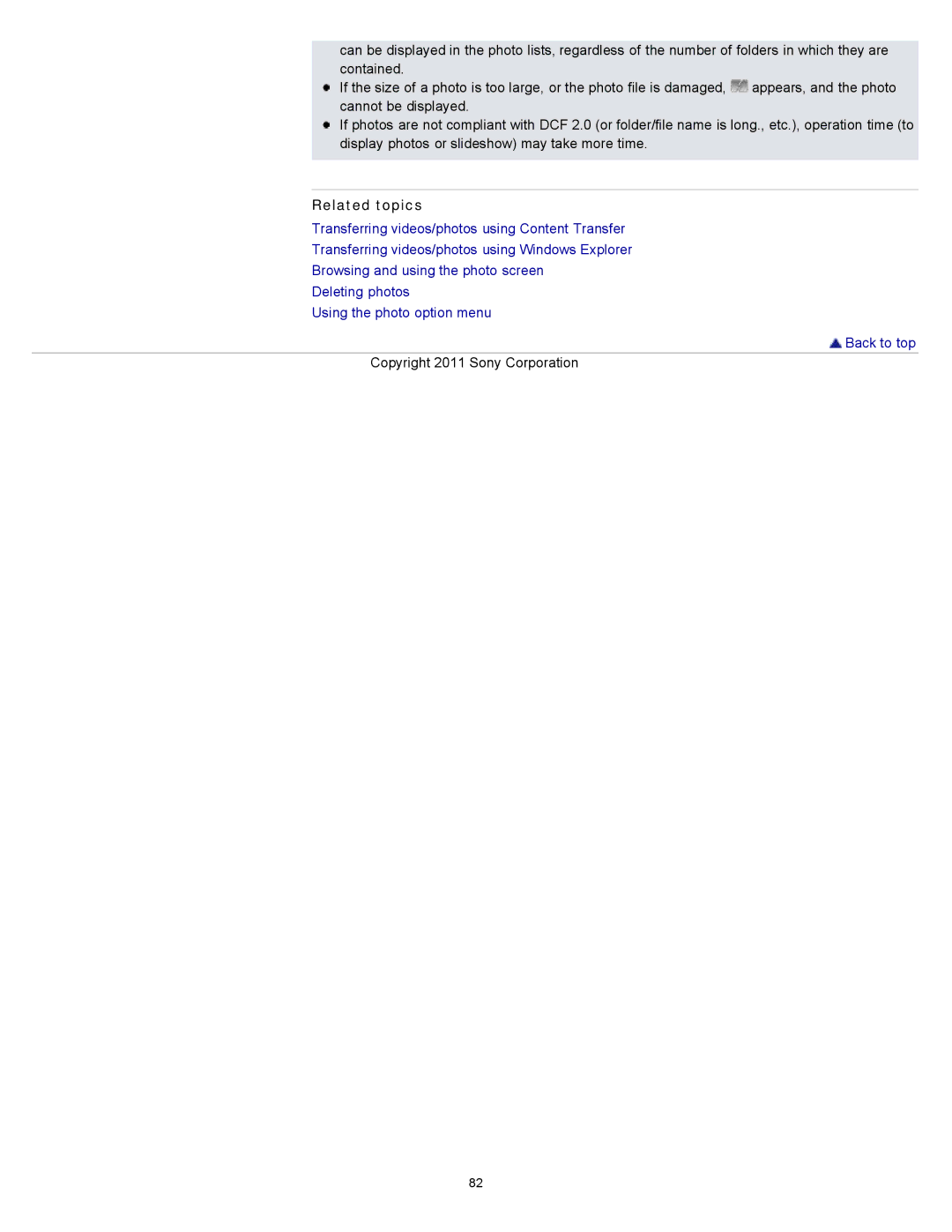can be displayed in the photo lists, regardless of the number of folders in which they are contained.
If the size of a photo is too large, or the photo file is damaged, ![]() appears, and the photo cannot be displayed.
appears, and the photo cannot be displayed.
If photos are not compliant with DCF 2.0 (or folder/file name is long., etc.), operation time (to display photos or slideshow) may take more time.
Related topics
Transferring videos/photos using Content Transfer
Transferring videos/photos using Windows Explorer
Browsing and using the photo screen
Deleting photos
Using the photo option menu
 Back to top
Back to top
Copyright 2011 Sony Corporation
82