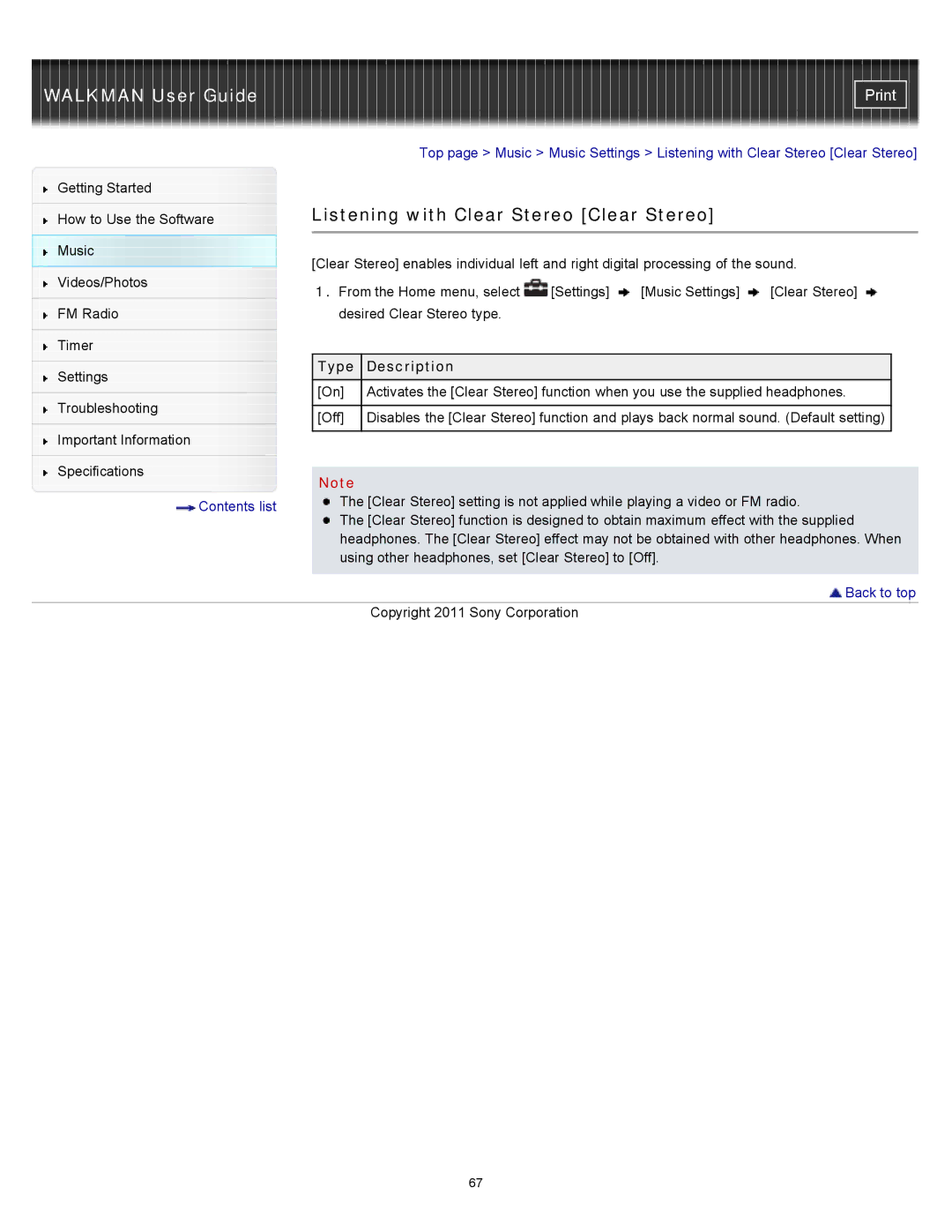WALKMAN User Guide
Getting Started
How to Use the Software
Music
Videos/Photos
FM Radio
Timer
Settings
Troubleshooting
Important Information
Top page > Music > Music Settings > Listening with Clear Stereo [Clear Stereo]
Listening with Clear Stereo [Clear Stereo]
[Clear Stereo] enables individual left and right digital processing of the sound.
1.From the Home menu, select ![]() [Settings]
[Settings] ![]() [Music Settings]
[Music Settings] ![]() [Clear Stereo]
[Clear Stereo] ![]() desired Clear Stereo type.
desired Clear Stereo type.
Type | Description |
[On] | Activates the [Clear Stereo] function when you use the supplied headphones. |
|
|
[Off] | Disables the [Clear Stereo] function and plays back normal sound. (Default setting) |
|
|
Specifications
Note
Contents list The [Clear Stereo] setting is not applied while playing a video or FM radio.
The [Clear Stereo] function is designed to obtain maximum effect with the supplied headphones. The [Clear Stereo] effect may not be obtained with other headphones. When using other headphones, set [Clear Stereo] to [Off].
 Back to top
Back to top
Copyright 2011 Sony Corporation
67