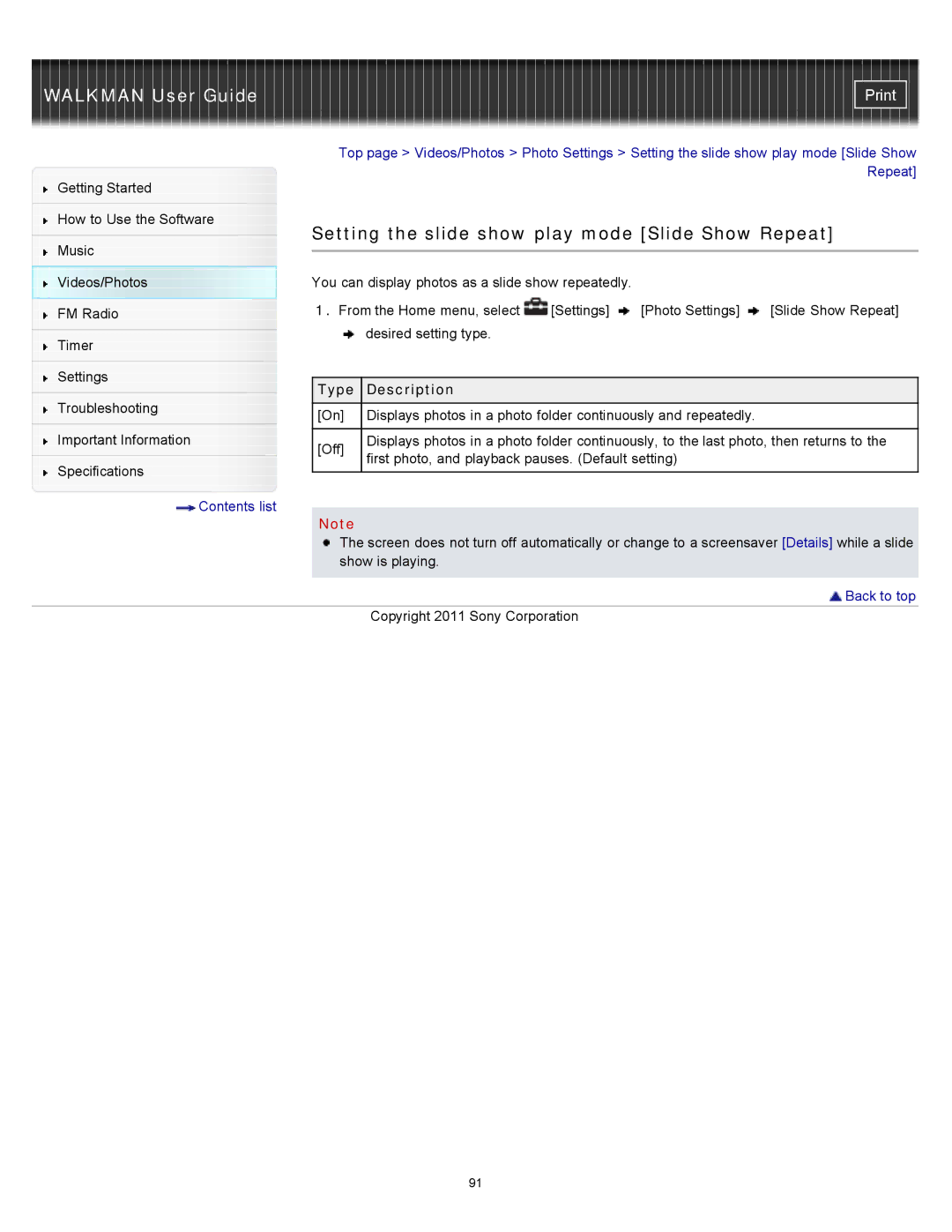|
| Top page > Videos/Photos > Photo Settings > Setting the slide show play mode [Slide Show | |||||
Getting Started |
|
|
|
|
| Repeat] | |
|
|
|
|
|
| ||
|
|
|
|
|
|
| |
How to Use the Software |
| Setting the slide show play mode [Slide Show Repeat] | |||||
|
| ||||||
Music | |||||||
|
|
|
|
|
| ||
|
|
|
|
|
| ||
Videos/Photos |
| You can display photos as a slide show repeatedly. |
|
| |||
FM Radio |
| 1. From the Home menu, select | [Settings] | [Photo Settings] | [Slide Show Repeat] | ||
|
|
| desired setting type. |
|
|
| |
Timer |
|
|
|
|
| ||
|
|
|
|
|
| ||
|
|
|
|
|
|
| |
Settings |
|
|
|
|
|
| |
| Type | Description |
|
|
| ||
|
|
|
|
| |||
Troubleshooting |
|
|
| ||||
| [On] | Displays photos in a photo folder continuously and repeatedly. |
| ||||
|
|
| |||||
Important Information |
|
|
| ||||
| [Off] | Displays photos in a photo folder continuously, to the last photo, then returns to the | |||||
|
| first photo, and playback pauses. (Default setting) |
| ||||
Specifications |
|
|
| ||||
|
|
|
|
|
| ||
|
|
|
|
|
| ||
Contents list |
|
|
|
|
|
| |
| Note |
|
|
|
| ||
|
|
|
|
|
| ||
|
| The screen does not turn off automatically or change to a screensaver [Details] while a slide | |||||
|
| show is playing. |
|
|
| ||
|
|
|
|
|
|
| |
|
|
|
|
|
| Back to top | |
|
|
| Copyright 2011 Sony Corporation |
|
| ||
91