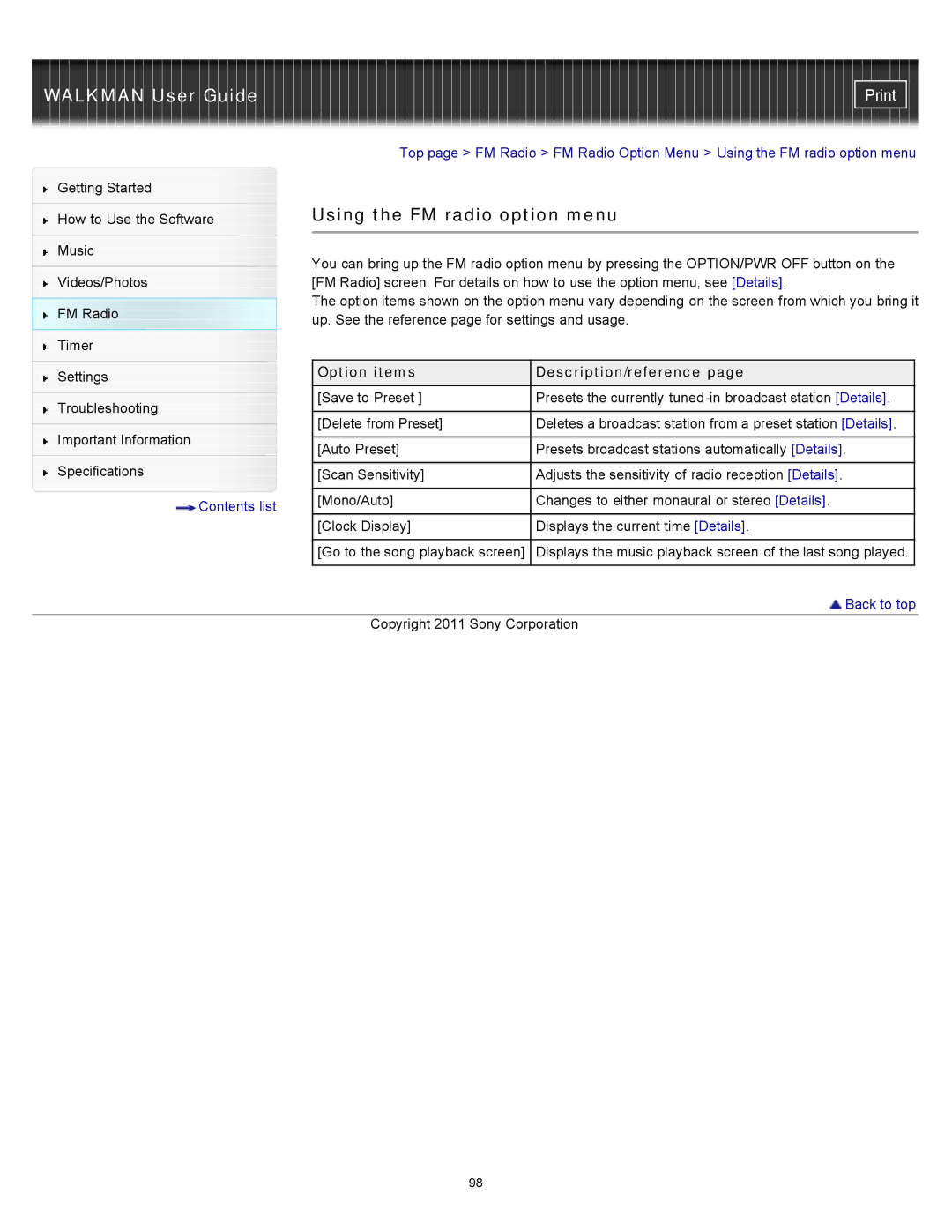Top page > FM Radio > FM Radio Option Menu > Using the FM radio option menu
Using the FM radio option menu
You can bring up the FM radio option menu by pressing the OPTION/PWR OFF button on the [FM Radio] screen. For details on how to use the option menu, see [Details].
The option items shown on the option menu vary depending on the screen from which you bring it up. See the reference page for settings and usage.
Settings |
|
| Option items | Description/reference page |
|
|
| [Save to Preset ] | Presets the currently |
Troubleshooting |
| |||
|
|
|
| |
|
| [Delete from Preset] | Deletes a broadcast station from a preset station [Details]. | |
|
|
| ||
Important Information |
| |||
|
|
|
| |
|
| [Auto Preset] | Presets broadcast stations automatically [Details]. | |
|
|
| ||
Specifications |
|
|
|
|
|
| [Scan Sensitivity] | Adjusts the sensitivity of radio reception [Details]. | |
|
|
|
|
|
| Contents list |
| [Mono/Auto] | Changes to either monaural or stereo [Details]. |
|
|
|
| |
|
|
| [Clock Display] | Displays the current time [Details]. |
|
|
|
|
|
|
|
| [Go to the song playback screen] | Displays the music playback screen of the last song played. |
|
|
|
|
|
 Back to top
Back to top
Copyright 2011 Sony Corporation
98