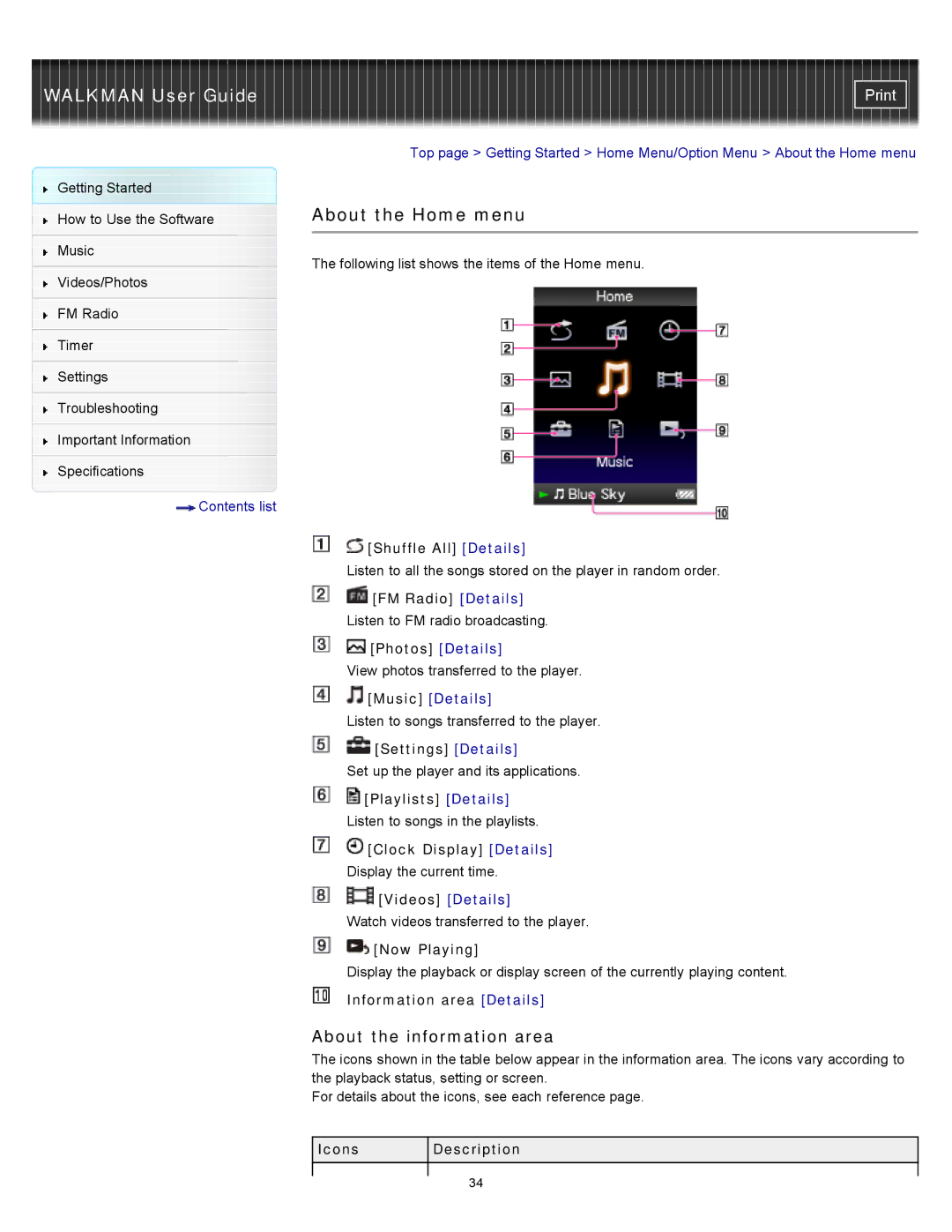WALKMAN User Guide
Getting Started
How to Use the Software
Music
Videos/Photos
FM Radio
Timer
Settings
Troubleshooting
Important Information
Specifications
![]() Contents list
Contents list
Top page > Getting Started > Home Menu/Option Menu > About the Home menu
About the Home menu
The following list shows the items of the Home menu.
![]() [Shuffle All] [Details]
[Shuffle All] [Details]
Listen to all the songs stored on the player in random order.
![]() [FM Radio] [Details]
[FM Radio] [Details]
Listen to FM radio broadcasting.
![]() [Photos] [Details]
[Photos] [Details]
View photos transferred to the player.
![]() [Music] [Details]
[Music] [Details]
Listen to songs transferred to the player.
![]() [Settings] [Details]
[Settings] [Details]
Set up the player and its applications.
![]() [Playlists] [Details]
[Playlists] [Details]
Listen to songs in the playlists.
![]() [Clock Display] [Details]
[Clock Display] [Details]
Display the current time.
![]() [Videos] [Details]
[Videos] [Details]
Watch videos transferred to the player.
![]() [Now Playing]
[Now Playing]
Display the playback or display screen of the currently playing content.
Information area [Details]
About the information area
The icons shown in the table below appear in the information area. The icons vary according to the playback status, setting or screen.
For details about the icons, see each reference page.
Icons | Description |
|
|
34