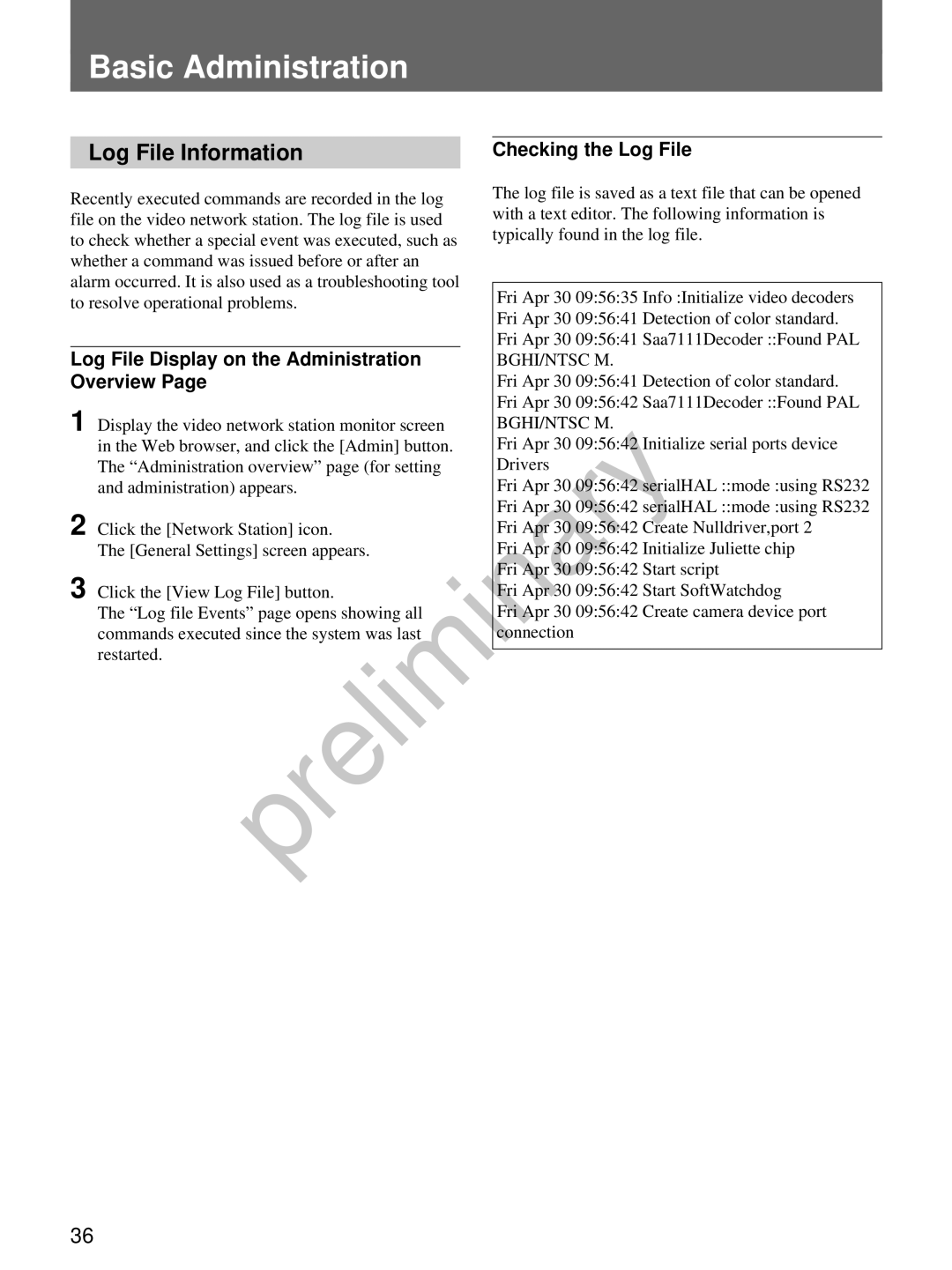BasicBasicAdministrationAdministration
Log File Information
Recently executed commands are recorded in the log file on the video network station. The log file is used to check whether a special event was executed, such as whether a command was issued before or after an alarm occurred. It is also used as a troubleshooting tool to resolve operational problems.
Log File Display on the Administration Overview Page
1 Display the video network station monitor screen in the Web browser, and click the [Admin] button. The “Administration overview” page (for setting and administration) appears.
2 Click the [Network Station] icon.
The [General Settings] screen appears.
3 Click the [View Log File] button.
The “Log file Events” page opens showing all commands executed since the system was last restarted.
Checking the Log File
The log file is saved as a text file that can be opened with a text editor. The following information is typically found in the log file.
Fri Apr 30 09:56:35 Info :Initialize video decoders Fri Apr 30 09:56:41 Detection of color standard. Fri Apr 30 09:56:41 Saa7111Decoder ::Found PAL BGHI/NTSC M.
Fri Apr 30 09:56:41 Detection of color standard. Fri Apr 30 09:56:42 Saa7111Decoder ::Found PAL BGHI/NTSC M.
Fri Apr 30 09:56:42 Initialize serial ports device Drivers
Fri Apr 30 09:56:42 serialHAL ::mode :using RS232 Fri Apr 30 09:56:42 serialHAL ::mode :using RS232 Fri Apr 30 09:56:42 Create Nulldriver,port 2
Fri Apr 30 09:56:42 Initialize Juliette chip Fri Apr 30 09:56:42 Start script
Fri Apr 30 09:56:42 Start SoftWatchdog
Fri Apr 30 09:56:42 Create camera device port connection
36