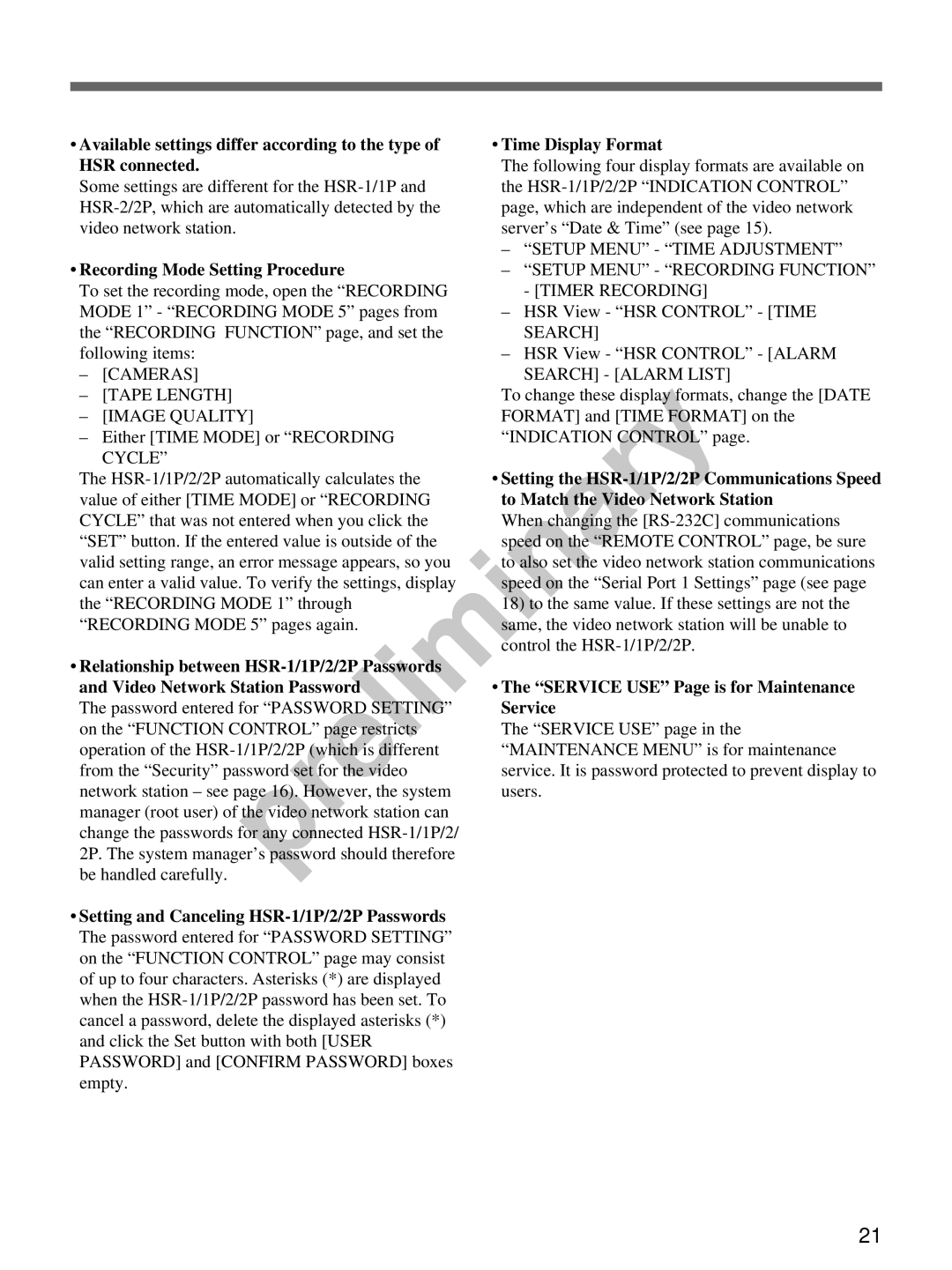•Available settings differ according to the type of HSR connected.
Some settings are different for the HSR-1/1P and HSR-2/2P, which are automatically detected by the video network station.
•Recording Mode Setting Procedure
To set the recording mode, open the “RECORDING MODE 1” - “RECORDING MODE 5” pages from the “RECORDING FUNCTION” page, and set the following items:
–[CAMERAS]
–[TAPE LENGTH]
–[IMAGE QUALITY]
–Either [TIME MODE] or “RECORDING CYCLE”
The HSR-1/1P/2/2P automatically calculates the value of either [TIME MODE] or “RECORDING CYCLE” that was not entered when you click the “SET” button. If the entered value is outside of the valid setting range, an error message appears, so you can enter a valid value. To verify the settings, display the “RECORDING MODE 1” through “RECORDING MODE 5” pages again.
•Relationship between HSR-1/1P/2/2P Passwords and Video Network Station Password
The password entered for “PASSWORD SETTING” on the “FUNCTION CONTROL” page restricts operation of the HSR-1/1P/2/2P (which is different from the “Security” password set for the video network station – see page 16). However, the system manager (root user) of the video network station can change the passwords for any connected HSR-1/1P/2/ 2P. The system manager’s password should therefore be handled carefully.
•Setting and Canceling HSR-1/1P/2/2P Passwords The password entered for “PASSWORD SETTING” on the “FUNCTION CONTROL” page may consist of up to four characters. Asterisks (*) are displayed when the HSR-1/1P/2/2P password has been set. To cancel a password, delete the displayed asterisks (*) and click the Set button with both [USER PASSWORD] and [CONFIRM PASSWORD] boxes empty.
•Time Display Format
The following four display formats are available on the HSR-1/1P/2/2P “INDICATION CONTROL” page, which are independent of the video network server’s “Date & Time” (see page 15).
–“SETUP MENU” - “TIME ADJUSTMENT”
–“SETUP MENU” - “RECORDING FUNCTION” - [TIMER RECORDING]
–HSR View - “HSR CONTROL” - [TIME
SEARCH]
–HSR View - “HSR CONTROL” - [ALARM SEARCH] - [ALARM LIST]
To change these display formats, change the [DATE FORMAT] and [TIME FORMAT] on the “INDICATION CONTROL” page.
•Setting the HSR-1/1P/2/2P Communications Speed to Match the Video Network Station
When changing the [RS-232C] communications speed on the “REMOTE CONTROL” page, be sure to also set the video network station communications speed on the “Serial Port 1 Settings” page (see page 18) to the same value. If these settings are not the same, the video network station will be unable to control the HSR-1/1P/2/2P.
•The “SERVICE USE” Page is for Maintenance Service
The “SERVICE USE” page in the “MAINTENANCE MENU” is for maintenance service. It is password protected to prevent display to users.