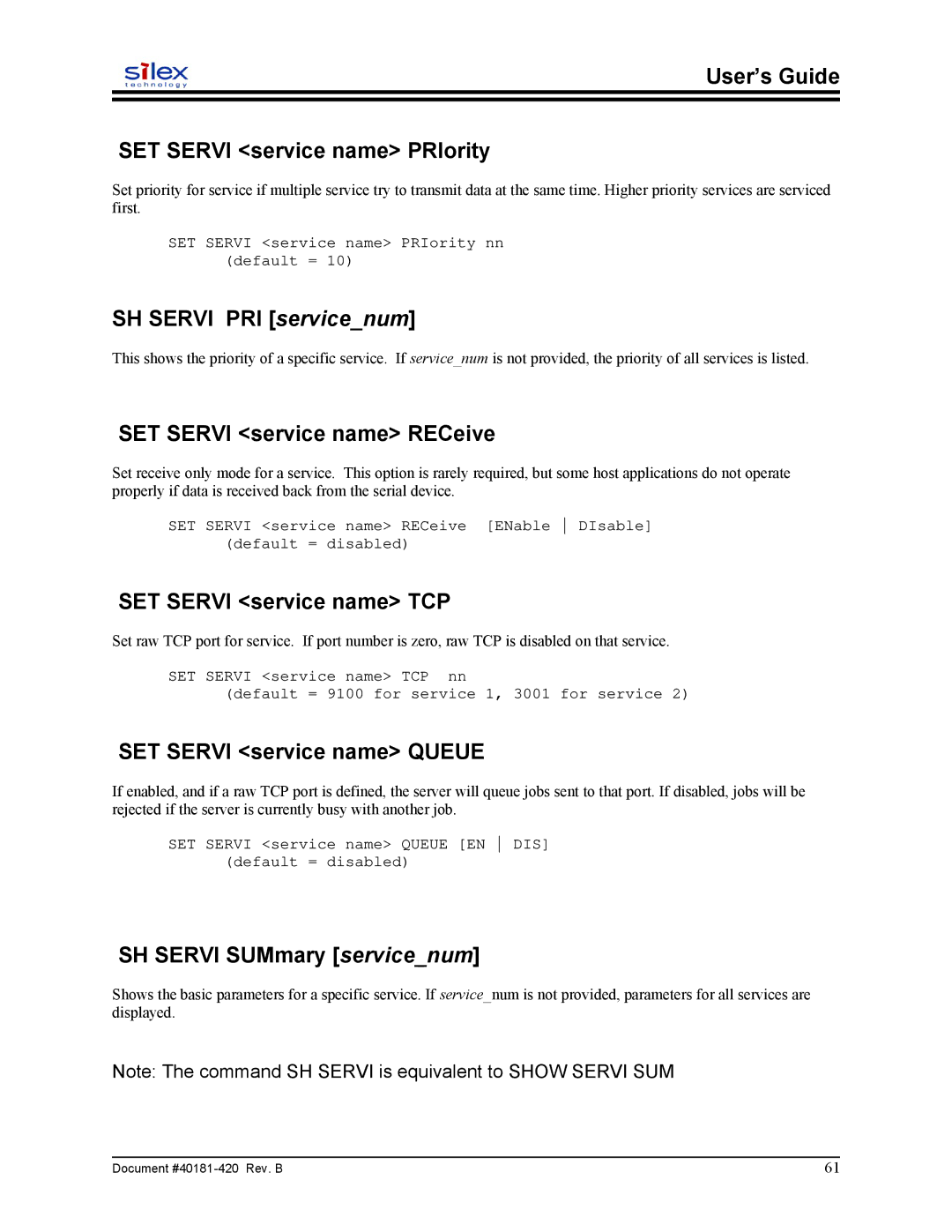User’s Guide
SET SERVI <service name> PRIority
Set priority for service if multiple service try to transmit data at the same time. Higher priority services are serviced first.
SET SERVI <service name> PRIority nn (default = 10)
SH SERVI PRI [service_num]
This shows the priority of a specific service. If service_num is not provided, the priority of all services is listed.
SET SERVI <service name> RECeive
Set receive only mode for a service. This option is rarely required, but some host applications do not operate properly if data is received back from the serial device.
SET SERVI <service name> RECeive [ENable DIsable] (default = disabled)
SET SERVI <service name> TCP
Set raw TCP port for service. If port number is zero, raw TCP is disabled on that service.
SET SERVI <service name> TCP nn
(default = 9100 for service 1, 3001 for service 2)
SET SERVI <service name> QUEUE
If enabled, and if a raw TCP port is defined, the server will queue jobs sent to that port. If disabled, jobs will be rejected if the server is currently busy with another job.
SET SERVI <service name> QUEUE [EN DIS] (default = disabled)
SH SERVI SUMmary [service_num]
Shows the basic parameters for a specific service. If service_num is not provided, parameters for all services are displayed.
Note: The command SH SERVI is equivalent to SHOW SERVI SUM
Document | 61 |