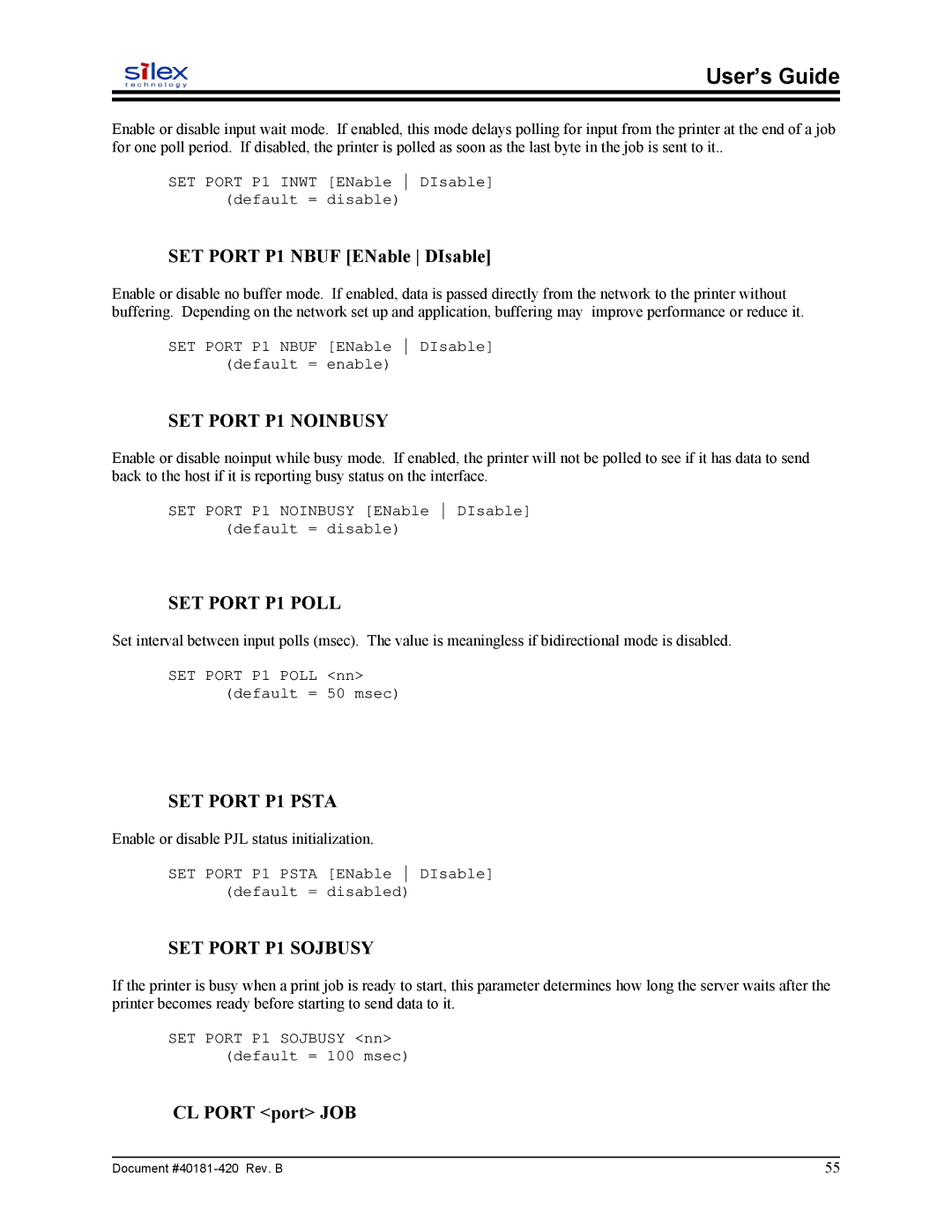User’s Guide
Enable or disable input wait mode. If enabled, this mode delays polling for input from the printer at the end of a job for one poll period. If disabled, the printer is polled as soon as the last byte in the job is sent to it..
SET PORT P1 INWT [ENable DIsable] (default = disable)
SET PORT P1 NBUF [ENable DIsable]
Enable or disable no buffer mode. If enabled, data is passed directly from the network to the printer without buffering. Depending on the network set up and application, buffering may improve performance or reduce it.
SET PORT P1 NBUF [ENable DIsable] (default = enable)
SET PORT P1 NOINBUSY
Enable or disable noinput while busy mode. If enabled, the printer will not be polled to see if it has data to send back to the host if it is reporting busy status on the interface.
SET PORT P1 NOINBUSY [ENable DIsable] (default = disable)
SET PORT P1 POLL
Set interval between input polls (msec). The value is meaningless if bidirectional mode is disabled.
SET PORT P1 POLL <nn> (default = 50 msec)
SET PORT P1 PSTA
Enable or disable PJL status initialization.
SET PORT P1 PSTA [ENable DIsable] (default = disabled)
SET PORT P1 SOJBUSY
If the printer is busy when a print job is ready to start, this parameter determines how long the server waits after the printer becomes ready before starting to send data to it.
SET PORT P1 SOJBUSY <nn> (default = 100 msec)
CL PORT <port> JOB
Document | 55 |