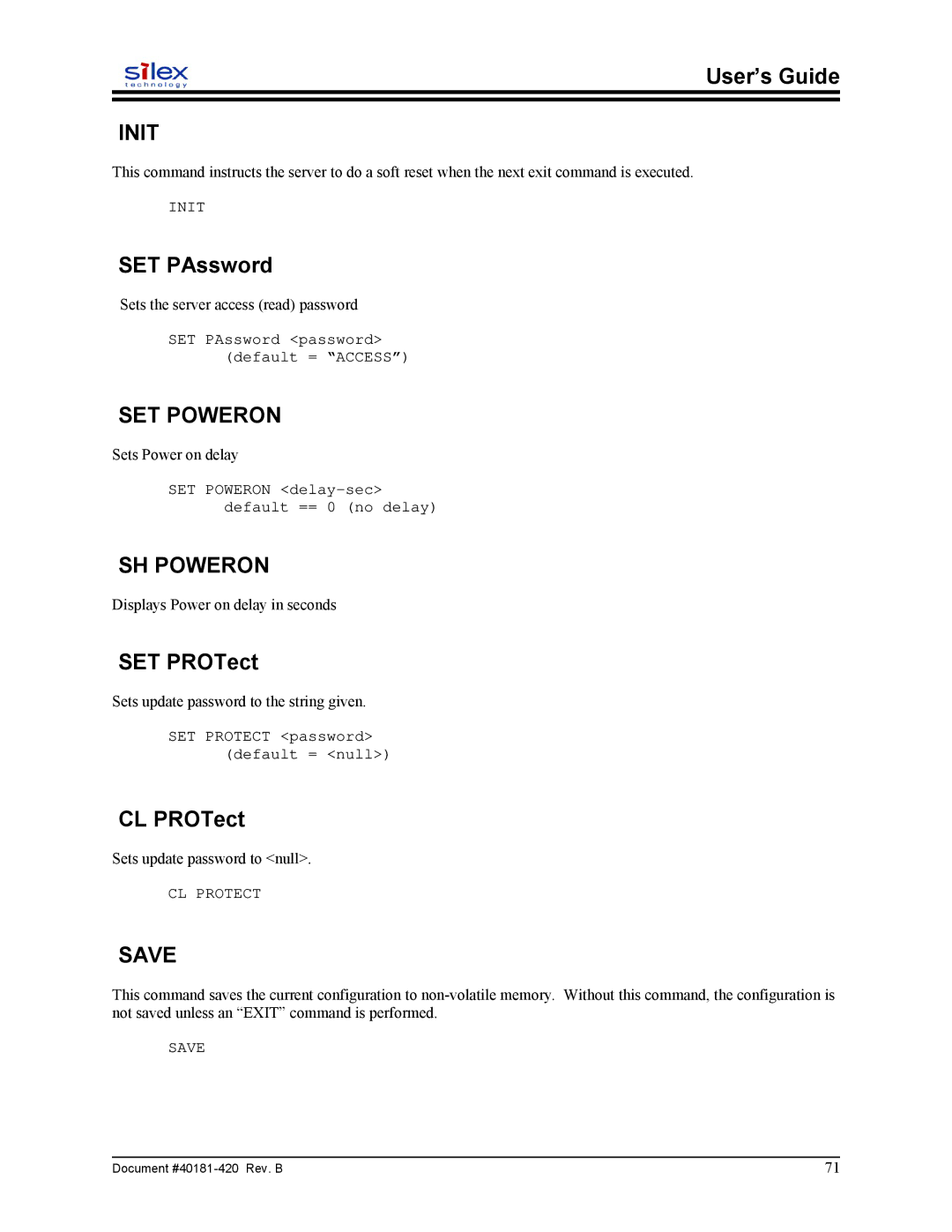User’s Guide
INIT
This command instructs the server to do a soft reset when the next exit command is executed.
INIT
SET PAssword
Sets the server access (read) password
SET PAssword <password> (default = “ACCESS”)
SET POWERON
Sets Power on delay
SET POWERON
SH POWERON
Displays Power on delay in seconds
SET PROTect
Sets update password to the string given.
SET PROTECT <password> (default = <null>)
CL PROTect
Sets update password to <null>.
CL PROTECT
SAVE
This command saves the current configuration to
SAVE
Document | 71 |