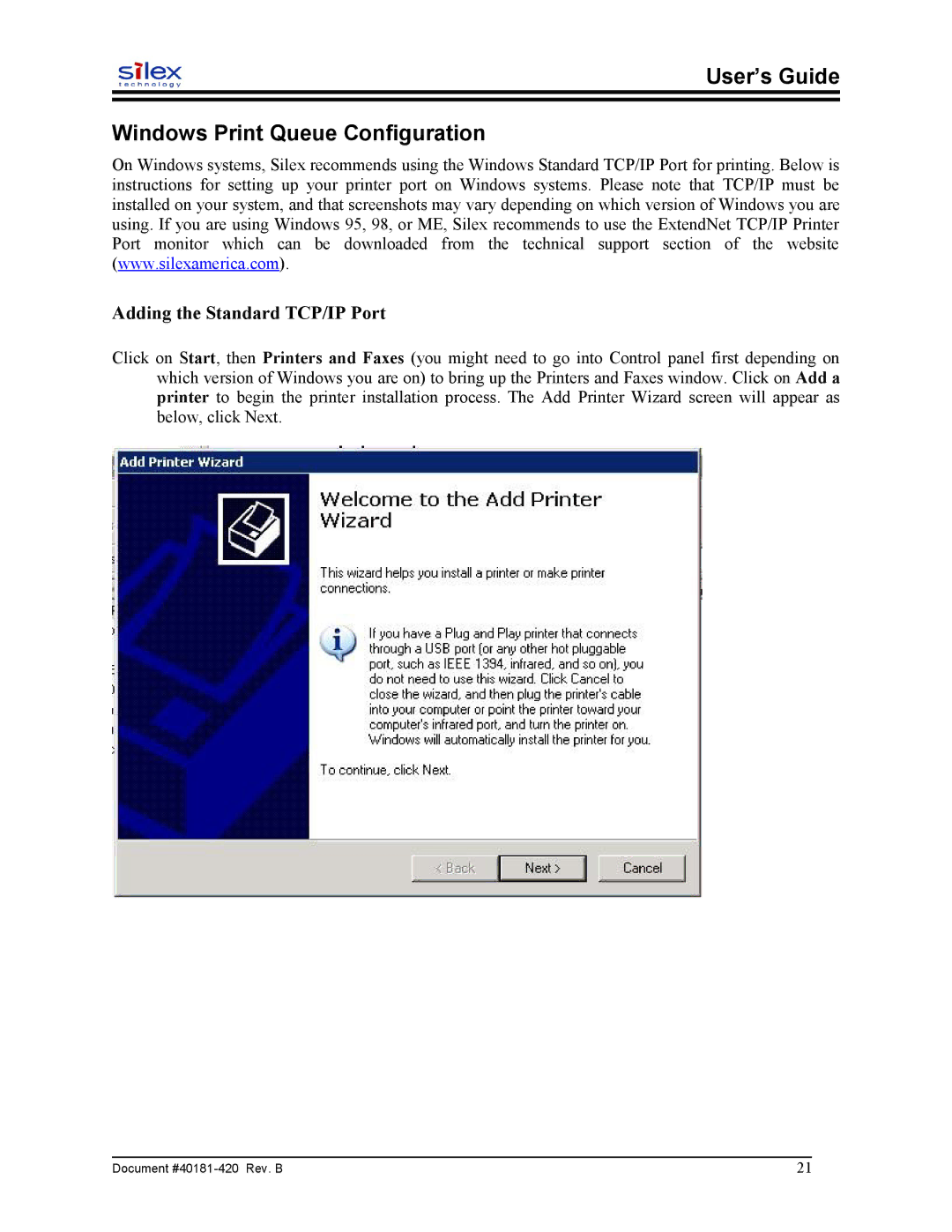User’s Guide
Windows Print Queue Configuration
On Windows systems, Silex recommends using the Windows Standard TCP/IP Port for printing. Below is instructions for setting up your printer port on Windows systems. Please note that TCP/IP must be installed on your system, and that screenshots may vary depending on which version of Windows you are using. If you are using Windows 95, 98, or ME, Silex recommends to use the ExtendNet TCP/IP Printer Port monitor which can be downloaded from the technical support section of the website (www.silexamerica.com).
Adding the Standard TCP/IP Port
Click on Start, then Printers and Faxes (you might need to go into Control panel first depending on which version of Windows you are on) to bring up the Printers and Faxes window. Click on Add a printer to begin the printer installation process. The Add Printer Wizard screen will appear as below, click Next.
Document | 21 |