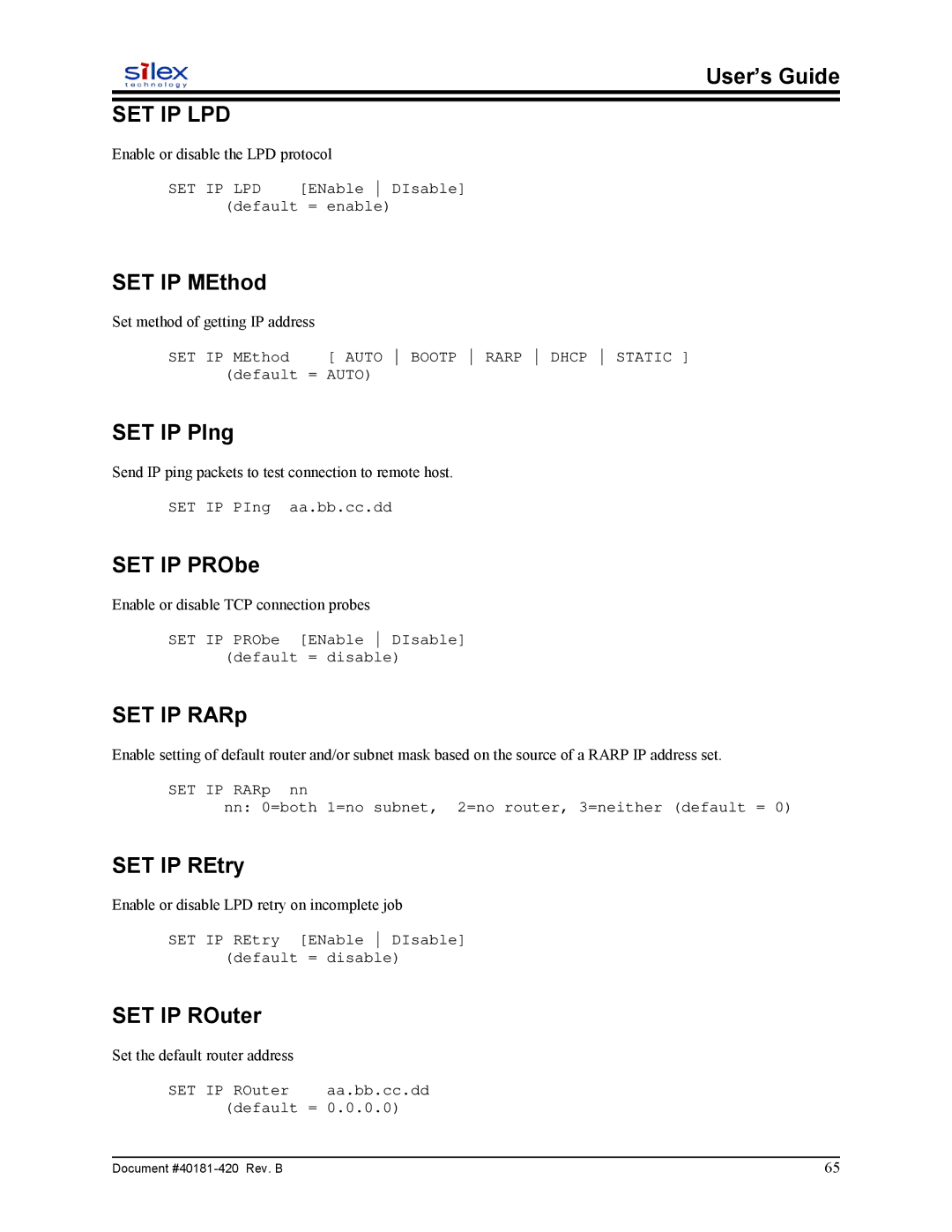User’s Guide
SET IP LPD
Enable or disable the LPD protocol
SET IP LPD [ENable DIsable] (default = enable)
SET IP MEthod
Set method of getting IP address
SET IP MEthod [ AUTO BOOTP RARP DHCP STATIC ] (default = AUTO)
SET IP PIng
Send IP ping packets to test connection to remote host.
SET IP PIng aa.bb.cc.dd
SET IP PRObe
Enable or disable TCP connection probes
SET IP PRObe [ENable DIsable] (default = disable)
SET IP RARp
Enable setting of default router and/or subnet mask based on the source of a RARP IP address set.
SET IP RARp nn
nn: 0=both 1=no subnet, 2=no router, 3=neither (default = 0)
SET IP REtry
Enable or disable LPD retry on incomplete job
SET IP REtry [ENable DIsable] (default = disable)
SET IP ROuter
Set the default router address
SET IP ROuter | aa.bb.cc.dd | |
(default = 0.0.0.0) | ||
|
| |
Document | 65 |
|