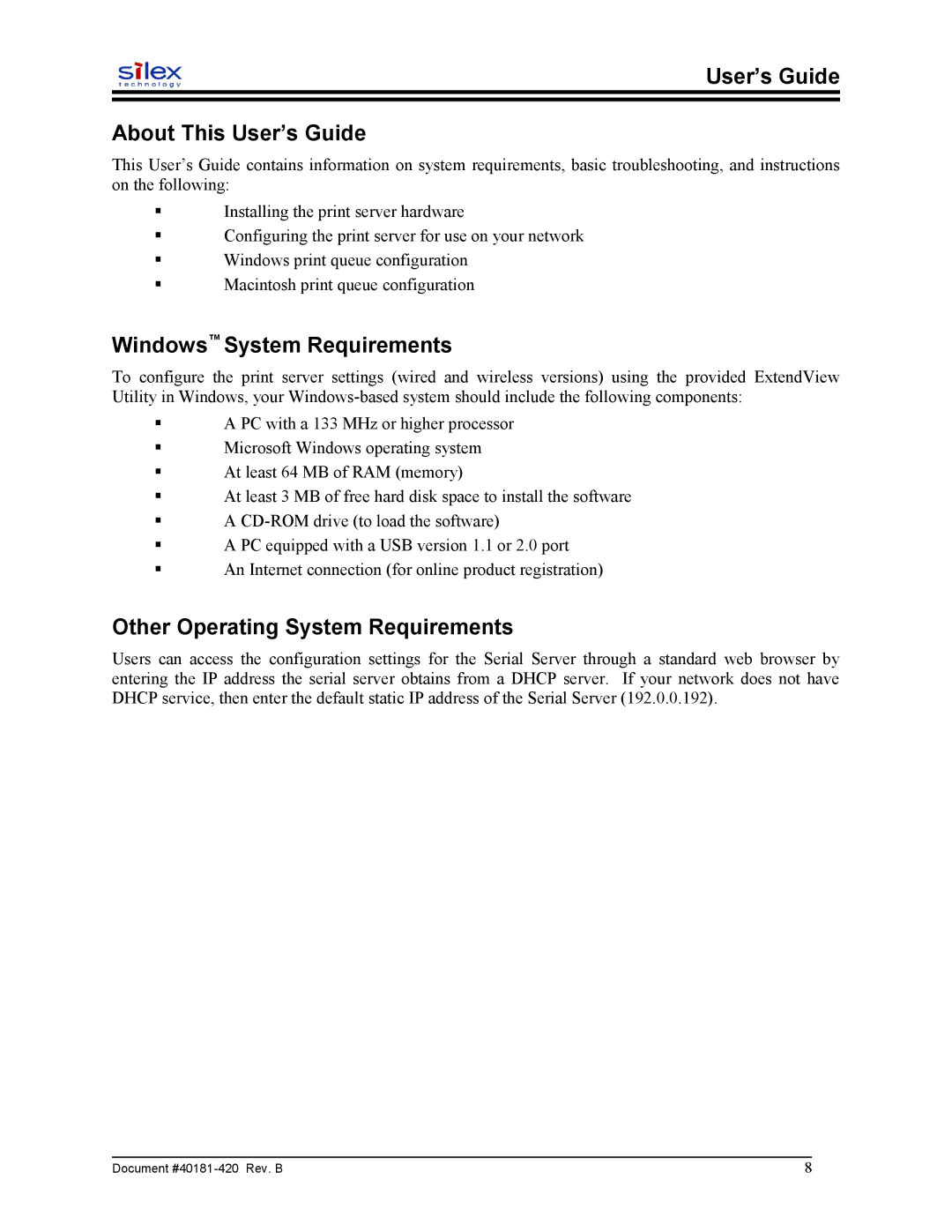User’s Guide
About This User’s Guide
This User’s Guide contains information on system requirements, basic troubleshooting, and instructions on the following:
Installing the print server hardware
Configuring the print server for use on your network
Windows print queue configuration
Macintosh print queue configuration
Windows™ System Requirements
To configure the print server settings (wired and wireless versions) using the provided ExtendView Utility in Windows, your
A PC with a 133 MHz or higher processor
Microsoft Windows operating system
At least 64 MB of RAM (memory)
At least 3 MB of free hard disk space to install the software
A
A PC equipped with a USB version 1.1 or 2.0 port
An Internet connection (for online product registration)
Other Operating System Requirements
Users can access the configuration settings for the Serial Server through a standard web browser by entering the IP address the serial server obtains from a DHCP server. If your network does not have DHCP service, then enter the default static IP address of the Serial Server (192.0.0.192).
Document | 8 |