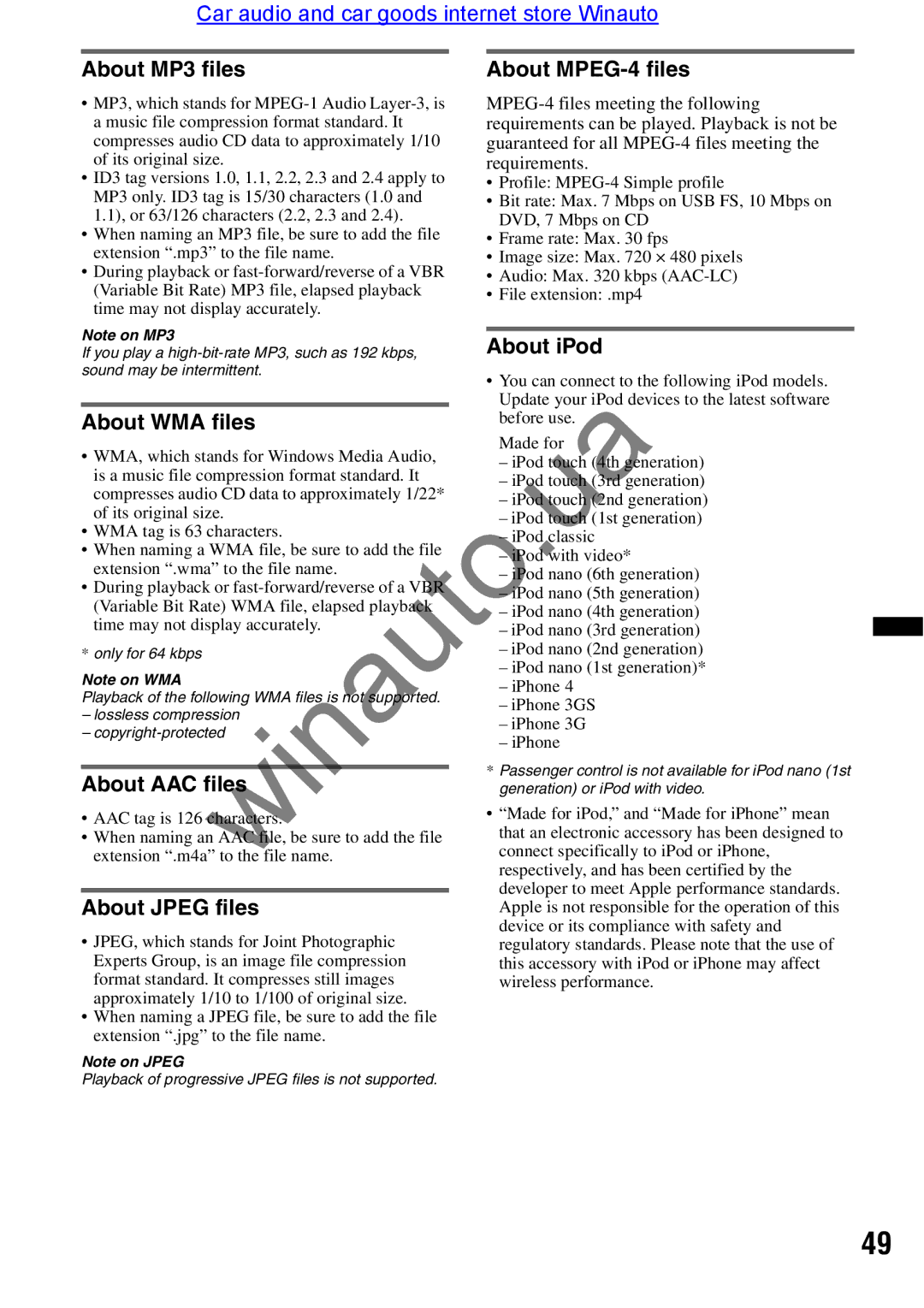About MP3 files
•MP3, which stands for
•ID3 tag versions 1.0, 1.1, 2.2, 2.3 and 2.4 apply to MP3 only. ID3 tag is 15/30 characters (1.0 and 1.1), or 63/126 characters (2.2, 2.3 and 2.4).
•When naming an MP3 file, be sure to add the file extension “.mp3” to the file name.
•During playback or
Note on MP3
If you play a
About WMA files
About MPEG-4 files
•Profile:
•Bit rate: Max. 7 Mbps on USB FS, 10 Mbps on DVD, 7 Mbps on CD
•Frame rate: Max. 30 fps
•Image size: Max. 720 × 480 pixels
•Audio: Max. 320 kbps
•File extension: .mp4
About iPod
•You can connect to the following iPod models. Update your iPod devices to the latest software before use.
• WMA, which stands for Windows Media Audio, | Made for |
| |||
– iPod touch (4th generation) | |||||
is a music file compression format standard. It | |||||
– iPod to | ch (3rd generation) | ||||
compresses audio CD data to approximately 1/22* | |||||
– iPod to | ch (2nd generation) | ||||
of its original size. | |||||
– iPod to | ch (1st generation) | ||||
| winautodeveloper to meet Apple performance standards. | ||||
• WMA tag is 63 characters. | – iPod classic | ||||
• When naming a WMA file, be sure to add the file | – iP | d with video* | |||
extension “.wma” to the file name. | – iP | d nano (6th generation) | |||
• During playback or | – iP | d nano (5th generation) | |||
(Variable Bit Rate) WMA file, elapsed playback | – iPod nano (4th generation) | ||||
time may not display accurately. | – iPod nano (3rd generation) | ||||
* only for 64 kbps |
| – iPod nano (2nd generation) | |||
Note on WMA |
| – iPod nano (1st generation)* | |||
Playback of the following WMA files is not supported. | – iPhone 4 | ||||
– lossless compression | – iPhone 3GS | ||||
– iPhone 3G | |||||
– | |||||
– iPhone |
| ||||
|
|
| |||
|
| * Passenger control is not available for iPod nano (1st | |||
About AAC files | |||||
generation) or iPod with video. | |||||
• AAC tag is 126 characters. | • “Made for iPod,” and “Made for iPhone” mean | ||||
that an electronic accessory has been designed to | |||||
• When naming an AAC file, be sure to add the file | |||||
connect specifically to iPod or iPhone, | |||||
extension “.m4a” the file name. | |||||
respectively, and has been certified by the | |||||
|
| ||||
|
| ||||
About JPEG files | Apple is not responsible for the operation of this | ||||
|
| device or its compliance with safety and | |||
• JPEG, which stands for Joint Photographic | regulatory standards. Please note that the use of | ||||
Experts Group, is an image file compression | this accessory with iPod or iPhone may affect | ||||
format standard. It compresses still images | wireless performance. | ||||
approximately 1/10 to 1/100 of original size. |
|
|
| ||
•When naming a JPEG file, be sure to add the file extension “.jpg” to the file name.
Note on JPEG
Playback of progressive JPEG files is not supported.
49