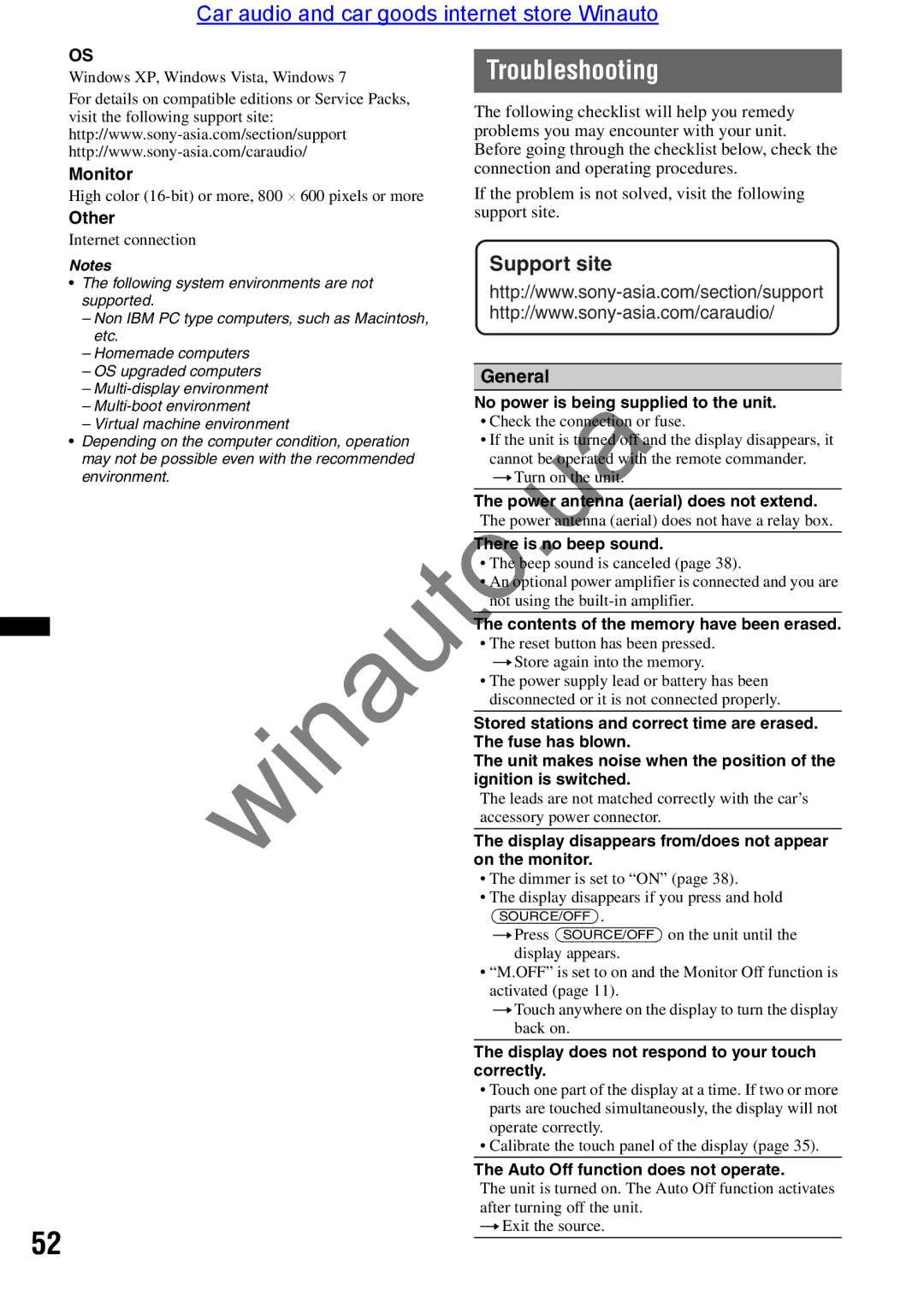OS
Windows XP, Windows Vista, Windows 7
For details on compatible editions or Service Packs, visit the following support site:
Monitor⋅
High color
Other
Internet connection
Notes
•The following system environments are not supported.
–Non IBM PC type computers, such as Macintosh, etc.
–Homemade computers
–OS upgraded computers
–
–
–Virtual machine environment
•Depending on the computer condition, operation may not be possible even with the recommended environment.
Troubleshooting
The following checklist will help you remedy problems you may encounter with your unit. Before going through the checklist below, check the connection and operating procedures.
If the problem is not solved, visit the following support site.
Support site
General
No power is being supplied to the unit.
• Check the connection or fuse.
• If the unit is turned off nd the display disappears, it cannot be oper ted with the remote commander.
T T rn on the nit.
The power antenna (aerial) does not extend.
The power antenna (aerial) does not have a relay box.
winautoThere is no beep sound.
• The beep sound is canceled (page 38).
• An ptional power amplifier is connected and you are t using the
The contents of the memory have been erased.
• The reset button has been pressed. T Store again into the memory.
• The power supply lead or battery has been disconnected or it is not connected properly.
Stored stations and correct time are erased.
The fuse has blown.
The unit makes noise when the position of the ignition is switched.
The leads are not matched correctly with the car’s accessory power connector.
The display disappears from/does not appear on the monitor.
• The dimmer is set to “ON” (page 38).
• The display disappears if you press and hold (SOURCE/OFF).
T Press (SOURCE/OFF) on the unit until the display appears.
• “M.OFF” is set to on and the Monitor Off function is activated (page 11).
T Touch anywhere on the display to turn the display back on.
The display does not respond to your touch correctly.
• Touch one part of the display at a time. If two or more parts are touched simultaneously, the display will not operate correctly.
• Calibrate the touch panel of the display (page 35).
The Auto Off function does not operate.
52
The unit is turned on. The Auto Off function activates after turning off the unit.
T Exit the source.