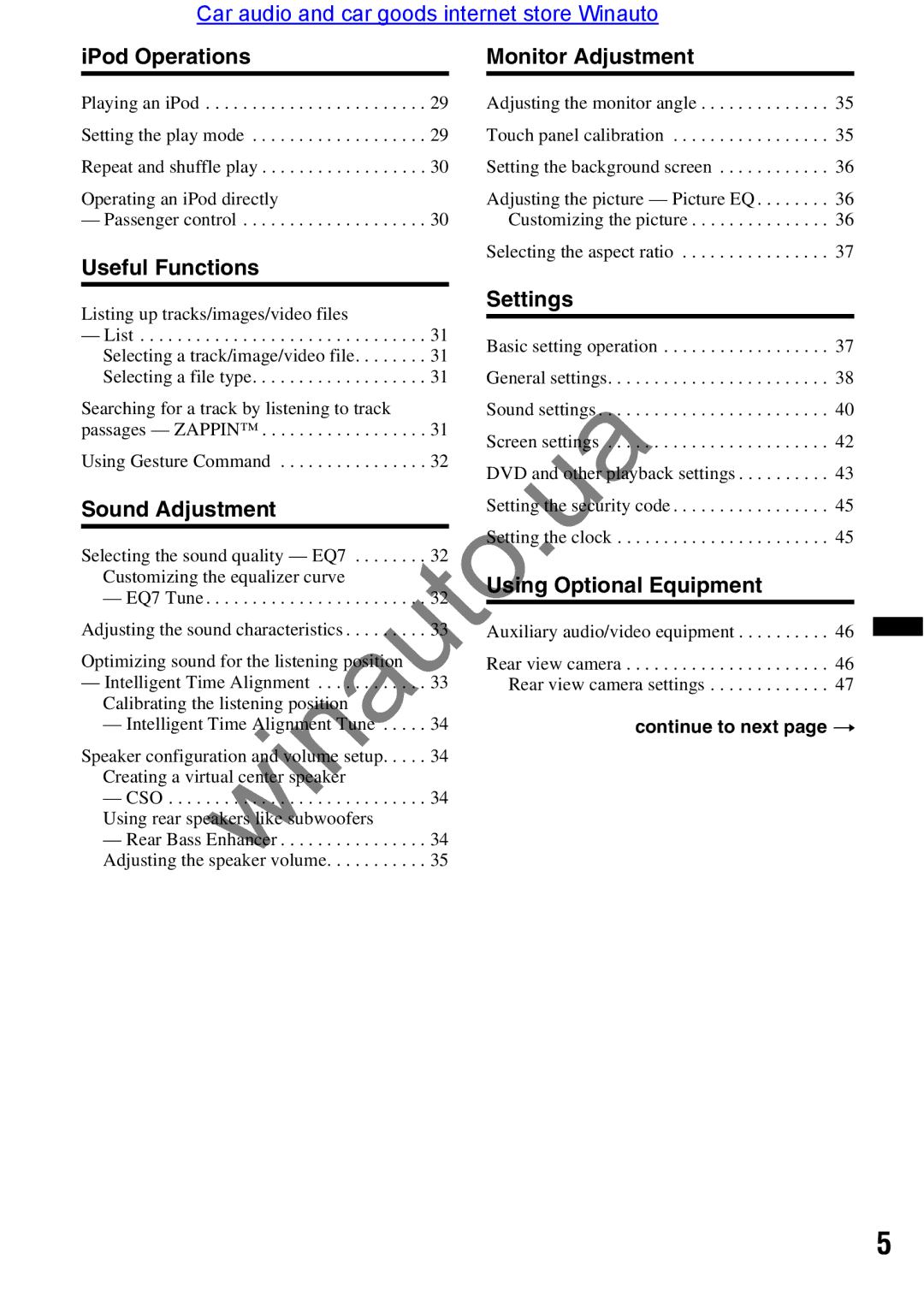Car audio and car goods internet store Winauto
iPod Operations |
|
|
| Monitor Adjustment |
| |||
|
|
|
|
|
|
| ||
Playing an iPod . | . . . . . | . . . . . . . . . . . . . . . . . . | 29 |
| Adjusting the monitor angle | 35 | ||
Setting the play mode . | . . . . . . . . . . . . . . . . . . | 29 |
| Touch panel calibration | 35 | |||
Repeat and shuffle play | . . . . . . . . . . . . . . . . . . | 30 |
| Setting the background screen | 36 | |||
Operating an iPod directly |
|
| Adjusting the picture — Picture EQ | 36 | ||||
— Passenger control . . | . . . . . . . . . . . . . . . . . . | 30 |
|
| Customizing the picture | 36 | ||
Useful Functions |
|
|
| Selecting the aspect ratio | 37 | |||
|
|
|
|
|
|
| ||
|
|
|
|
| Settings |
|
| |
Listing up tracks/images/video files |
|
|
|
| ||||
|
|
|
|
|
| |||
|
|
|
|
|
| |||
— List | . . . . . | . . . . . . . . . . . . . . . . . . | 31 |
| Basic setting operation | 37 | ||
Selecting a track/image/video file | 31 |
| ||||||
|
|
|
|
| ||||
Selecting a file type. | . . . . . . . . . . . . . . . . . . | 31 |
| General settings. . . | . . . . . . . . . . . . . . . . . . . . . | 38 | ||
Searching for a track by listening to track |
|
| Sound settings . . . . | . . . . . . . . . . . . . . . . . . . . . | 40 | |||
passages — ZAPPIN™ | . . . . . . . . . . . . . . . . . . | 31 |
| Screen settings |
| 42 | ||
|
|
|
|
| . . . . . . . . . . . . . . . . . . . . . | |||
Using Gesture Command | 32 |
| DVD nd other pl yb ck settings | 43 | ||||
|
|
|
|
| ||||
Sound Adjustment |
|
| Setting the sec rity code | 45 | ||||
|
|
|
|
| Setting the clock |
| 45 | |
|
|
|
|
| . . . . . . . . . . . . . . . . . . . . . | |||
Selecting the sound quality — EQ7 | 32 |
|
|
|
|
| ||
Customizing the equalizer curve |
|
| Using Optional Equipment |
| ||||
— EQ7 Tune |
|
| 32 |
|
| |||
. . . . . | . . . . . . . . . . . . . . . . . . |
|
|
|
|
| ||
. . . . . . . . .Adjusting the sound characteristics | 33 |
| Auxiliary audio/video equipment | 46 | ||||
Optimizing sound for the listening position |
|
| Rear view camera . | . . . . . . . . . . . . . . . . . . . . . | 46 | |||
— Intelligent Time Alignment | 33 |
|
| Rear view camera settings | 47 | |||
Calibrating the listening position |
|
|
|
|
|
| ||
— Intelligent Time Alig me t Tu e | 34 |
|
|
| continue to next page T | |||
Speaker configuration | d volume setup | 34 |
|
|
|
|
| |
Creating a virtual ce | ter speaker |
|
|
|
|
|
| |
— CSO | . . . . . | . . . . . . . . . . . . . . . . . . | 34 |
|
|
|
|
|
Using rear speakers like subwoofers |
|
|
|
|
|
| ||
— Rear Bass Enhancer | 34 |
|
|
|
|
| ||
Adjusting the speaker volume | 35 |
|
|
|
|
| ||
| winauto |
|
|
| ||||
5