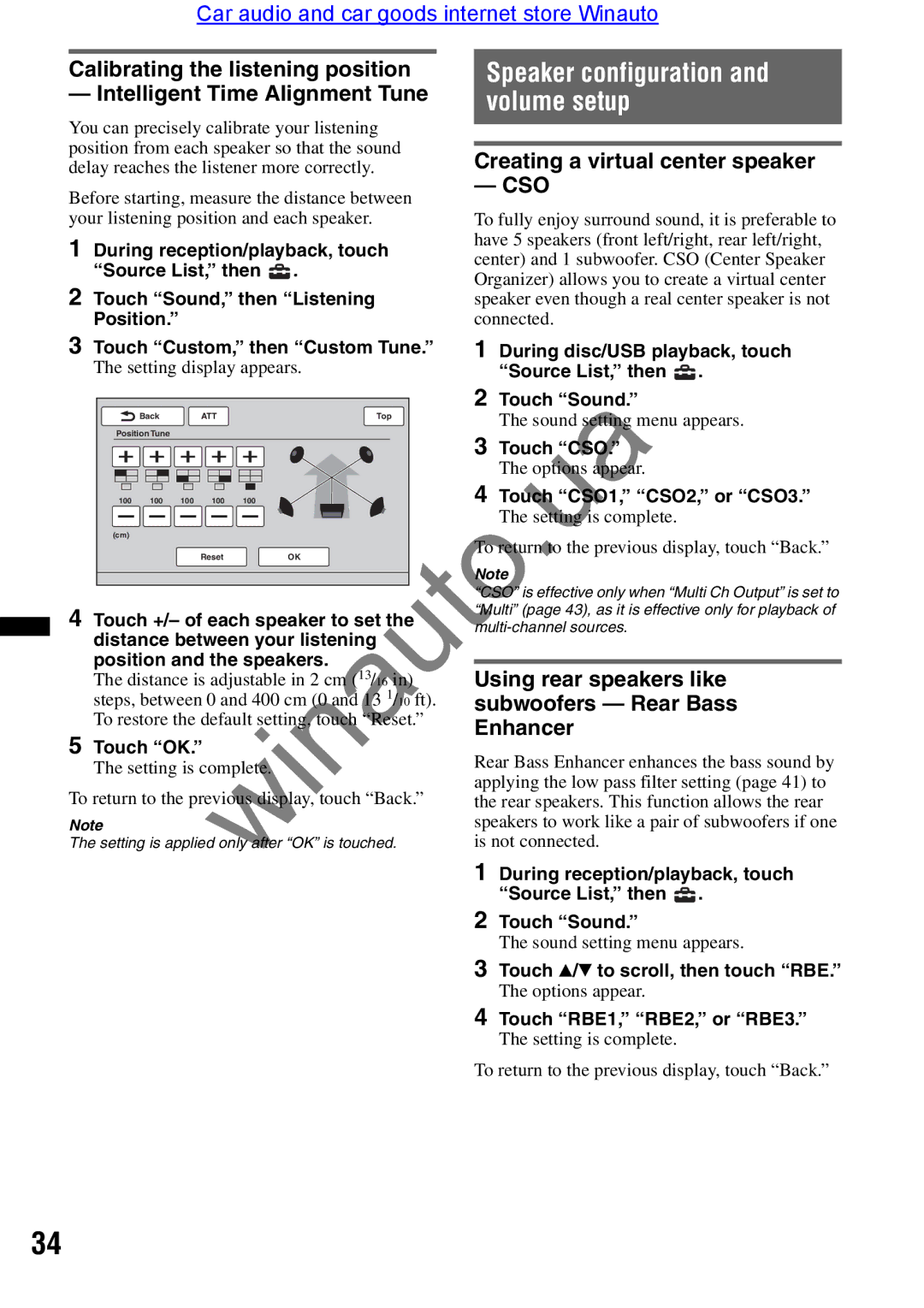Calibrating the listening position
— Intelligent Time Alignment Tune
Speaker configuration and volume setup
You can precisely calibrate your listening |
|
| |||||||||||||||||||||||
position from each speaker so that the sound |
|
| |||||||||||||||||||||||
Creating a virtual center speaker | |||||||||||||||||||||||||
delay reaches the listener more correctly. | |||||||||||||||||||||||||
Before starting, measure the distance between | — CSO |
| |||||||||||||||||||||||
|
| ||||||||||||||||||||||||
your listening position and each speaker. | To fully enjoy surround sound, it is preferable to | ||||||||||||||||||||||||
1 During reception/playback, touch | have 5 speakers (front left/right, rear left/right, | ||||||||||||||||||||||||
center) and 1 subwoofer. CSO (Center Speaker | |||||||||||||||||||||||||
“Source List,” then | . |
|
|
|
| ||||||||||||||||||||
|
|
|
| Organizer) allows you to create a virtual center | |||||||||||||||||||||
2 Touch “Sound,” then “Listening | |||||||||||||||||||||||||
speaker even though a real center speaker is not | |||||||||||||||||||||||||
Position.” |
|
|
|
|
|
|
|
|
|
|
|
| connected. |
| |||||||||||
3 Touch “Custom,” then “Custom Tune.” | 1 During disc/USB playback, touch | ||||||||||||||||||||||||
The setting display appears. | “Source List,” then | . | |||||||||||||||||||||||
|
|
|
|
|
|
|
|
|
|
|
|
|
|
|
|
|
|
|
|
|
|
| 2 Touch “Sound.” |
| |
|
|
|
|
|
|
|
|
|
|
|
|
|
|
|
|
|
|
|
|
|
|
|
| ||
|
|
|
|
| Back | ATT |
|
| Top |
| The sound setting menu appears. | ||||||||||||||
|
| Position Tune |
|
|
|
|
|
|
|
|
|
|
|
| 3 Touch “CSO.” |
| |||||||||
|
|
|
|
|
|
|
|
|
|
|
|
|
|
|
|
|
|
|
|
|
|
|
| ||
|
|
|
|
|
|
|
|
|
|
|
|
|
|
|
|
|
|
|
|
|
|
| The options ppe r. |
| |
|
|
|
|
|
|
|
|
|
|
| 4 To ch “CSO1,” “CSO2,” or “CSO3.” | ||||||||||||||
| 100 100 100 | 100 100 |
|
|
|
|
|
| |||||||||||||||||
|
|
|
|
|
|
|
|
|
|
|
|
|
|
|
|
|
|
|
|
|
|
| The setting is complete. |
| |
|
|
|
|
|
|
|
|
|
|
|
|
|
|
|
|
|
|
|
|
|
|
|
| ||
| (cm) | winauto |
| ||||||||||||||||||||||
|
|
|
|
|
|
|
|
|
|
| Reset | OK | To return to the previous display, touch “Back.” | ||||||||||||
|
|
|
|
|
|
|
|
|
|
|
|
| |||||||||||||
|
|
|
|
|
|
|
|
|
|
|
|
|
|
|
|
|
|
|
|
|
|
| N te |
| |
|
|
|
|
|
|
|
|
|
|
|
|
|
|
|
|
|
|
|
|
|
|
|
| ||
|
|
|
|
|
|
|
|
|
|
|
|
|
|
|
|
|
|
|
|
|
|
| “CSO” is effective only when “Multi Ch Output” is set to | ||
4 Touch +/– of each speaker to set the | “Multi” (page 43), as it is effective only for playback of | ||||||||||||||||||||||||
| |||||||||||||||||||||||||
distance between your listening |
| ||||||||||||||||||||||||
|
| ||||||||||||||||||||||||
position and the speakers. |
|
| |||||||||||||||||||||||
|
| ||||||||||||||||||||||||
The distance is adjustable | 2 cm (13/16 in) | Using rear speakers like | |||||||||||||||||||||||
steps, between 0 and 400 cm (0 nd 13 1/10 ft). | subwoofers — Rear Bass | ||||||||||||||||||||||||
To restore the default setti | g, touch “Reset.” | Enhancer |
| ||||||||||||||||||||||
5 Touch “OK.” |
|
|
|
|
|
| |||||||||||||||||||
|
|
|
|
| Rear Bass Enhancer enhances the bass sound by | ||||||||||||||||||||
The setting is complete. |
|
|
|
|
| ||||||||||||||||||||
|
|
|
|
| applying the low pass filter setting (page 41) to | ||||||||||||||||||||
To return to the previous d splay, touch “Back.” | |||||||||||||||||||||||||
the rear speakers. This function allows the rear | |||||||||||||||||||||||||
Note |
|
|
|
|
|
|
|
|
|
|
|
| speakers to work like a pair of subwoofers if one | ||||||||||||
The setting is applied only after “OK” is touched. | is not connected. |
| |||||||||||||||||||||||
|
|
|
|
|
|
|
|
|
|
|
|
|
|
|
|
|
|
|
|
|
|
| 1 During reception/playback, touch | ||
|
|
|
|
|
|
|
|
|
|
|
|
|
|
|
|
|
|
|
|
|
|
| “Source List,” then | . | |
2 Touch “Sound.”
The sound setting menu appears.
3 Touch V/V to scroll, then touch “RBE.” The options appear.
4 Touch “RBE1,” “RBE2,” or “RBE3.” The setting is complete.
To return to the previous display, touch “Back.”
34