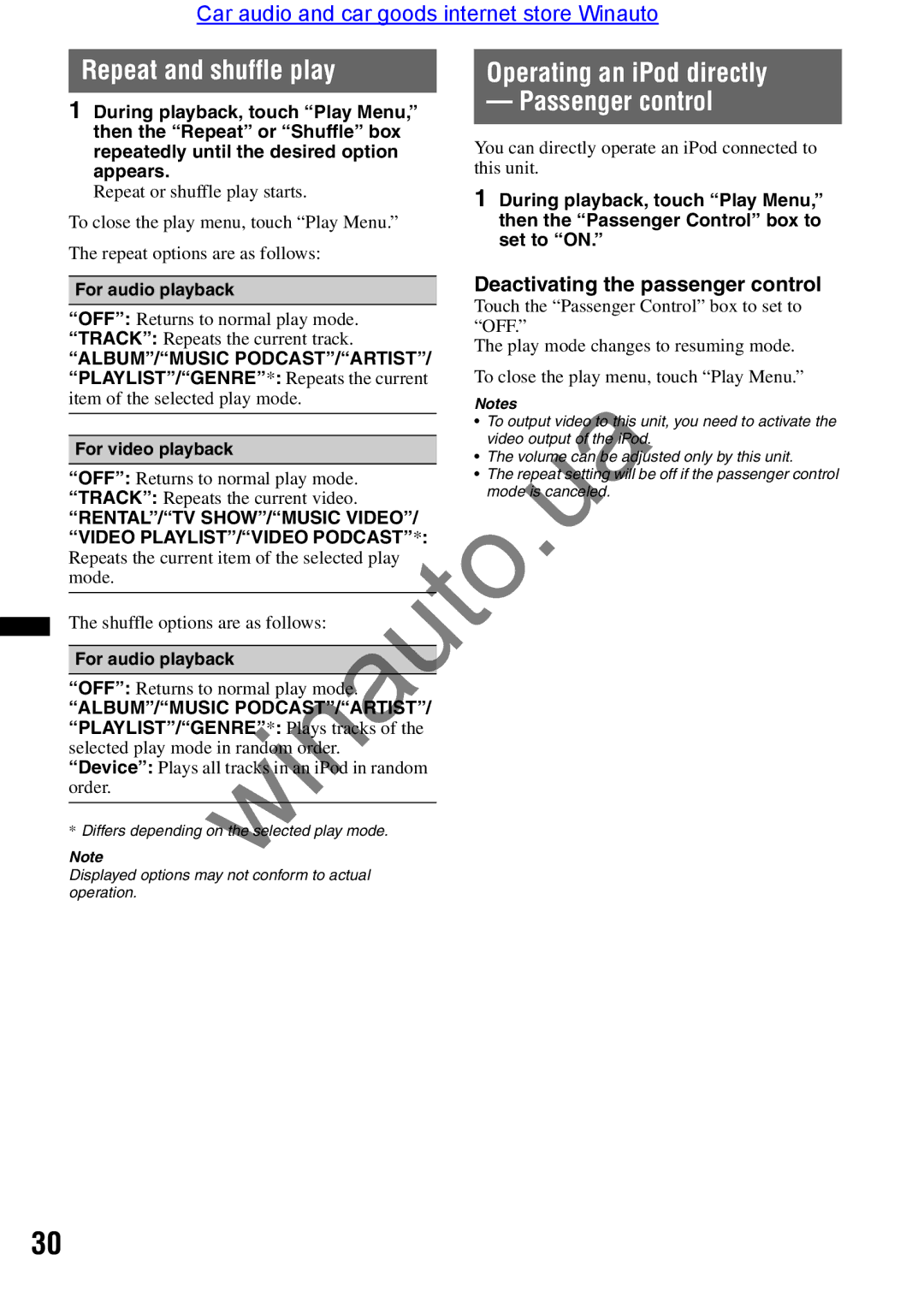Car audio and car goods internet store Winauto
Repeat and shuffle play
1 During playback, touch “Play Menu,” then the “Repeat” or “Shuffle” box repeatedly until the desired option appears.
Repeat or shuffle play starts.
To close the play menu, touch “Play Menu.”
The repeat options are as follows:
For audio playback
“OFF”: Returns to normal play mode.
“TRACK”: Repeats the current track.
“ALBUM”/“MUSIC PODCAST”/“ARTIST”/ “PLAYLIST”/“GENRE”*: Repeats the current item of the selected play mode.
For video playback
“OFF”: Returns to normal play mode.
“TRACK”: Repeats the current video.
“RENTAL”/“TV SHOW”/“MUSIC VIDEO”/
“VIDEO PLAYLIST”/“VIDEO PODCAST”*: Repeats the current item of the selected play mode.
The shuffle options are as follows:
For audio playback
“OFF”: Returns to normal play mode.
“ALBUM”/“MUSIC PODCAST”/“ARTIST”/ “PLAYLIST”/“GENRE”*: Pl ys tr cks of the selected play mode in ra dom order.
“Device”: Plays all tracks an | Pod in random | ||
order. |
|
|
|
|
| ||
* Differs depending on the selected play mode. | |||
Note |
|
|
|
Displayed options may not conform | actual | ||
operation. | winauto | ||
30