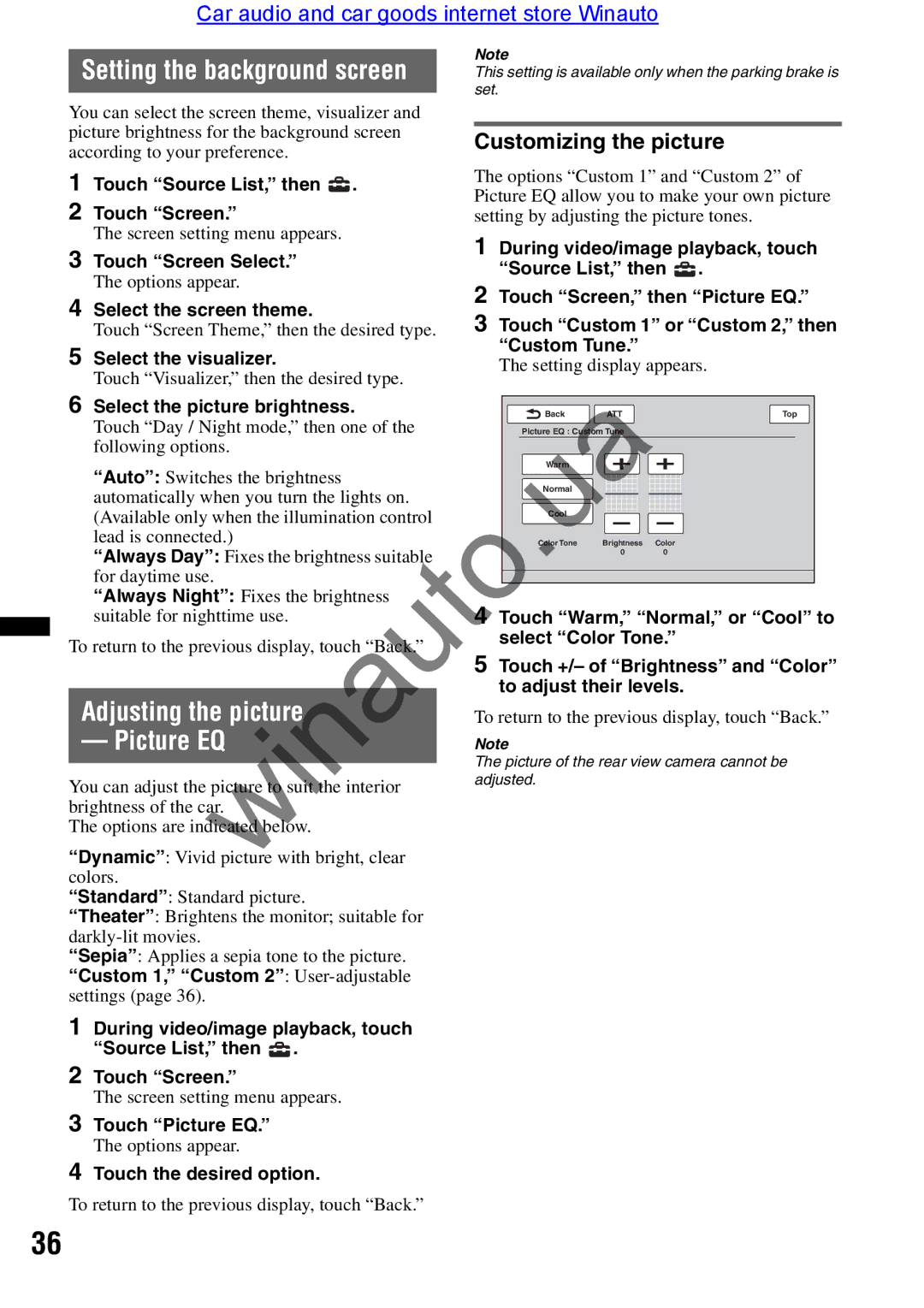To return to the previous display, touch “Back.”
Touch the desired option.
4
The screen setting menu appears.
3 Touch “Picture EQ.” The options appear.
Touch “Screen.”
2
1 During video/image playback, touch “Source List,” then .
Color
0
Brightness
0
Color Tone
Cool
Norm l
“Auto”: Switches the brightness
automatically when you turn the lights on.
(Available only when the illumination control lead is connectedwinauto.)
“Always Day”: Fixes the brightness suitable for daytime use.
“Always Night”: Fixes the brightness
suitable for nighttime use.4 Touch “Warm,” “Normal,” or “Cool” to
To return to the previous display, touch “Back.”select “Color Tone.”
5 Touch +/– of “Brightness” and “Color” to adjust their levels.
Adjusting the pictureTo return to the previous display, touch “Back.”
— Picture EQNote
The picture of the rear view camera cannot be
You can adjust the picture su t the interior adjusted. brightness of the car.
The options are indicated below.
“Dynamic”: Vivid picture ith bright, clear colors.
“Standard”: Standard picture.
“Theater”: Brightens the monitor; suitable for darkly-lit movies.
“Sepia”: Applies a sepia tone to the picture.
“Custom 1,” “Custom 2”: User-adjustable settings (page 36).
W rm
Touch “Day / Night mode,” then one of the following options.
Top
BackATT Picture EQ : Custom Tune
6 Select the picture brightness.
The setting display appears.
4 Select the screen theme.
Touch “Screen Theme,” then the desired type.
5 Select the visualizer.
Touch “Visualizer,” then the desired type.
2 Touch “Screen,” then “Picture EQ.”
3 Touch “Custom 1” or “Custom 2,” then “Custom Tune.”
3 Touch “Screen Select.” The options appear.
1 During video/image playback, touch “Source List,” then .
.
1 Touch “Source List,” then
2 Touch “Screen.”
The screen setting menu appears.
Customizing the picture
The options “Custom 1” and “Custom 2” of Picture EQ allow you to make your own picture setting by adjusting the picture tones.
Setting the background screen
You can select the screen theme, visualizer and picture brightness for the background screen according to your preference.
Note
This setting is available only when the parking brake is set.
Car audio and car goods internet store Winauto
36