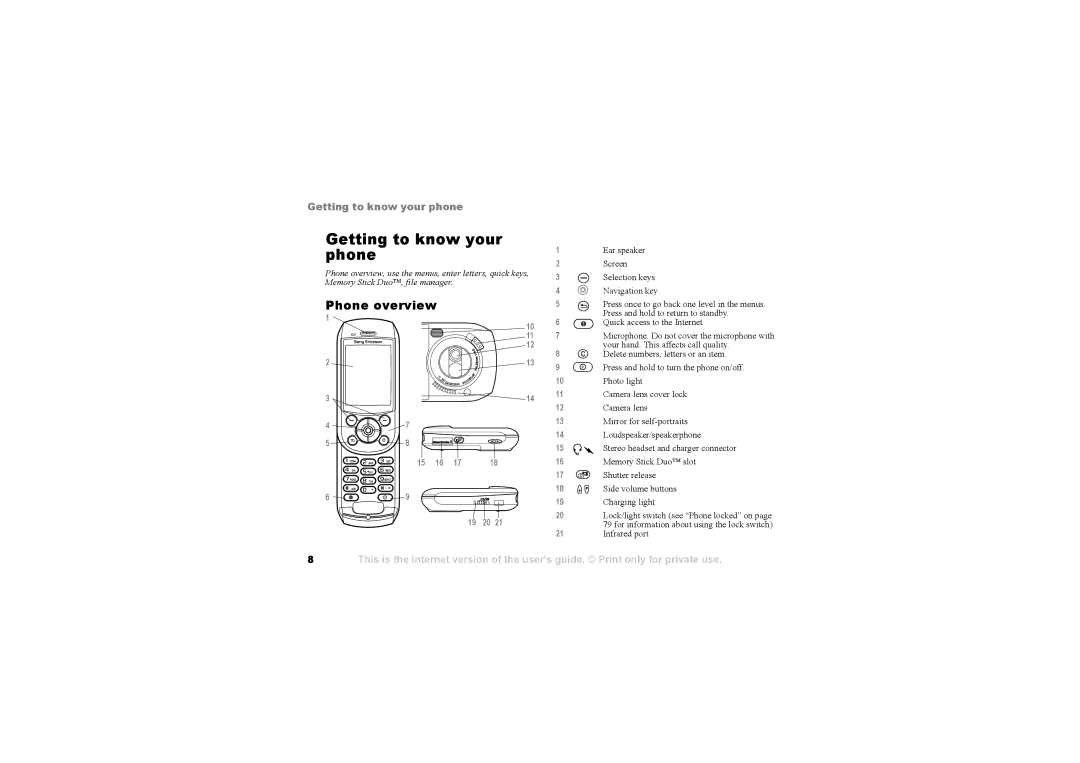Getting to know your phone
Getting to know your | |||||
phone |
|
|
|
|
|
Phone overview, use the menus, enter letters, quick keys, | |||||
Memory Stick Duo™, file manager. |
|
|
| ||
Phone overview |
|
|
| ||
1 |
|
|
|
| 10 |
|
|
|
|
| |
|
|
|
|
| 11 |
|
|
|
|
| 12 |
2 |
|
|
|
| 13 |
3 |
|
|
|
| 14 |
4 | 7 |
|
|
|
|
5 | 8 |
|
|
|
|
| 15 | 16 | 17 | 18 | |
6 | 9 |
|
|
|
|
|
|
| 19 | 20 | 21 |
1Ear speaker
2Screen
3 |
| Selection keys |
| ||
4 |
| Navigation key |
5 |
| Press once to go back one level in the menus. |
6 |
| Press and hold to return to standby. |
| Quick access to the Internet |
7Microphone. Do not cover the microphone with your hand. This affects call quality.
8 | Delete numbers, letters or an item. |
9 | Press and hold to turn the phone on/off. |
10Photo light
11Camera lens cover lock
12Camera lens
13Mirror for
14Loudspeaker/speakerphone
15 | Stereo headset and charger connector |
16Memory Stick Duo™ slot
17 | Shutter release |
18 | Side volume buttons |
19Charging light
20Lock/light switch (see “Phone locked” on page 79 for information about using the lock switch)
21Infrared port
8
This is the Internet version of the user's guide. © Print only for private use.