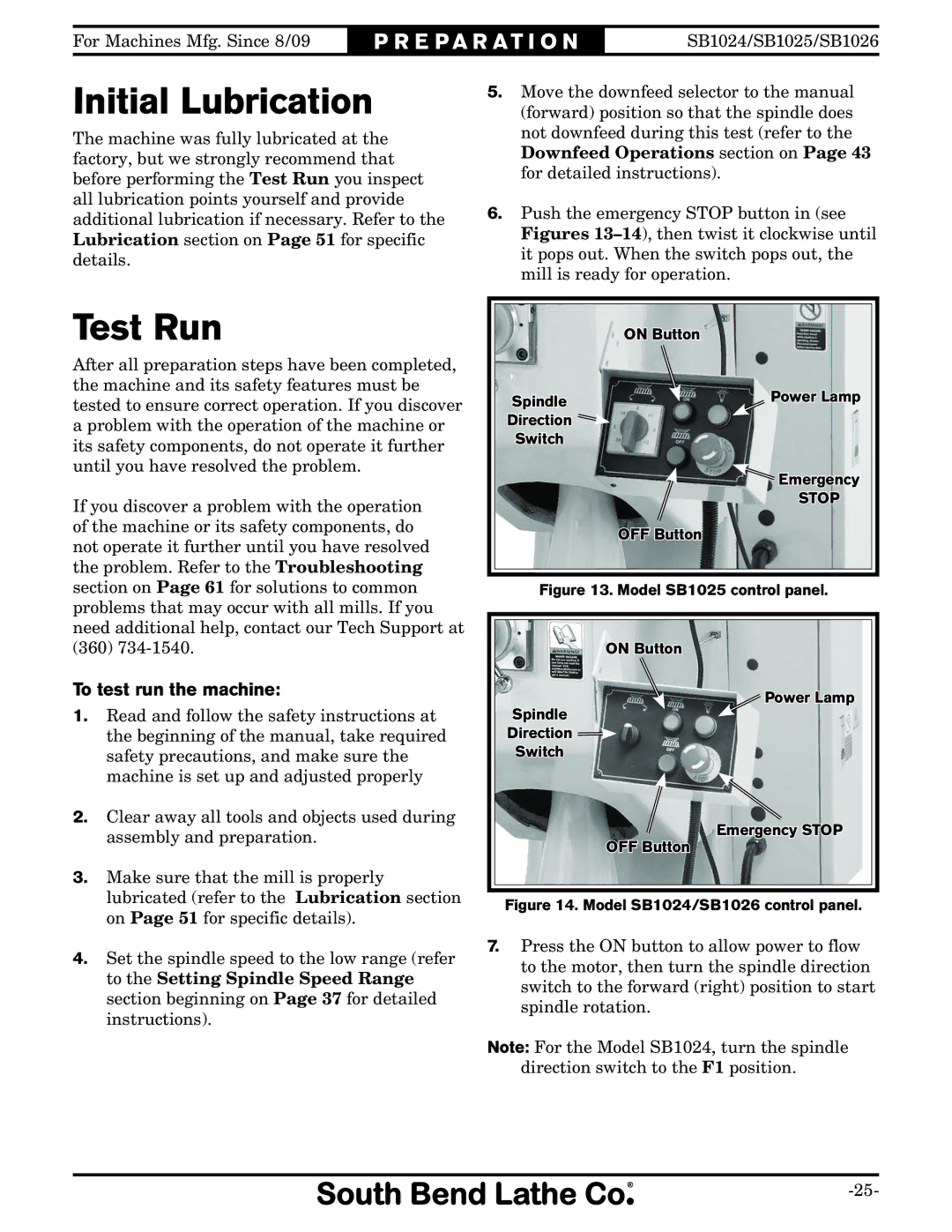For Machines Mfg. Since 8/09 | P R E P A R A T I O N | SB1024/SB1025/SB1026 |
Initial Lubrication
The machine was fully lubricated at the factory, but we strongly recommend that before performing the Test Run you inspect all lubrication points yourself and provide additional lubrication if necessary. Refer to the Lubrication section on Page 51 for specific details.
Test Run
After all preparation steps have been completed, the machine and its safety features must be tested to ensure correct operation. If you discover a problem with the operation of the machine or its safety components, do not operate it further until you have resolved the problem.
If you discover a problem with the operation of the machine or its safety components, do not operate it further until you have resolved the problem. Refer to the Troubleshooting section on Page 61 for solutions to common problems that may occur with all mills. If you need additional help, contact our Tech Support at (360)
To test run the machine:
1.Read and follow the safety instructions at the beginning of the manual, take required safety precautions, and make sure the machine is set up and adjusted properly
2.Clear away all tools and objects used during assembly and preparation.
3.Make sure that the mill is properly lubricated (refer to the Lubrication section on Page 51 for specific details).
4.Set the spindle speed to the low range (refer to the Setting Spindle Speed Range section beginning on Page 37 for detailed instructions).
5.Move the downfeed selector to the manual (forward) position so that the spindle does not downfeed during this test (refer to the Downfeed Operations section on Page 43 for detailed instructions).
6.Push the emergency STOP button in (see Figures
| ON Button |
Spindle | Power Lamp |
| |
Direction |
|
Switch |
|
| Emergency |
| STOP |
| OFF Button |
Figure 13. Model SB1025 control panel.
ON Button
Power L
 amp
amp
Spindle
Direction 
Switch
Emergency STOP
OFF Button
Button
Figure 14. Model SB1024/SB1026 control panel.
7.Press the ON button to allow power to flow to the motor, then turn the spindle direction switch to the forward (right) position to start spindle rotation.
Note: For the Model SB1024, turn the spindle direction switch to the F1 position.