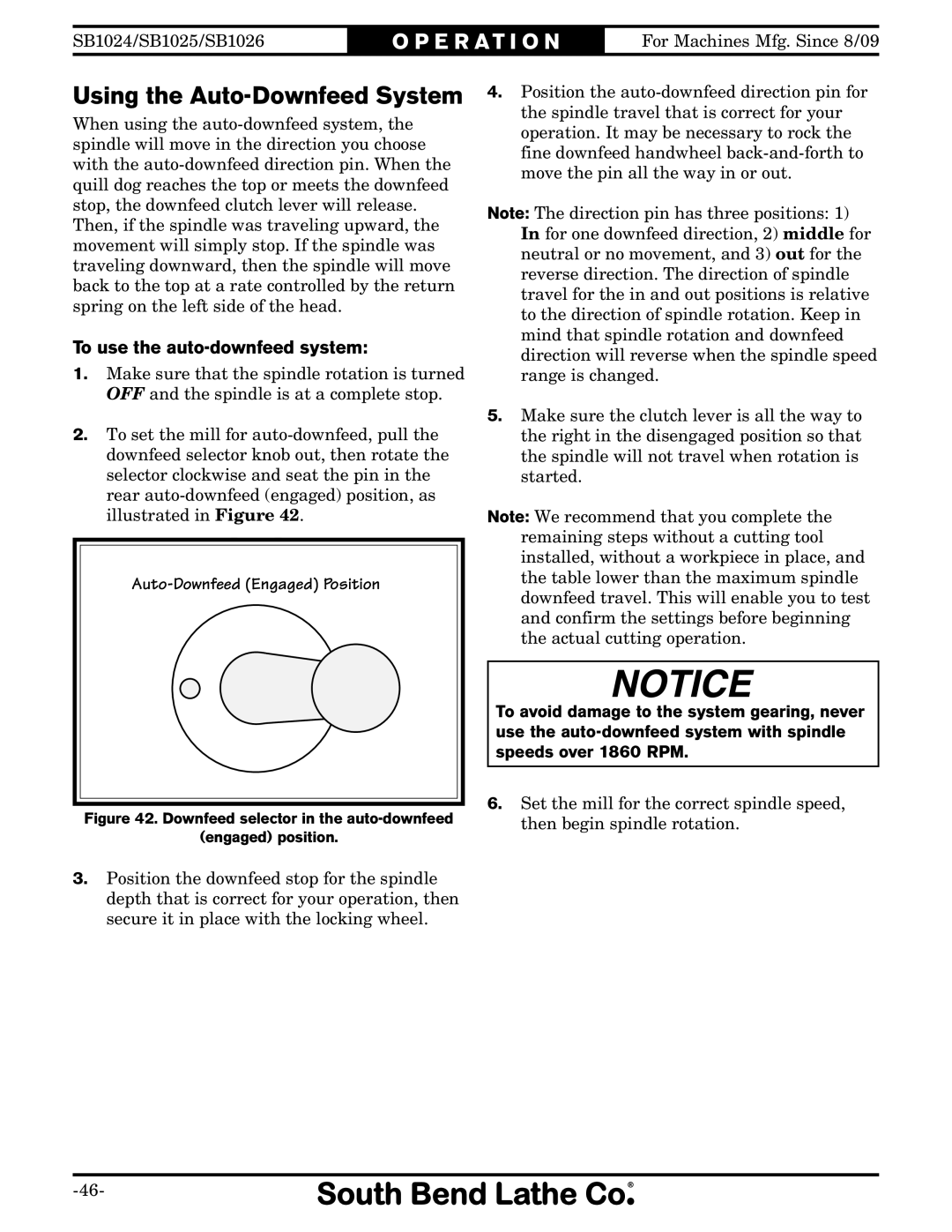SB1024/SB1025/SB1026 | O P E R A T I O N | For Machines Mfg. Since 8/09 |
Using the Auto-Downfeed System
When using the
To use the auto-downfeed system:
1.Make sure that the spindle rotation is turned OFF and the spindle is at a complete stop.
2.To set the mill for
Figure 42. Downfeed selector in the auto-downfeed
(engaged) position.
3.Position the downfeed stop for the spindle depth that is correct for your operation, then secure it in place with the locking wheel.
4.Position the
Note: The direction pin has three positions: 1) In for one downfeed direction, 2) middle for neutral or no movement, and 3) out for the reverse direction. The direction of spindle travel for the in and out positions is relative to the direction of spindle rotation. Keep in mind that spindle rotation and downfeed direction will reverse when the spindle speed range is changed.
5.Make sure the clutch lever is all the way to the right in the disengaged position so that the spindle will not travel when rotation is started.
Note: We recommend that you complete the remaining steps without a cutting tool installed, without a workpiece in place, and the table lower than the maximum spindle downfeed travel. This will enable you to test and confirm the settings before beginning the actual cutting operation.
To avoid damage to the system gearing, never use the
6.Set the mill for the correct spindle speed, then begin spindle rotation.