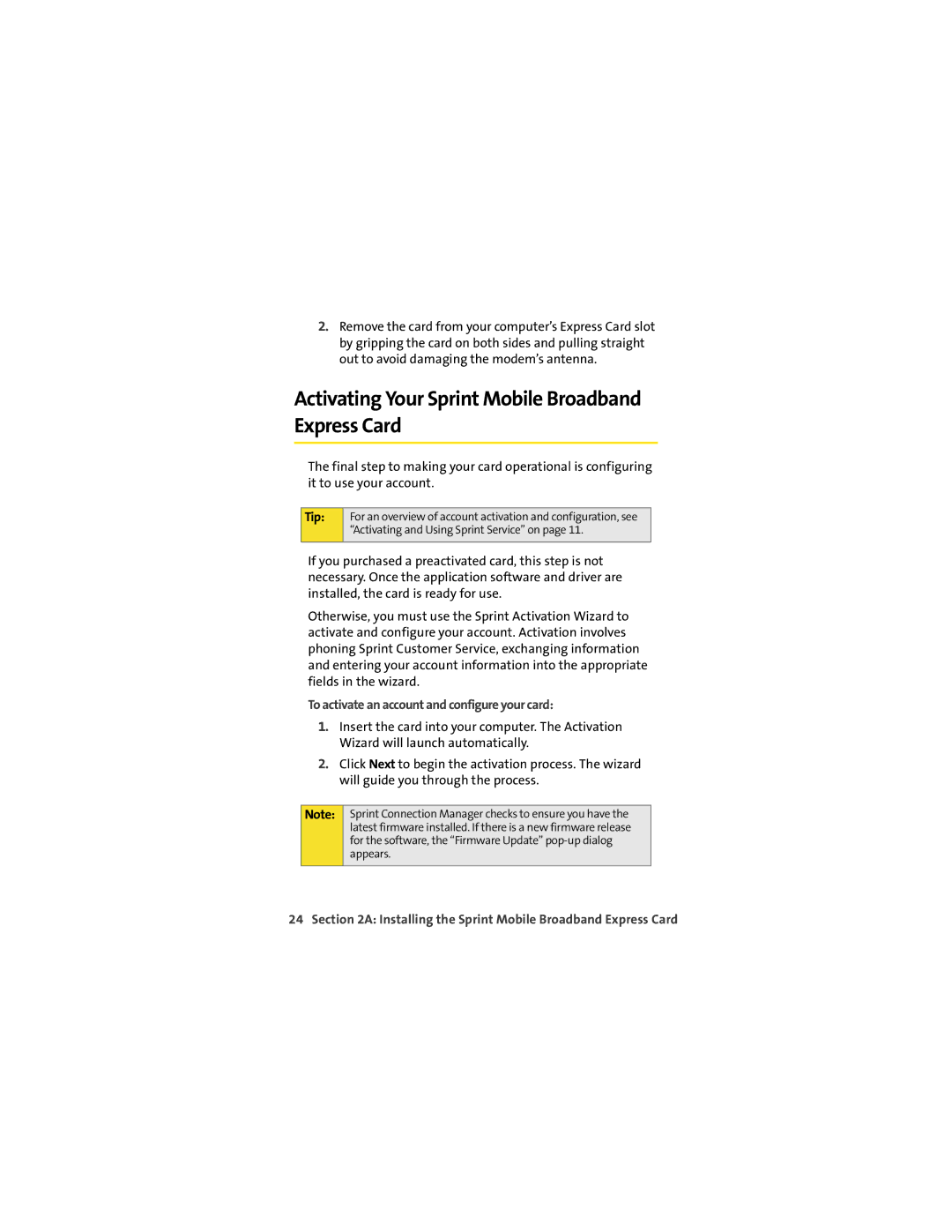2.Remove the card from your computer’s Express Card slot by gripping the card on both sides and pulling straight out to avoid damaging the modem’s antenna.
Activating Your Sprint Mobile Broadband Express Card
The final step to making your card operational is configuring it to use your account.
Tip:
For an overview of account activation and configuration, see “Activating and Using Sprint Service” on page 11.
If you purchased a preactivated card, this step is not necessary. Once the application software and driver are installed, the card is ready for use.
Otherwise, you must use the Sprint Activation Wizard to activate and configure your account. Activation involves phoning Sprint Customer Service, exchanging information and entering your account information into the appropriate fields in the wizard.
To activate an account and configure your card:
1.Insert the card into your computer. The Activation Wizard will launch automatically.
2.Click Next to begin the activation process. The wizard will guide you through the process.
Note:
Sprint Connection Manager checks to ensure you have the latest firmware installed. If there is a new firmware release for the software, the “Firmware Update”