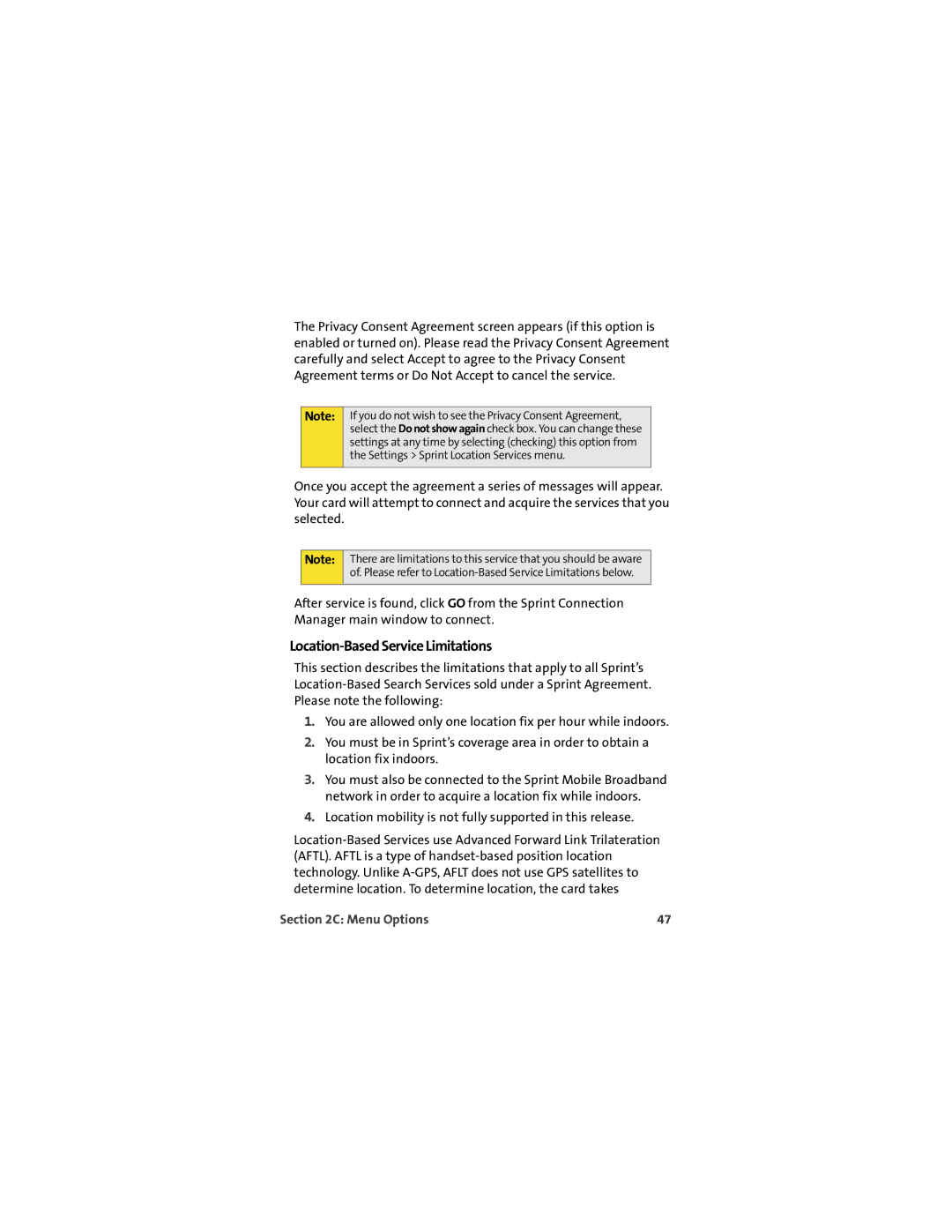The Privacy Consent Agreement screen appears (if this option is enabled or turned on). Please read the Privacy Consent Agreement carefully and select Accept to agree to the Privacy Consent Agreement terms or Do Not Accept to cancel the service.
Note:
If you do not wish to see the Privacy Consent Agreement, select the Do not show again check box. You can change these settings at any time by selecting (checking) this option from the Settings > Sprint Location Services menu.
Once you accept the agreement a series of messages will appear. Your card will attempt to connect and acquire the services that you selected.
Note:
There are limitations to this service that you should be aware of. Please refer to
After service is found, click GO from the Sprint Connection Manager main window to connect.
Location-Based Service Limitations
This section describes the limitations that apply to all Sprint’s
1.You are allowed only one location fix per hour while indoors.
2.You must be in Sprint’s coverage area in order to obtain a location fix indoors.
3.You must also be connected to the Sprint Mobile Broadband network in order to acquire a location fix while indoors.
4.Location mobility is not fully supported in this release.
Section 2C: Menu Options | 47 |