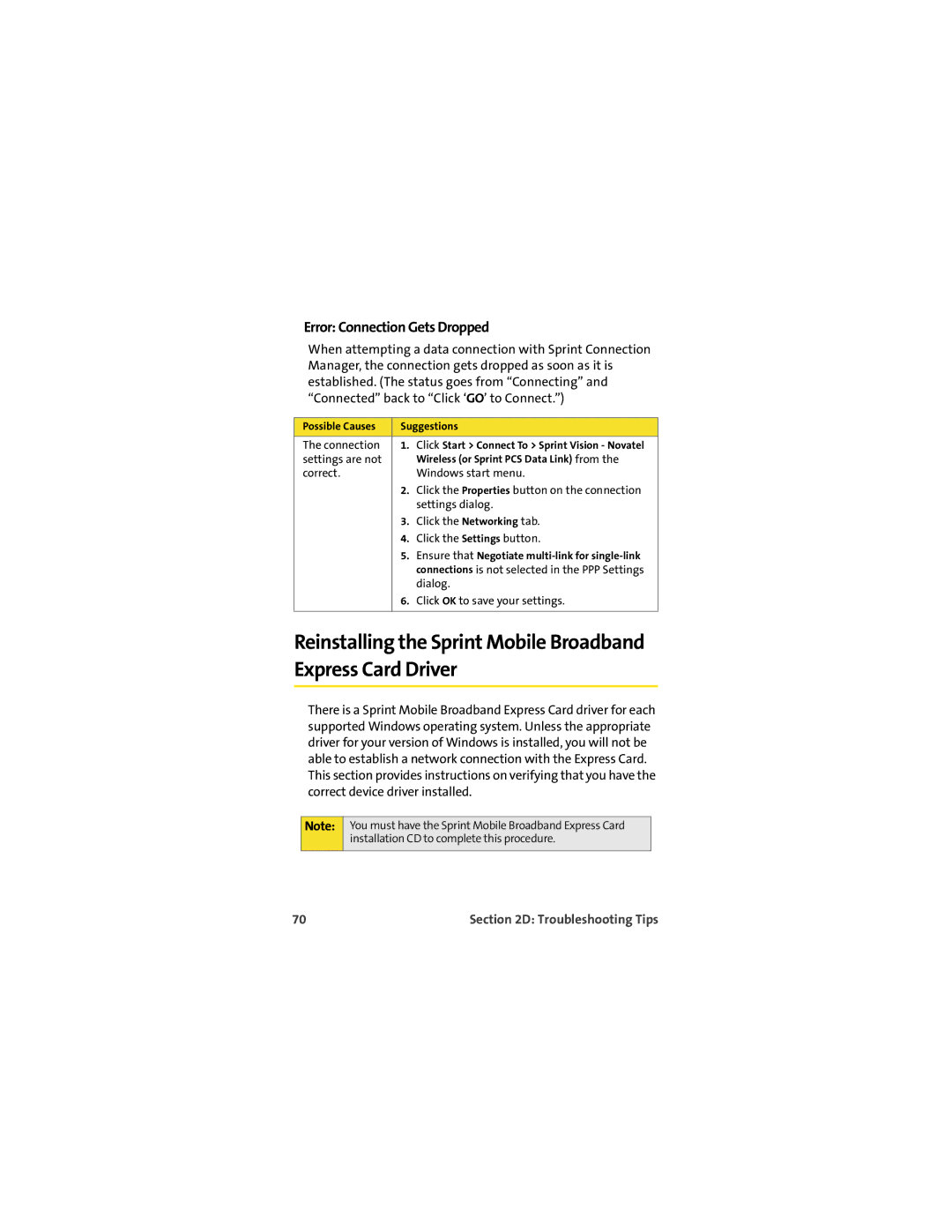Error: Connection Gets Dropped
When attempting a data connection with Sprint Connection Manager, the connection gets dropped as soon as it is established. (The status goes from “Connecting” and “Connected” back to “Click ‘GO’ to Connect.”)
Possible Causes | Suggestions | |
The connection | 1. Click Start > Connect To > Sprint Vision - Novatel | |
settings are not |
| Wireless (or Sprint PCS Data Link) from the |
correct. |
| Windows start menu. |
| 2. | Click the Properties button on the connection |
|
| settings dialog. |
| 3. | Click the Networking tab. |
| 4. | Click the Settings button. |
| 5. | Ensure that Negotiate |
|
| connections is not selected in the PPP Settings |
|
| dialog. |
| 6. | Click OK to save your settings. |
|
|
|
Reinstalling the Sprint Mobile Broadband Express Card Driver
There is a Sprint Mobile Broadband Express Card driver for each supported Windows operating system. Unless the appropriate driver for your version of Windows is installed, you will not be able to establish a network connection with the Express Card. This section provides instructions on verifying that you have the correct device driver installed.
Note:
You must have the Sprint Mobile Broadband Express Card installation CD to complete this procedure.
70 | Section 2D: Troubleshooting Tips |