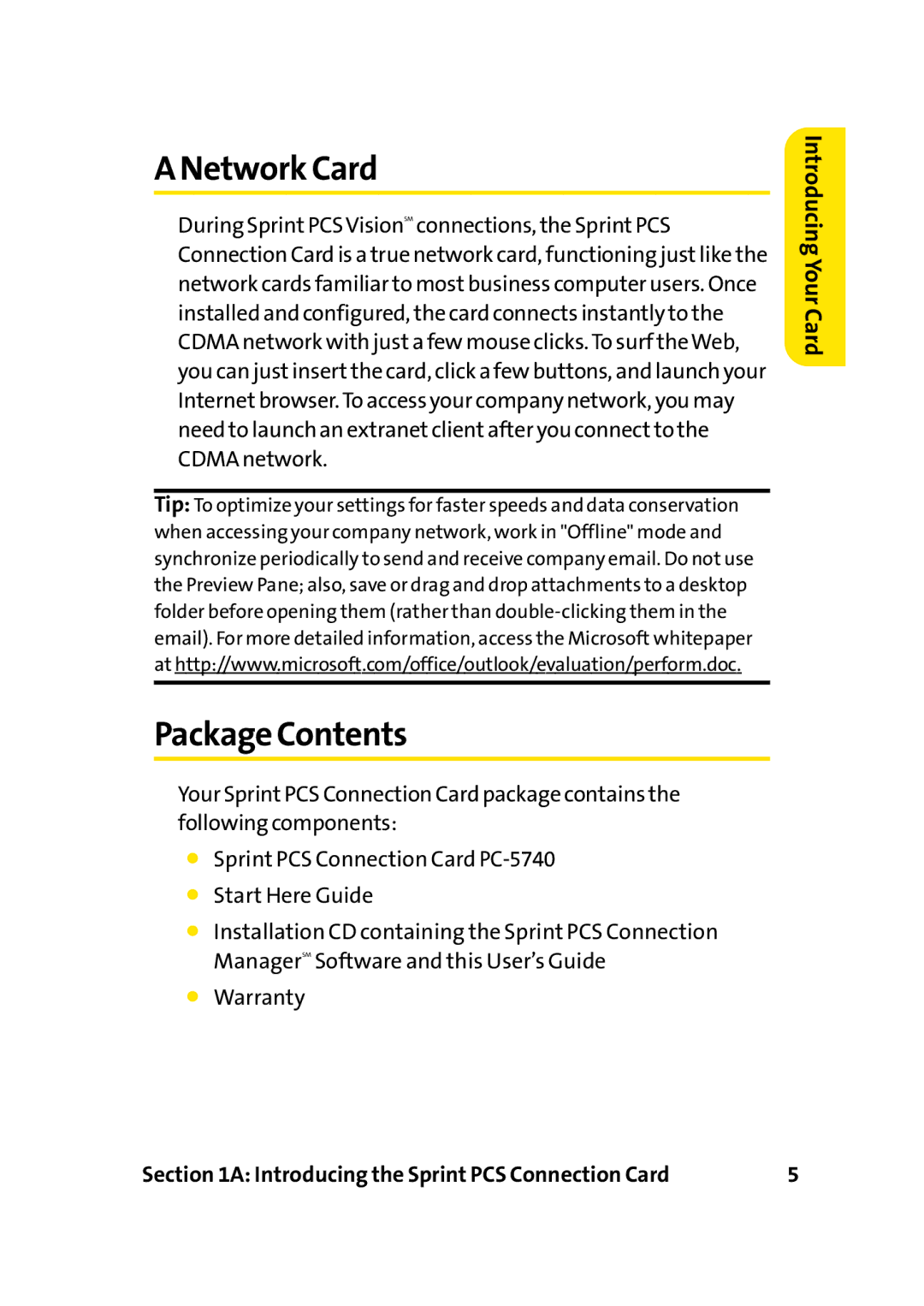A Network Card
During Sprint PCSVisionSM connections, the Sprint PCS Connection Card is a true network card, functioning just like the network cards familiar to most business computer users. Once installed and configured, the card connects instantly to the CDMA network with just a few mouse clicks.To surf theWeb, you can just insert the card, click a few buttons, and launch your Internet browser.To access your company network, you may need to launch an extranet client after you connect to the CDMA network.
Tip: To optimize your settings for faster speeds and data conservation when accessing your company network, work in "Offline" mode and synchronize periodically to send and receive company email. Do not use the Preview Pane; also, save or drag and drop attachments to a desktop folder before opening them (rather than
Package Contents
Your Sprint PCS Connection Card package contains the following components:
⬤Sprint PCS Connection Card
⬤Start Here Guide
⬤Installation CD containing the Sprint PCS Connection ManagerSM Software and this User’s Guide
⬤Warranty
Introducing Your Card
Section 1A: Introducing the Sprint PCS Connection Card | 5 |