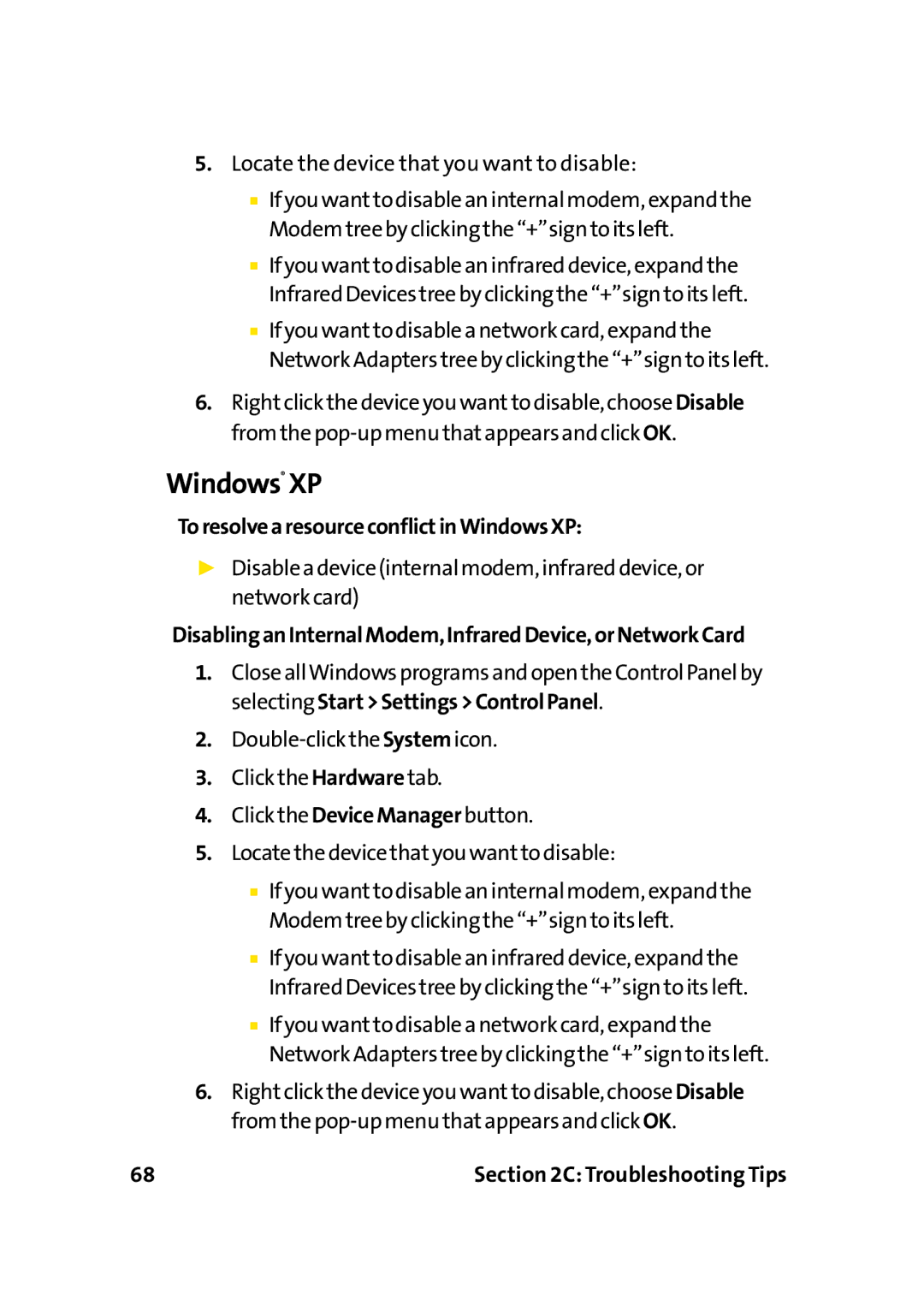5.Locate the device that you want to disable:
■Ifyouwanttodisableaninternalmodem,expandthe Modemtreebyclickingthe“+”signtoitsleft.
■Ifyouwanttodisableaninfrareddevice,expandthe InfraredDevicestreebyclickingthe“+”signtoitsleft.
■Ifyouwanttodisableanetworkcard,expandthe NetworkAdapterstreebyclickingthe“+”signtoitsleft.
6.Rightclickthedeviceyouwanttodisable,chooseDisable
Windows® XP
ToresolvearesourceconflictinWindowsXP:
▶Disableadevice(internalmodem,infrareddevice,or networkcard)
DisablinganInternalModem,InfraredDevice,orNetworkCard
1.CloseallWindowsprogramsandopentheControlPanelby selectingStart>Settings>ControlPanel.
2.
3.ClicktheHardwaretab.
4.ClicktheDeviceManagerbutton.
5.Locatethedevicethatyouwanttodisable:
■Ifyouwanttodisableaninternalmodem,expandthe Modemtreebyclickingthe“+”signtoitsleft.
■Ifyouwanttodisableaninfrareddevice,expandthe InfraredDevicestreebyclickingthe“+”signtoitsleft.
■Ifyouwanttodisableanetworkcard,expandthe NetworkAdapterstreebyclickingthe“+”signtoitsleft.
6.Rightclickthedeviceyouwanttodisable,chooseDisable
68 | Section 2C: Troubleshooting Tips |