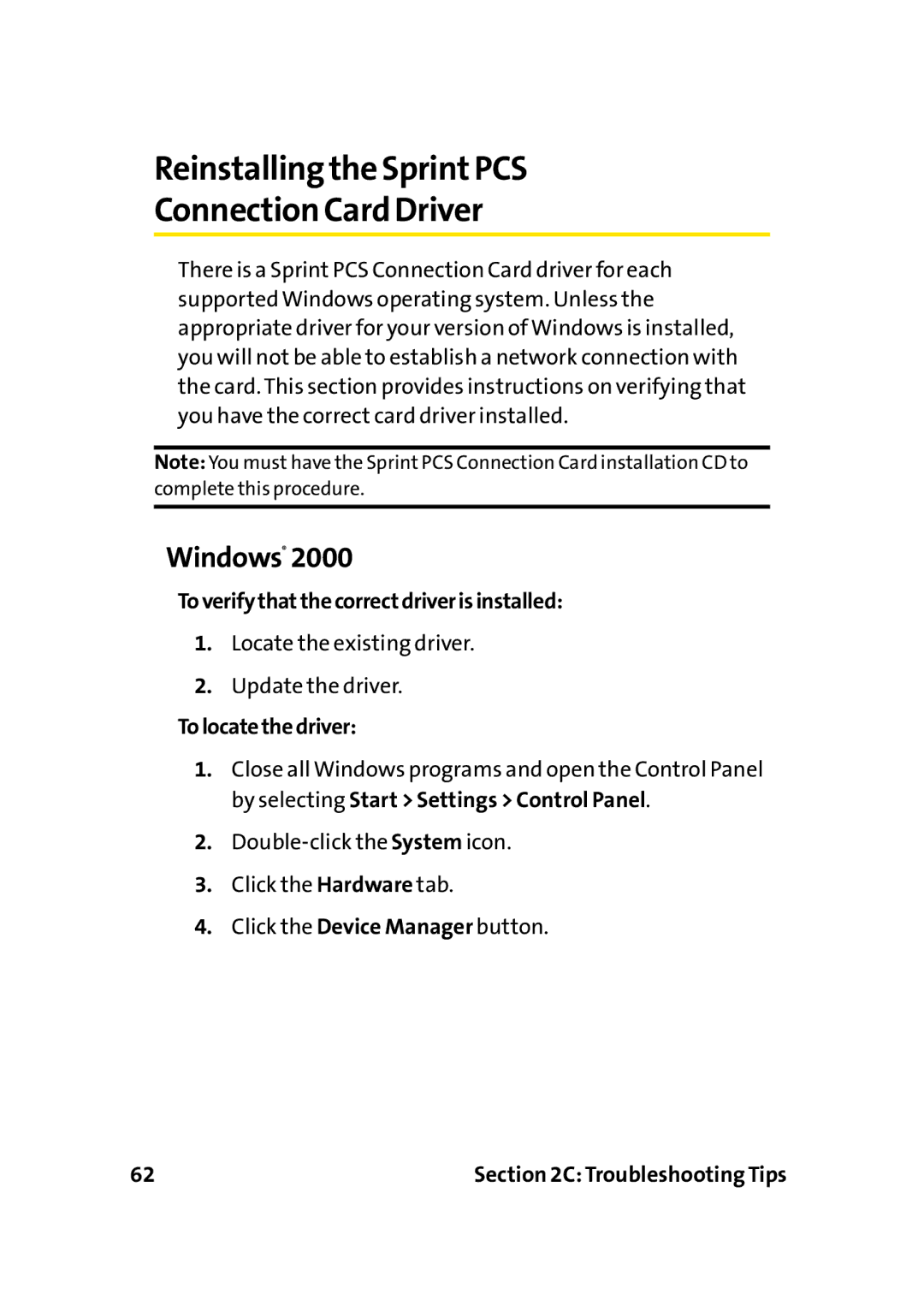Reinstalling the SprintPCS
Connection Card Driver
There is a Sprint PCS Connection Card driver for each supported Windows operating system. Unless the appropriate driver for your version of Windows is installed, you will not be able to establish a network connection with the card. This section provides instructions on verifying that you have the correct card driver installed.
Note: You must have the Sprint PCS Connection Card installation CD to complete this procedure.
Windows® 2000
Toverifythatthecorrectdriverisinstalled:
1.Locate the existing driver.
2.Update the driver.
Tolocatethedriver:
1.Close all Windows programs and open the Control Panel by selecting Start > Settings > Control Panel.
2.
3.Click the Hardware tab.
4.Click the Device Manager button.
62 | Section 2C: Troubleshooting Tips |