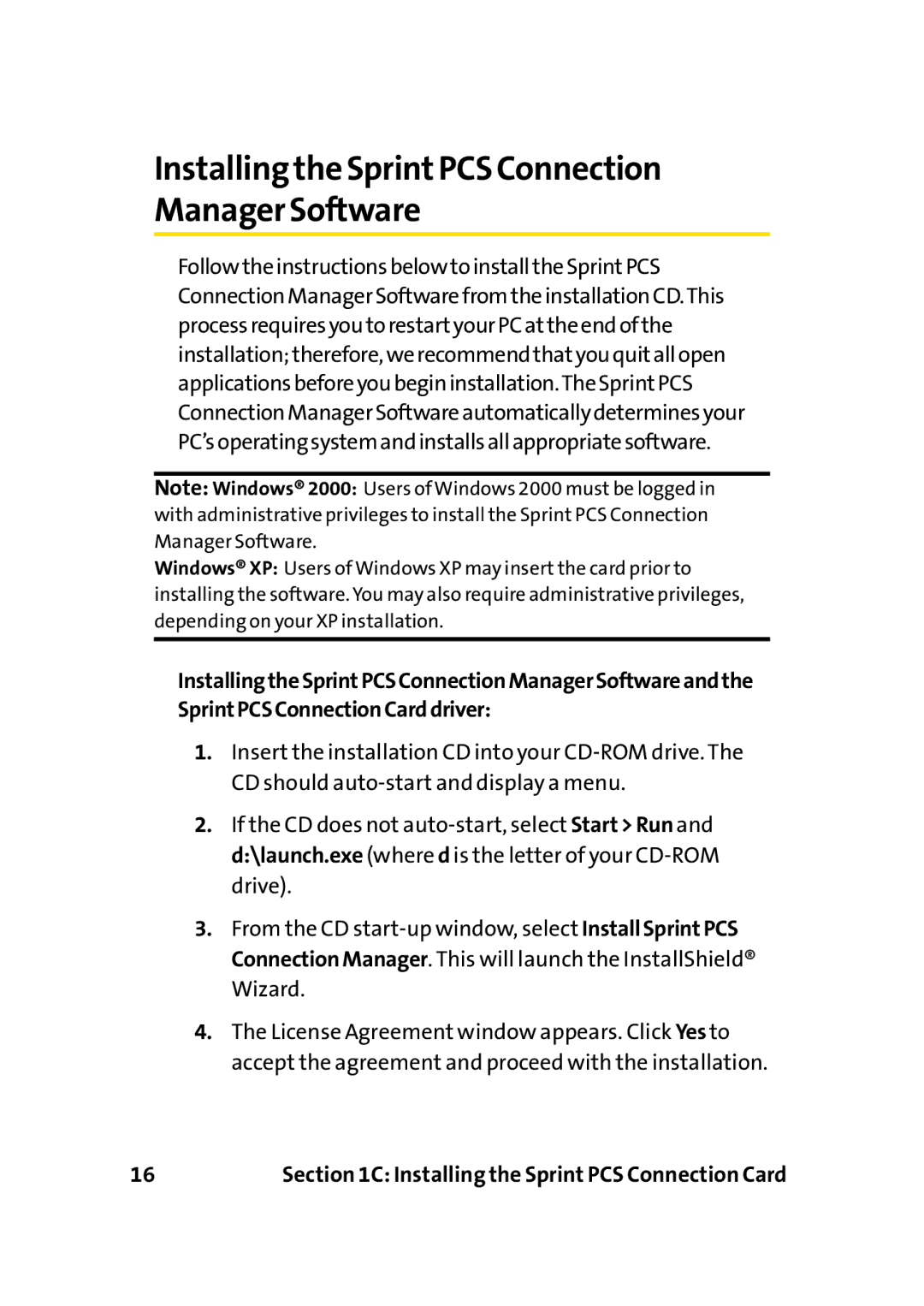Installingthe SprintPCS Connection Manager Software
FollowtheinstructionsbelowtoinstalltheSprintPCS ConnectionManagerSoftwarefromtheinstallationCD.This processrequiresyoutorestartyourPCattheendofthe installation;therefore,werecommendthatyouquitallopen applicationsbeforeyoubegininstallation.TheSprintPCS ConnectionManagerSoftwareautomaticallydeterminesyour PC’soperatingsystemandinstallsallappropriatesoftware.
Note: Windows® 2000: Users of Windows 2000 must be logged in with administrative privileges to install the Sprint PCS Connection Manager Software.
Windows® XP: Users of Windows XP may insert the card prior to installing the software. You may also require administrative privileges, depending on your XP installation.
InstallingtheSprintPCSConnectionManagerSoftwareandthe SprintPCSConnectionCarddriver:
1.Insert the installation CD into your
2.If the CD does not
3.From the CD
4.The License Agreement window appears. Click Yes to accept the agreement and proceed with the installation.
16 | Section 1C: Installing the Sprint PCS Connection Card |