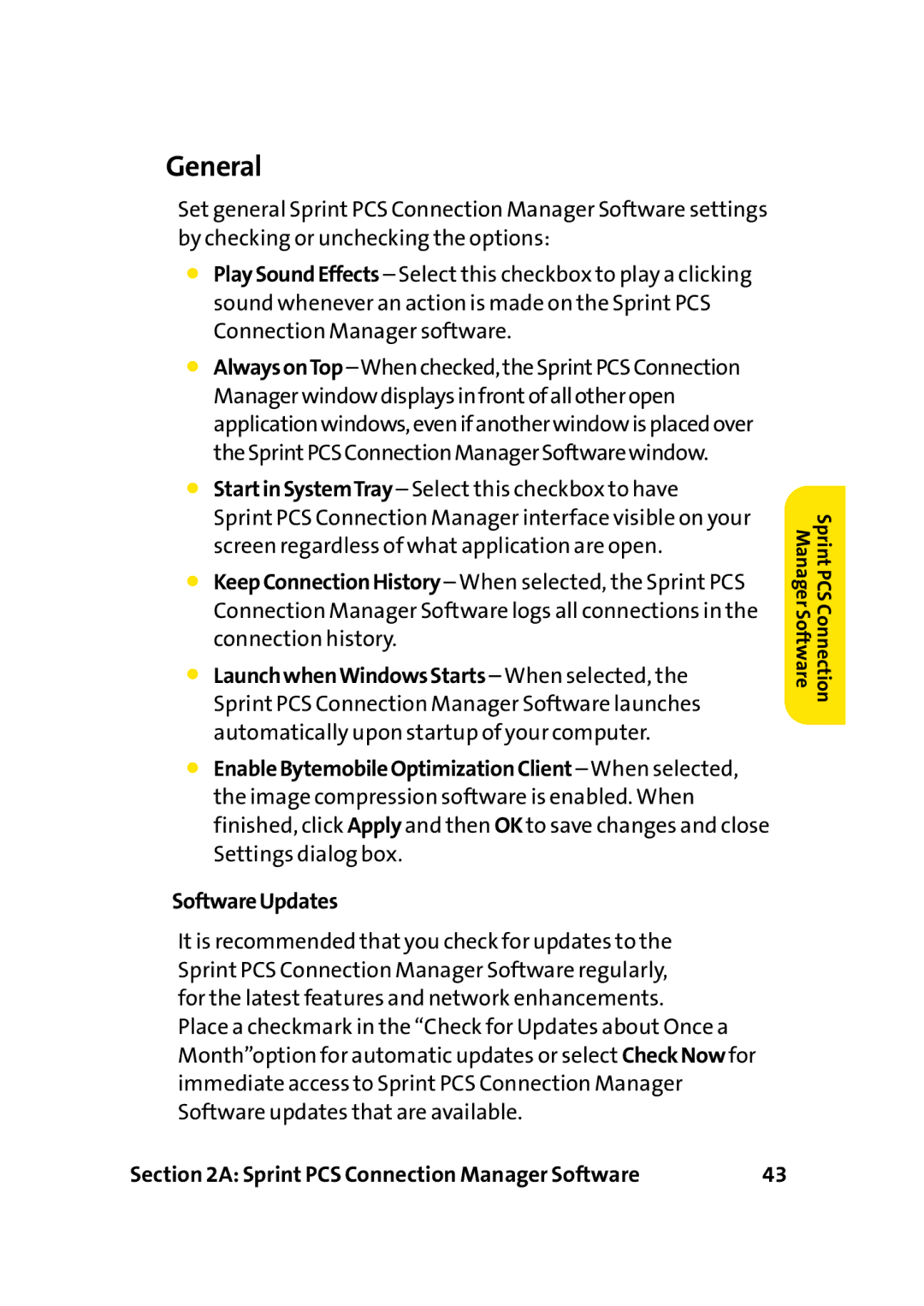General
Set general Sprint PCS Connection Manager Software settings by checking or unchecking the options:
⬤PlaySoundEffects – Select this checkbox to play a clicking sound whenever an action is made on the Sprint PCS Connection Manager software.
⬤
⬤StartinSystemTray – Select this checkbox to have
Sprint PCS Connection Manager interface visible on your screen regardless of what application are open.
⬤KeepConnectionHistory – When selected, the Sprint PCS Connection Manager Software logs all connections in the connection history.
⬤LaunchwhenWindowsStarts – When selected, the Sprint PCS Connection Manager Software launches automatically upon startup of your computer.
⬤EnableBytemobileOptimizationClient – When selected, the image compression software is enabled. When finished, click Apply and then OK to save changes and close Settings dialog box.
SoftwareUpdates
It is recommended that you check for updates to the Sprint PCS Connection Manager Software regularly, for the latest features and network enhancements.
Place a checkmark in the “Check for Updates about Once a Month”option for automatic updates or select CheckNow for immediate access to Sprint PCS Connection Manager Software updates that are available.
Sprint PCS Connection Manager Software
Section 2A: Sprint PCS Connection Manager Software | 43 |