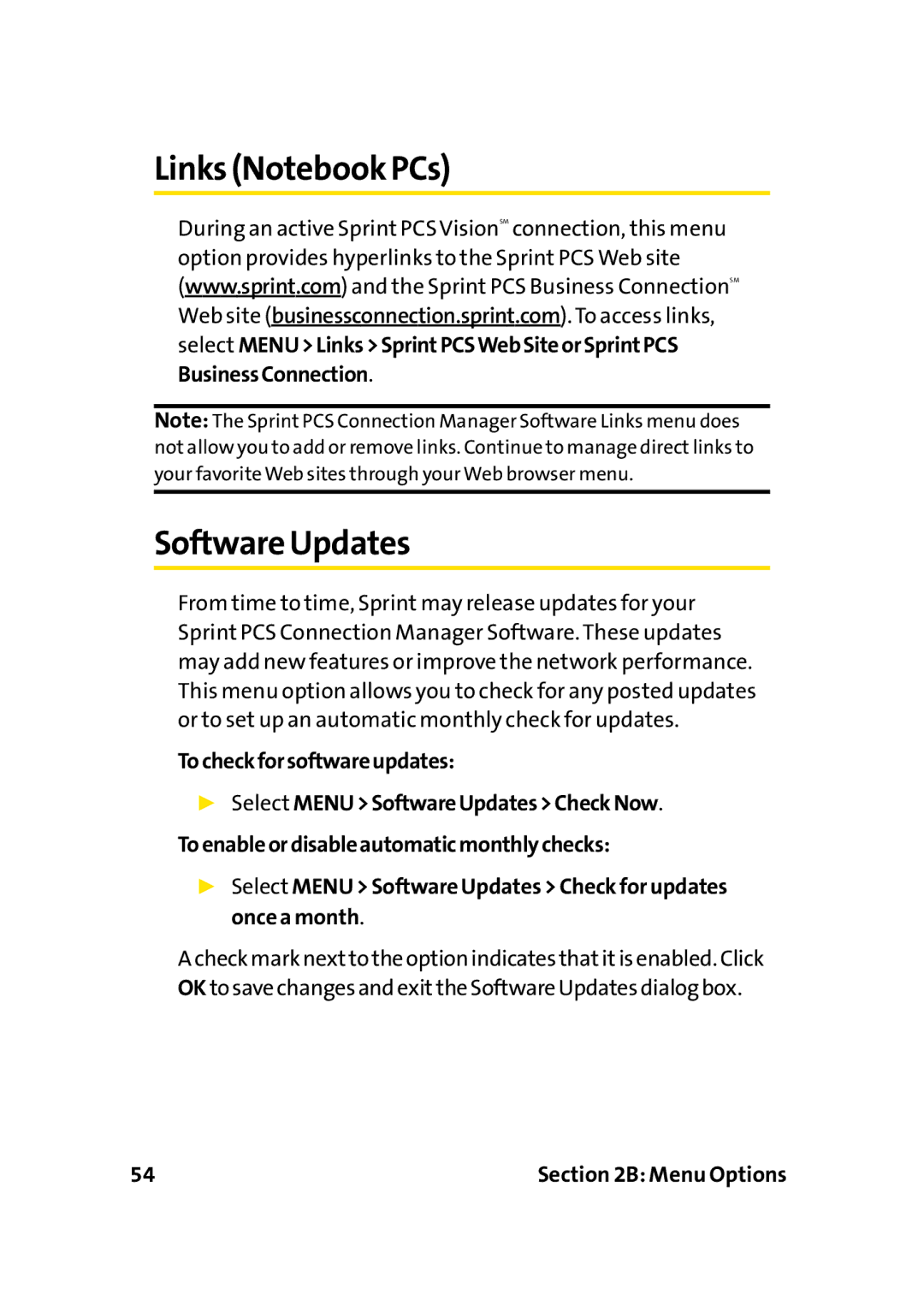Links(Notebook PCs)
During an active Sprint PCS VisionSM connection, this menu option provides hyperlinks to the Sprint PCS Web site (www.sprint.com) and the Sprint PCS Business ConnectionSM Web site (businessconnection.sprint.com). To access links, select MENU>Links>SprintPCSWebSiteorSprintPCS BusinessConnection.
Note: The Sprint PCS Connection Manager Software Links menu does not allow you to add or remove links. Continue to manage direct links to your favorite Web sites through your Web browser menu.
Software Updates
From time to time, Sprint may release updates for your Sprint PCS Connection Manager Software. These updates may add new features or improve the network performance. This menu option allows you to check for any posted updates or to set up an automatic monthly check for updates.
Tocheckforsoftwareupdates:
▶Select MENU>SoftwareUpdates>CheckNow.
Toenableordisableautomaticmonthlychecks:
▶Select MENU > Software Updates > Check for updates once a month.
A check mark nextto the option indicates thatitis enabled. Click OK to save changes and exitthe Software Updates dialog box.
54 | Section 2B: Menu Options |