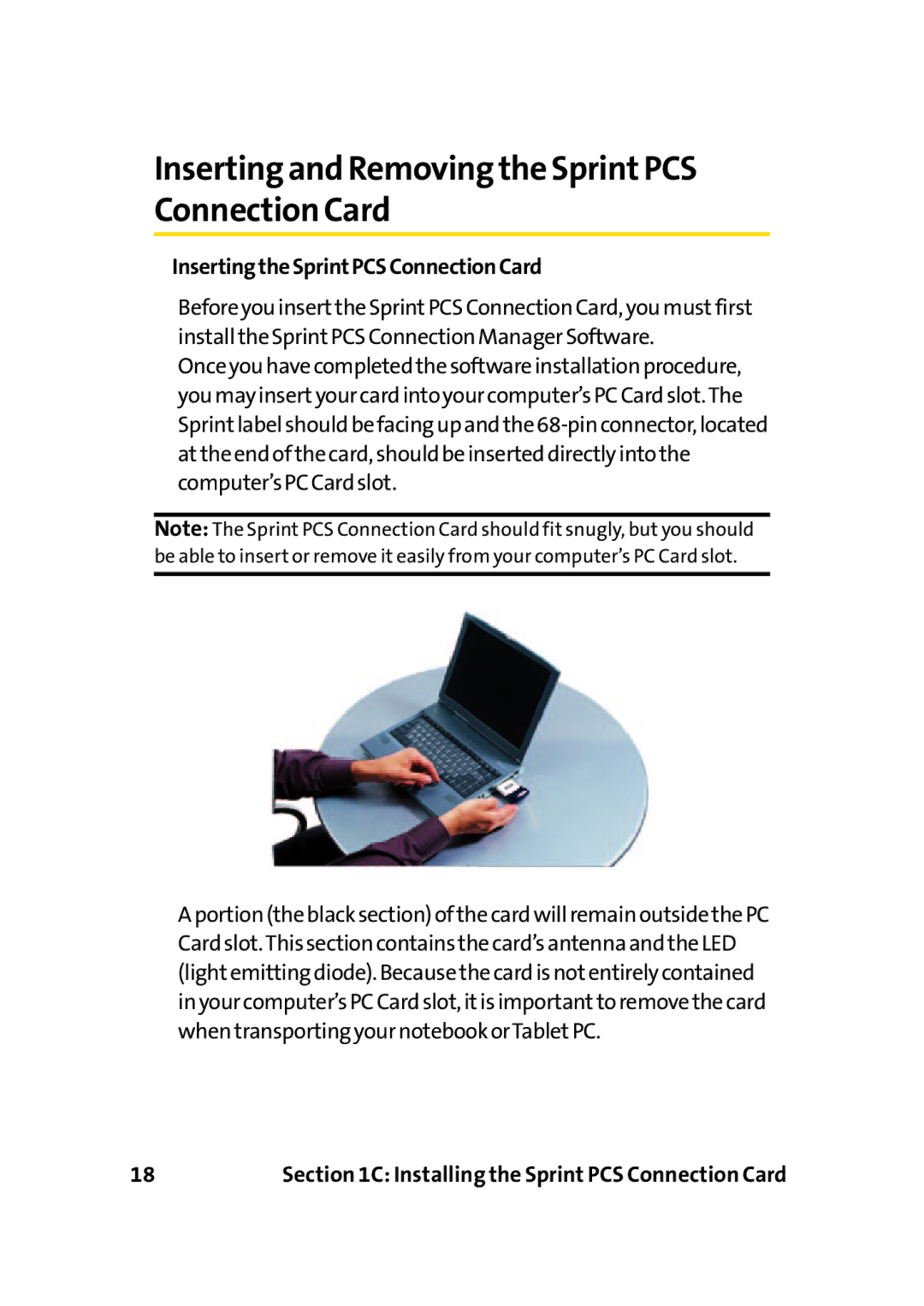Inserting and Removingthe SprintPCS Connection Card
InsertingtheSprintPCSConnectionCard
BeforeyouinserttheSprintPCSConnectionCard,youmustfirst installtheSprintPCSConnectionManagerSoftware.
Onceyouhavecompletedthesoftwareinstallationprocedure, youmayinsertyourcardintoyourcomputer’sPCCardslot.The
Note: The Sprint PCS Connection Card should fit snugly, but you should be able to insert or remove it easily from your computer’s PC Card slot.
Aportion(theblacksection)ofthecardwillremainoutsidethePC Cardslot.Thissectioncontainsthecard’santennaandtheLED (lightemittingdiode).Becausethecardisnotentirelycontained inyourcomputer’sPCCardslot,itisimportanttoremovethecard whentransportingyournotebookorTabletPC.
18 | Section 1C: Installing the Sprint PCS Connection Card |