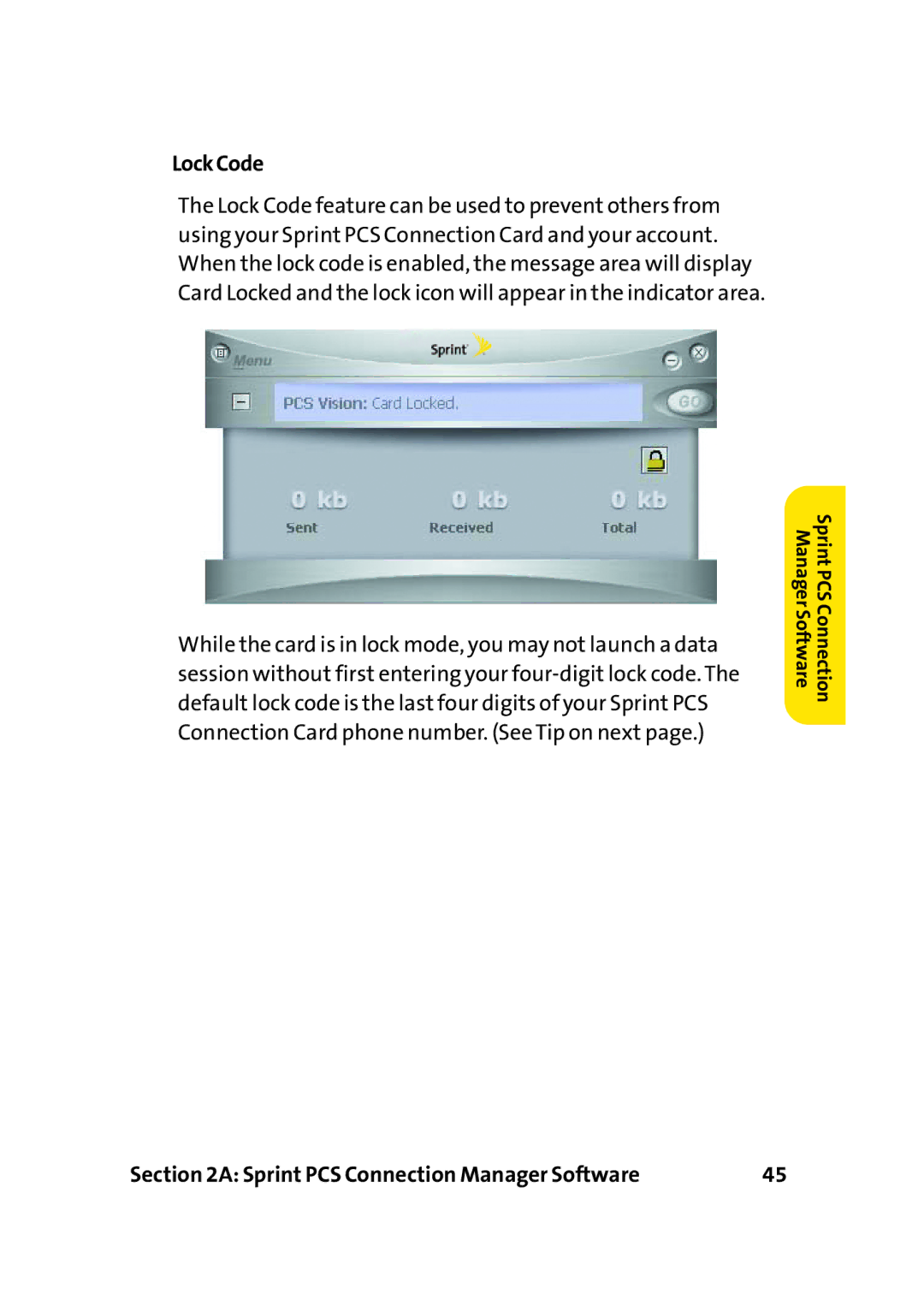LockCode
The Lock Code feature can be used to prevent others from using your Sprint PCS Connection Card and your account. When the lock code is enabled, the message area will display Card Locked and the lock icon will appear in the indicator area.
While the card is in lock mode, you may not launch a data session without first entering your
Sprint PCS Connection Manager Software
Section 2A: Sprint PCS Connection Manager Software | 45 |