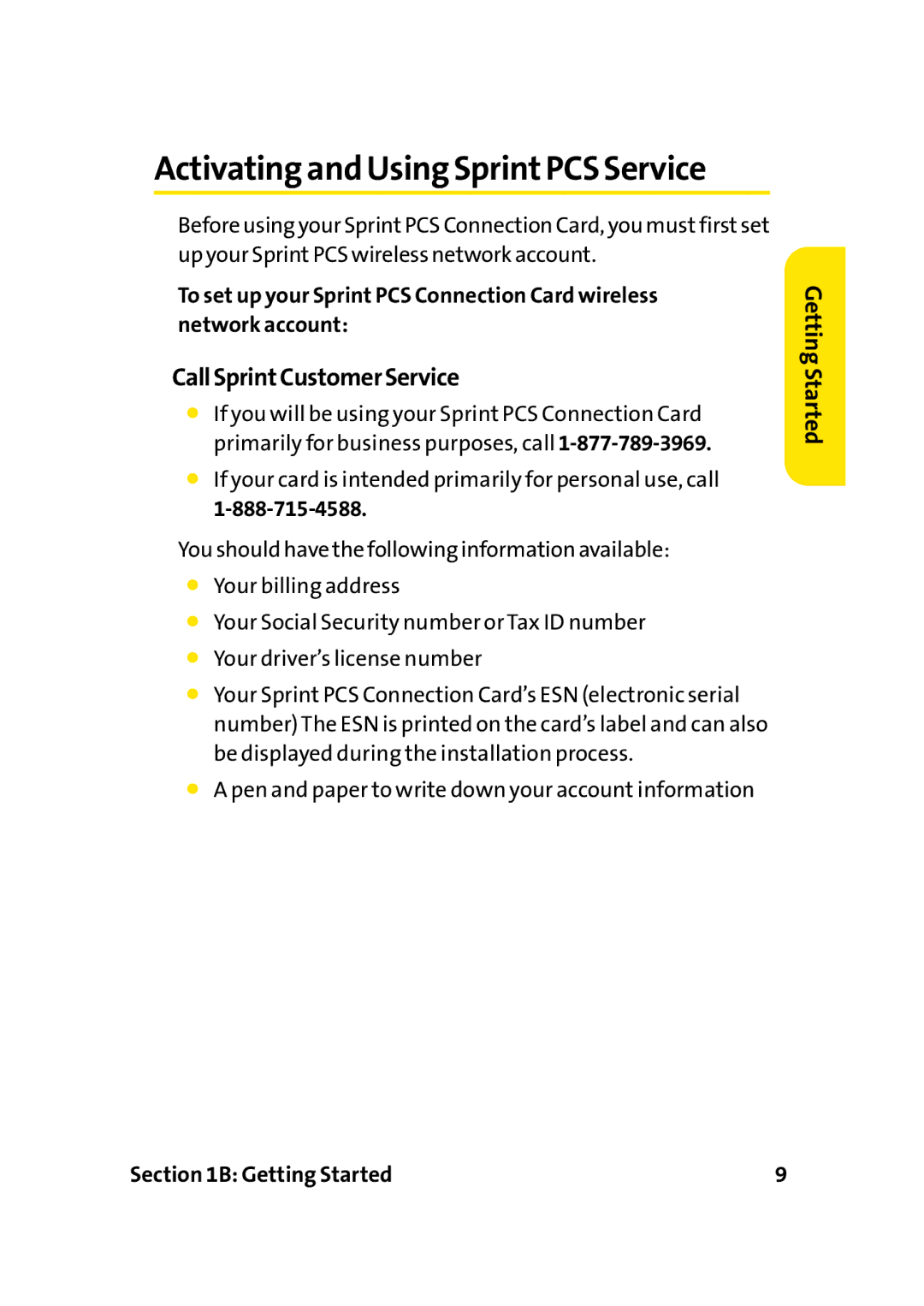Activatingand Using SprintPCS Service
Before using your Sprint PCS Connection Card, you must first set up your Sprint PCS wireless network account.
To set up your Sprint PCS Connection Card wireless network account:
CallSprintCustomerService
⬤If you will be using your Sprint PCS Connection Card primarily for business purposes, call
⬤If your card is intended primarily for personal use, call
You should have the following information available:
⬤Your billing address
⬤Your Social Security number or Tax ID number
⬤Your driver’s license number
⬤Your Sprint PCS Connection Card’s ESN (electronic serial number) The ESN is printed on the card’s label and can also be displayed during the installation process.
⬤A pen and paper to write down your account information
Getting Started
Section 1B: Getting Started | 9 |