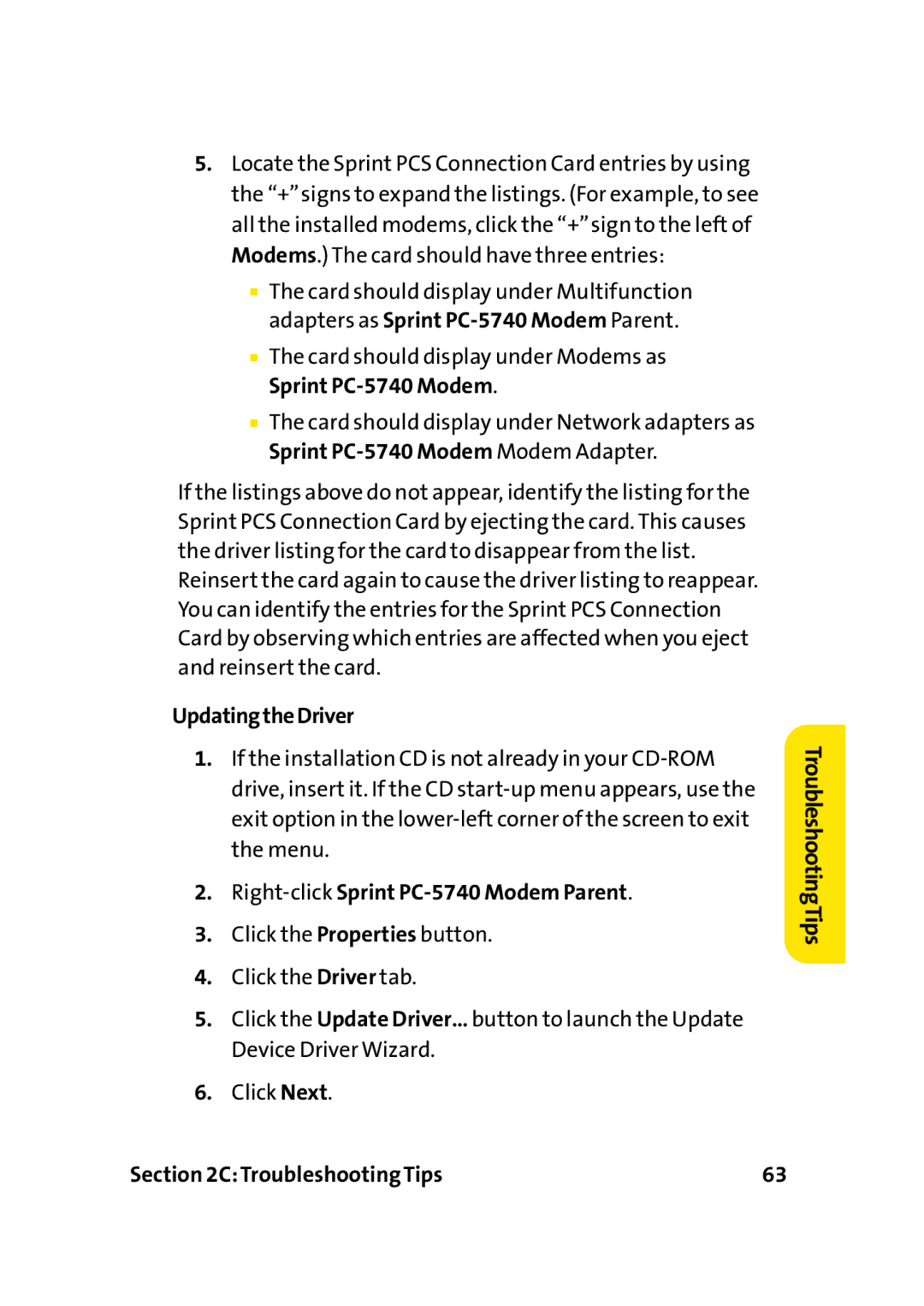5.Locate the Sprint PCS Connection Card entries by using the “+”signs to expand the listings. (For example, to see all the installed modems, click the “+”sign to the left of Modems.) The card should have three entries:
■The card should display under Multifunction adapters as Sprint
■The card should display under Modems as Sprint
■The card should display under Network adapters as Sprint
If the listings above do not appear, identify the listing for the Sprint PCS Connection Card by ejecting the card. This causes the driver listing for the card to disappear from the list.
Reinsert the card again to cause the driver listing to reappear. You can identify the entries for the Sprint PCS Connection Card by observing which entries are affected when you eject and reinsert the card.
UpdatingtheDriver
1.If the installation CD is not already in your
2.Right-click Sprint PC-5740 Modem Parent.
3.Click the Properties button.
4.Click the Driver tab.
5.Click the Update Driver… button to launch the Update Device Driver Wizard.
6.Click Next.
TroubleshootingTips
Section 2C: Troubleshooting Tips | 63 |