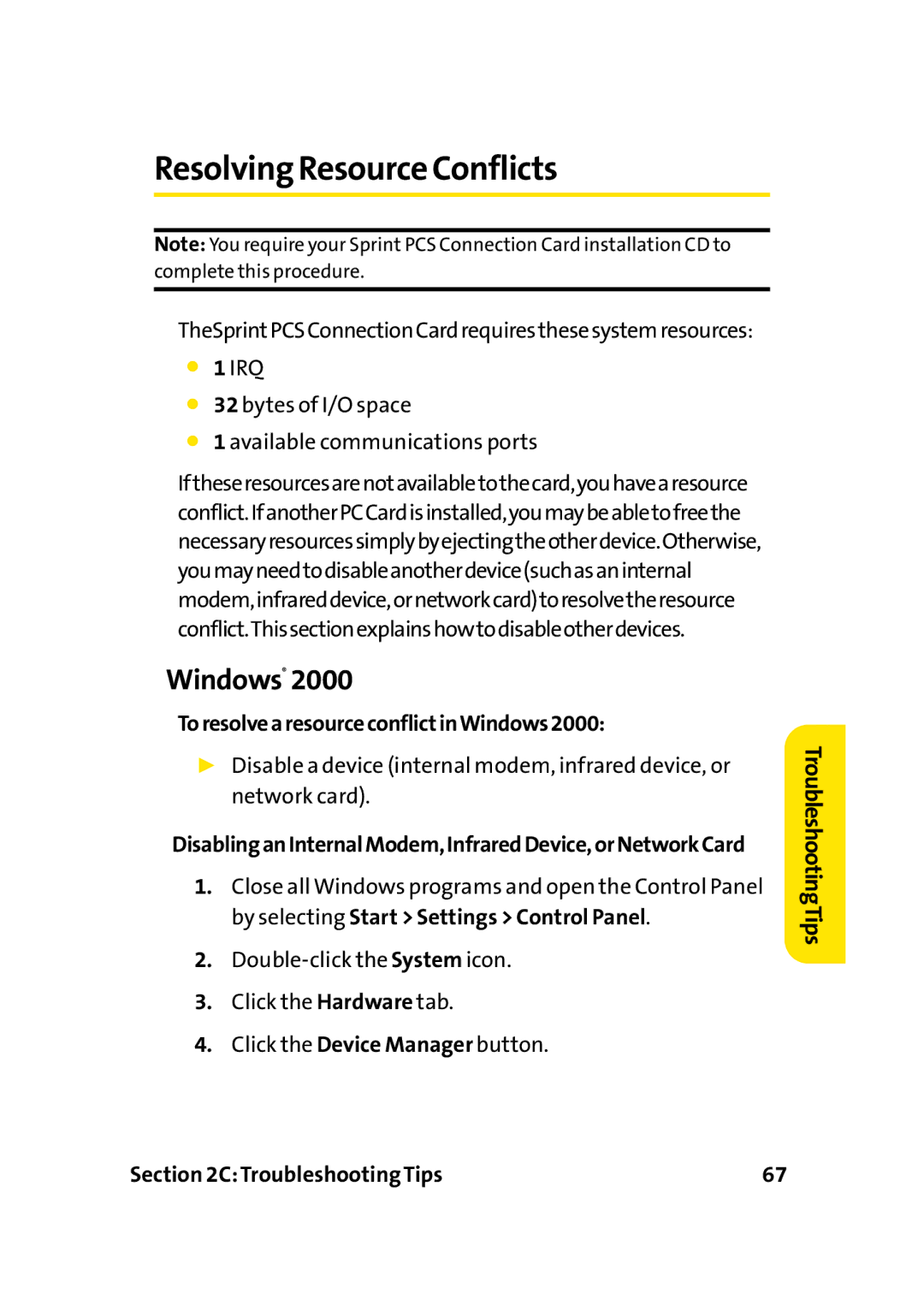Resolving Resource Conflicts
Note: You require your Sprint PCS Connection Card installation CD to complete this procedure.
TheSprintPCSConnectionCardrequiresthesesystemresources:
⬤1 IRQ
⬤32 bytes of I/O space
⬤1 available communications ports
Iftheseresourcesarenotavailabletothecard,youhavearesource conflict.IfanotherPCCardisinstalled,youmaybeabletofreethe necessaryresourcessimplybyejectingtheotherdevice.Otherwise, youmayneedtodisableanotherdevice(suchasaninternal modem,infrareddevice,ornetworkcard)toresolvetheresource conflict.Thissectionexplainshowtodisableotherdevices.
Windows® 2000
ToresolvearesourceconflictinWindows2000:
▶Disable a device (internal modem, infrared device, or network card).
DisablinganInternalModem,InfraredDevice,orNetworkCard
1.Close all Windows programs and open the Control Panel by selecting Start > Settings > Control Panel.
2.
3.Click the Hardware tab.
4.Click the Device Manager button.
TroubleshootingTips
Section 2C: Troubleshooting Tips | 67 |